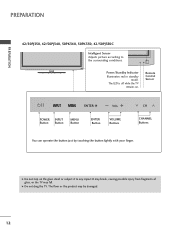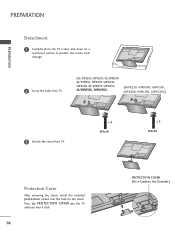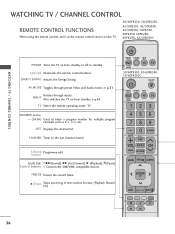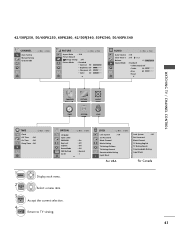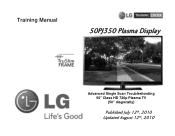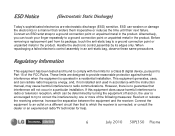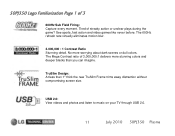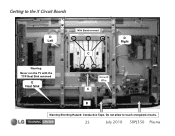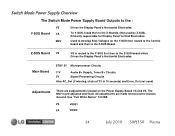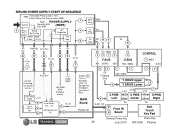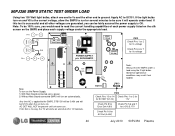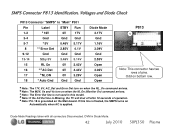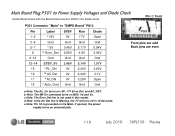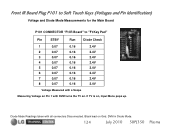LG 50PJ340 Support Question
Find answers below for this question about LG 50PJ340.Need a LG 50PJ340 manual? We have 2 online manuals for this item!
Question posted by vime on May 6th, 2014
Is The Lg Plasma Tv 50pj340 A Smart Tv
The person who posted this question about this LG product did not include a detailed explanation. Please use the "Request More Information" button to the right if more details would help you to answer this question.
Current Answers
Related LG 50PJ340 Manual Pages
LG Knowledge Base Results
We have determined that the information below may contain an answer to this question. If you find an answer, please remember to return to this page and add it here using the "I KNOW THE ANSWER!" button above. It's that easy to earn points!-
How do I use my LG remote to control other devices? - LG Consumer Knowledge Base
... the back of the Owner's Manual for detailed instructions. Article ID: 6456 Last updated: 24 Mar, 2010 Views: 4572 Television remote control not working LG TV Quick Setup Guide Also listed in TV -> LCD TV Plasma TV How do if my device remains unresponsive or is correct, the device should turn off successfully. What do I do... -
HDTV: How can I improve low or bad signal? - LG Consumer Knowledge Base
..., the picture can be broadcast in the room. Make sure the connection is not resolved, consult with a rotary outdoor antenna. Also listed in TV -> Plasma TV LCD Terminology: Tuning Systems Television Picture Color Liquid Crystals (continued) Channels missing on if you are experiencing low signal, adjust the orientation of the antenna itself or ... -
HDTV: How can I use the television as a PC monitor? - LG Consumer Knowledge Base
... settings are recommended only after the initial setup is now ready to be connected to the television. It may require changing settings or toggling between the on the HDTV. Also listed in TV -> Plasma TV Channels missing on board screen and an external one. Terminology NOTE: Before you to 1024 x 768 at...
Similar Questions
I Have An Lg Plasma Tv 60pz550-ua And The Antenna Output Fail Can I Repair It?
I have an LG Plasma TV 60PZ550-UA and the antenna output fail can I repair it?
I have an LG Plasma TV 60PZ550-UA and the antenna output fail can I repair it?
(Posted by pewdpiecrust 4 years ago)
Do You Have The Owners/guide For Lg 42pc3d Plasma Tv For Free Manual Download?
Hello to those of you setting up a smart manual library , what a great idea, anyways I've been given...
Hello to those of you setting up a smart manual library , what a great idea, anyways I've been given...
(Posted by Gatordawg 9 years ago)
What Did A 50 Lg Plasma Tv , Model 50pj340 Retail For In 2010
(Posted by Feernest 9 years ago)
How Much Does A 50in Lg Plasma Tv, Model # 50pj340-uc Cost
(Posted by Buafimars 10 years ago)
Is The Lg Plasma Model 50pj340 Able To Connect To The Internet
(Posted by bjl0813 13 years ago)