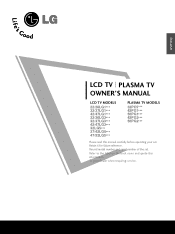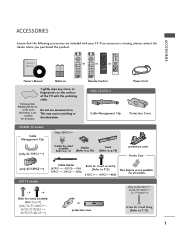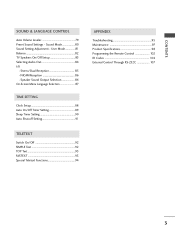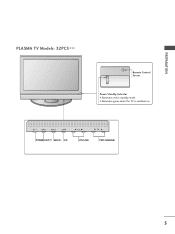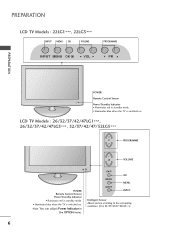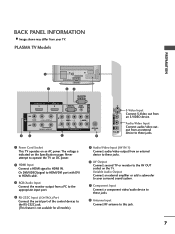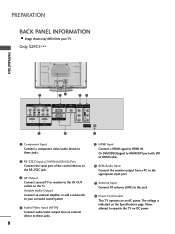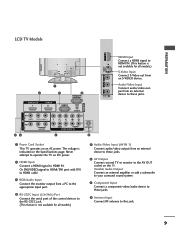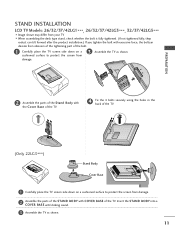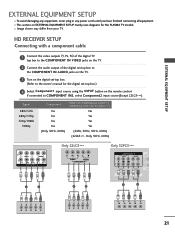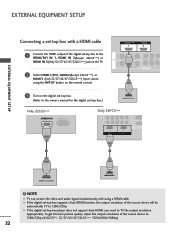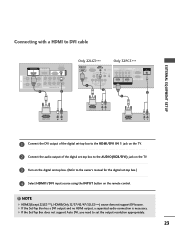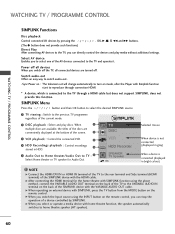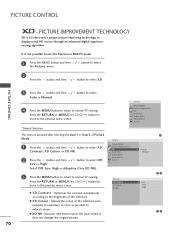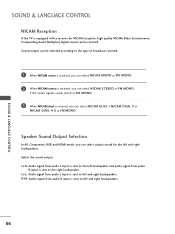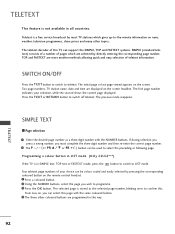LG 42LB5RT Support Question
Find answers below for this question about LG 42LB5RT.Need a LG 42LB5RT manual? We have 1 online manual for this item!
Question posted by halavimilani on December 2nd, 2013
Have This Tv Digital System ?
I whant know T can be change Lg 42LBRT from analog to digital ?If posible ? what do I?
Current Answers
Answer #1: Posted by TheWiz on December 2nd, 2013 3:24 PM
In order to connect a digital antenna you will need a Digital Converter Box like this one.
Related LG 42LB5RT Manual Pages
LG Knowledge Base Results
We have determined that the information below may contain an answer to this question. If you find an answer, please remember to return to this page and add it here using the "I KNOW THE ANSWER!" button above. It's that easy to earn points!-
Digital Transition - LG Consumer Knowledge Base
..., you see if your LG or Zenith Television has a digital tuner, the back of your TV is already equipped with built-in " products. Be sure to analog converter box. Be sure to look for the transition. Helpful Hints: You can visit www.dtvtransition.org for the Digital Television (DTV) Transition? Article: Those customers who subscribe... -
Washing Machine: How can I save my preferred settings? - LG Consumer Knowledge Base
... Program location on WM2601HW Article ID: 6335 Last updated: 24 Mar, 2010 Print Email to -Analog Converter Box -- -- What is left on my LG washer? What are the power requirements for... a button. Optical Drives -- All Rights Reserved. Top Mount -- Video -- Projection TV -- Digital Transition Information Home Theater Audio -- Custom program location on . 2. What is auto load weight ... -
LG Consumer Knowledge Base / TV
... devices? Download Instructions NetCast Network Install and Troubleshooting LG TV Quick Setup Guide HDTV-Gaming-Lag Television: No Power How do I find the MAC address? Articles Television: Firmware Updates - Television: Noise/Audio problems Television: No Signal / TV Sub Categories LCD TV LCD Projection Projection TV Plasma TV Digital Transition Showing: 1-10 of 56 ...
Similar Questions
How Do I Solve Hdd Initialization Problem
I cannot access the HDD on my 42LB5RTLG TV whenever I try to play anything form my the TV DVR HDD it...
I cannot access the HDD on my 42LB5RTLG TV whenever I try to play anything form my the TV DVR HDD it...
(Posted by lakeside316 6 years ago)
Problem Tuning Tv Modrl 32lx2r-ze
Please I need help l have a lg tv model no32lx2r-ze. I am unable to reset tv to retune it and dont k...
Please I need help l have a lg tv model no32lx2r-ze. I am unable to reset tv to retune it and dont k...
(Posted by karenalderson 9 years ago)
My Lcd Is 42lb5rt 4 Yers Ago Time Machin @usb @ Hard Not Working Help Me
WHAT CAN I DO
WHAT CAN I DO
(Posted by GOODKAM 11 years ago)
Looking For ...epk File To Upgrade The 32lx1d Tv With Tvgos Issues. Do You Know
Need file to upgrade a LG 32LX1D tv with TVGOS issues. It is an ...epk file. Where can I find this a...
Need file to upgrade a LG 32LX1D tv with TVGOS issues. It is an ...epk file. Where can I find this a...
(Posted by woodchip98686 12 years ago)
Set Top Box
I have an LG 37LG3 TV, does it require a seperate digital set top box to recieve digital free to air...
I have an LG 37LG3 TV, does it require a seperate digital set top box to recieve digital free to air...
(Posted by matthewbull1712 12 years ago)