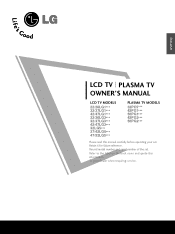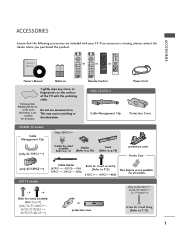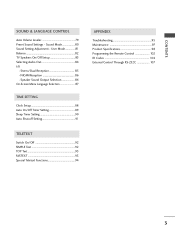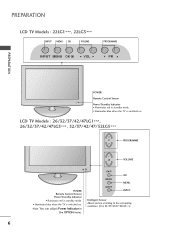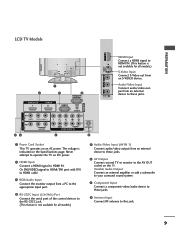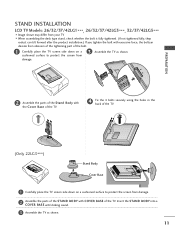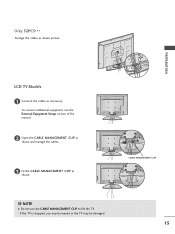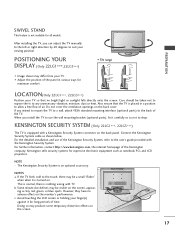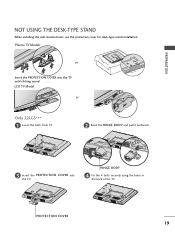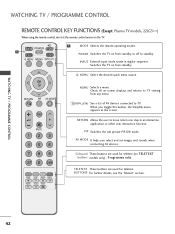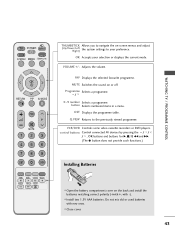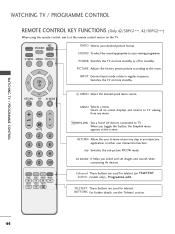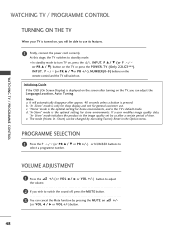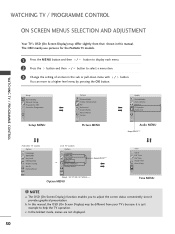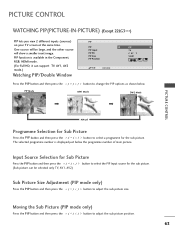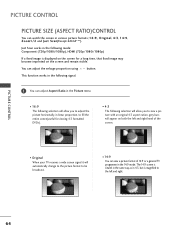LG 42LB5RT Support Question
Find answers below for this question about LG 42LB5RT.Need a LG 42LB5RT manual? We have 1 online manual for this item!
Question posted by GOODKAM on November 12th, 2012
My Lcd Is 42lb5rt 4 Yers Ago Time Machin @usb @ Hard Not Working Help Me
WHAT CAN I DO
Current Answers
Related LG 42LB5RT Manual Pages
LG Knowledge Base Results
We have determined that the information below may contain an answer to this question. If you find an answer, please remember to return to this page and add it here using the "I KNOW THE ANSWER!" button above. It's that easy to earn points!-
Cleaning your Plasma/LCD TV Screen - LG Consumer Knowledge Base
...and gently clear the screen of your LG Plasma or LCD TV Screen Step 3 : Gently dust your TV. This will help prevent overheating. ♦ These can be purchased ..., benzene, or alcohol. If you may cause scratches. Auto Pivot not working or grayed out What is Response Time? If there is a significant amount of microfiber). Never open windows go to... -
How do I use my LG remote to control other devices? - LG Consumer Knowledge Base
...: 6456 Last updated: 24 Mar, 2010 Views: 4572 Television remote control not working LG TV Quick Setup Guide Also listed in order to ... to the external devices they can be programmed in TV -> LCD TV Plasma TV How do I use my LG remote to ... Time Shift Feature Cable Card not recognized Television Distorted Picture As an example, below are the steps to program an LG 37LG50 television remote... -
Recording Issues: Time Shift Feature - LG Consumer Knowledge Base
This may need to be reformatted. Television locks up to 3 minutes to initialize Hard Drive. Time shift will only work on channels with any channels or programs and no copy protection is active, Hard Drive may cause a delay for time shift to begin working immediately. Check for the time shift feature to work after reformatting, unit may take up Cable...
Similar Questions
How Do I Solve Hdd Initialization Problem
I cannot access the HDD on my 42LB5RTLG TV whenever I try to play anything form my the TV DVR HDD it...
I cannot access the HDD on my 42LB5RTLG TV whenever I try to play anything form my the TV DVR HDD it...
(Posted by lakeside316 6 years ago)
Time Shift Functions Not Working
Suddenly, I can no longer back up the programing. Is there any way to fix this??
Suddenly, I can no longer back up the programing. Is there any way to fix this??
(Posted by pmcasey5 10 years ago)
Usb Not Working
i have purchased new lg led 9500 lx 47 inch t.v. from day 1 its usb port is not working
i have purchased new lg led 9500 lx 47 inch t.v. from day 1 its usb port is not working
(Posted by pskkillawala 12 years ago)
Hdd Problem
Hi I have a 37 inch LG LCD with built in DVR functions. Recently, the TV gives a "HDD initialization...
Hi I have a 37 inch LG LCD with built in DVR functions. Recently, the TV gives a "HDD initialization...
(Posted by lcibenincity 12 years ago)