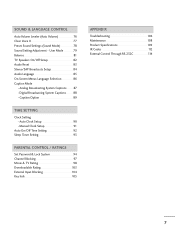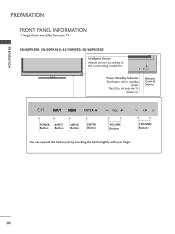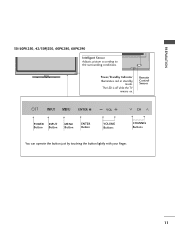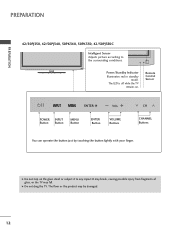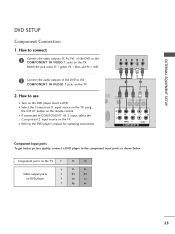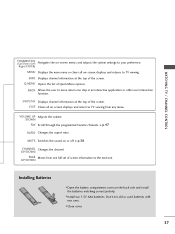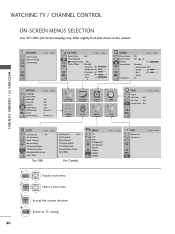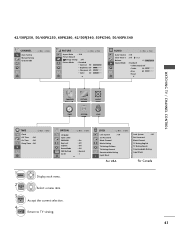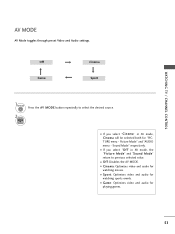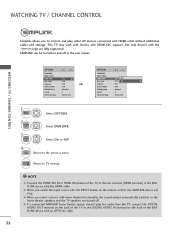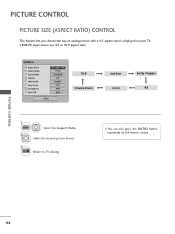LG 50PJ340 Support Question
Find answers below for this question about LG 50PJ340.Need a LG 50PJ340 manual? We have 2 online manuals for this item!
Question posted by lkgooch1213 on December 30th, 2011
Surround Sound And Lg 50p-j340 Tv
I have a coby surround sound system and a LG 50P-J340 tv, the sound works with the dvd player but not the tv. how do i get it work with the tv to watch my satelite.
Current Answers
Related LG 50PJ340 Manual Pages
LG Knowledge Base Results
We have determined that the information below may contain an answer to this question. If you find an answer, please remember to return to this page and add it here using the "I KNOW THE ANSWER!" button above. It's that easy to earn points!-
HDTV-Gaming-Lag - LG Consumer Knowledge Base
... serious gamers. The Xbox 360 is to consider potential work to DNIe image enhancement) are lag-free. Here's ...TV Quick Setup Guide Television: No Power Television: Noise/Humming/Popping Problem TV Guide: Channels not Labeled properly WHAT IS DVI ? The Problem If you may sound, it High-Def or Standard-Def, has a native resolution--a fixed display quality. The first generation of HD-DVD players... -
How do I use my LG remote to control other devices? - LG Consumer Knowledge Base
...Recording Issues: Time Shift Feature Cable Card not recognized Television Distorted Picture / TV How do I program the remote control? If ...DVD player. Enter a code from the device list in the remote control programming section in TV -> LCD TV Plasma TV How do I find the MAC address? Article ID: 6456 Last updated: 24 Mar, 2010 Views: 4572 Television remote control not working LG TV... -
WHAT IS DVI ? - LG Consumer Knowledge Base
... cables are becoming increasingly popular with Cable Card Television: No Power Television: Firmware Updates - Download Instructions What is a replacement for TV, movies, and DVDs. Display standard, and a step up from the digital-only DFP format for ( D )igital ( V )ideo ( I )nterface. It is VUDU? Likewise, even a few top-end DVD players have featured DVI outputs in addition to...
Similar Questions
How To Hook Up A Satellite Receiver And A Dvd Player To My Lg42cs560 Tv.
I'm trying to hook up a Satellite receiver and dvd player simotaniously to my LG42CS560 TV. Both the...
I'm trying to hook up a Satellite receiver and dvd player simotaniously to my LG42CS560 TV. Both the...
(Posted by calicuz37 9 years ago)
How To Hook Up A Surround Sound System To A Lg 60 Inch Plasma
(Posted by oskdarry 9 years ago)
How Much Does A 50in Lg Plasma Tv, Model # 50pj340-uc Cost
(Posted by Buafimars 10 years ago)
How Do I Hook Up Surround Sound No Audio Out??
Can not get any surround sound to work at all......
Can not get any surround sound to work at all......
(Posted by Dhbmw2004 12 years ago)