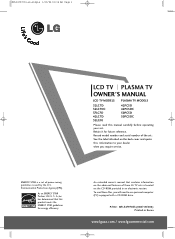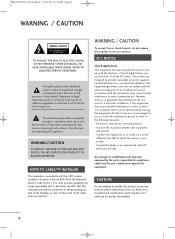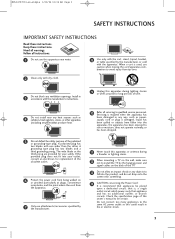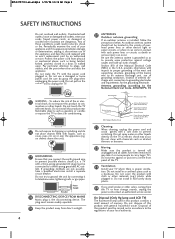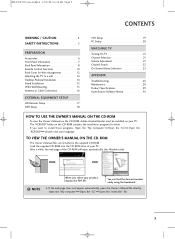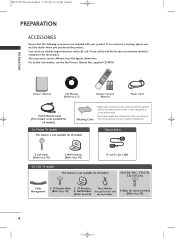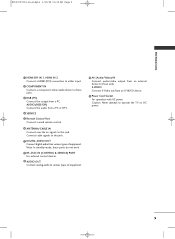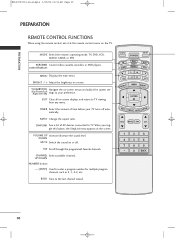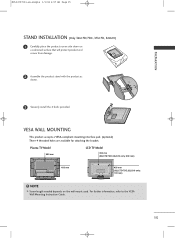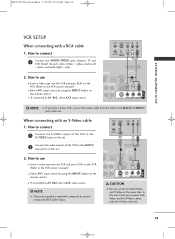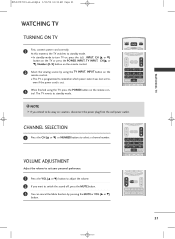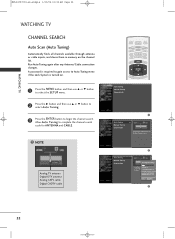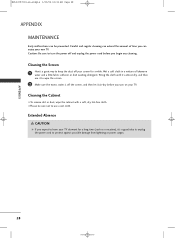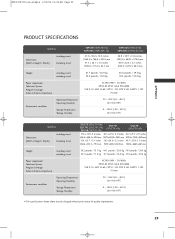LG 32LG10 Support Question
Find answers below for this question about LG 32LG10.Need a LG 32LG10 manual? We have 1 online manual for this item!
Question posted by selthemaun on February 15th, 2013
My Tv's Screen Is Black But Sound Works
Current Answers
Answer #1: Posted by tintinb on February 19th, 2013 9:55 PM
http://www.helpowl.com/manuals/LG/32LG10/78315
If you have more questions, please don't hesitate to ask here at HelpOwl. Experts here are always willing to answer your questions to the best of our knowledge and expertise.
Regards,
Tintin
Related LG 32LG10 Manual Pages
LG Knowledge Base Results
We have determined that the information below may contain an answer to this question. If you find an answer, please remember to return to this page and add it here using the "I KNOW THE ANSWER!" button above. It's that easy to earn points!-
Cable Cards: Not getting some premium channels - LG Consumer Knowledge Base
... channel as one that cable cards are not working properly. Channel Map is too much noise in conjunction with Cable Company to cable cards from another shipment. Under the TV Menu; Access the FAT portion of the host diagnostic screen. Article ID: 6399 Views: 581 Television: Not changing Channels 3D Requirements & A SNR ... -
What type of antenna should I use? - LG Consumer Knowledge Base
... reception without interference. How do -it should be needed if you used for analog TV, it will work with the new DTV signals, but it for signal strength. display screen on an LG TV by falling off a ladder. Full HD Television recording issues Television: Activating Netflix Old UHF antennas will most UHF non-amplified indoor antennas... -
What type of antenna should I use? - LG Consumer Knowledge Base
... 's not properly grounded, you used for you. If the amplifier can receive good reception without interference. Television: Not changing Channels / TV What type of antenna should you choose? For a set-top or indoor antenna that work very well. Make Magazine has a great video showing you get full signals. Test the antenna in your...
Similar Questions
I have an LG 60PK750 plasma tv that recently began having an issue with the imagine flickering on an...