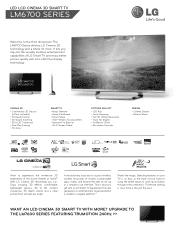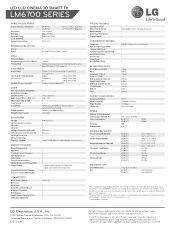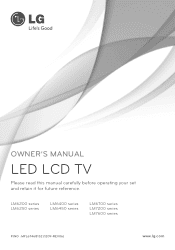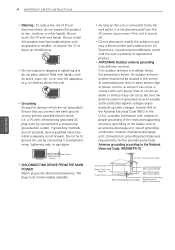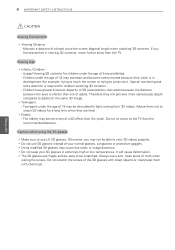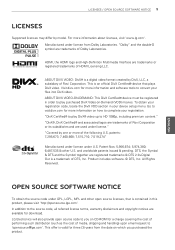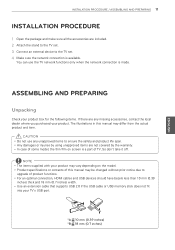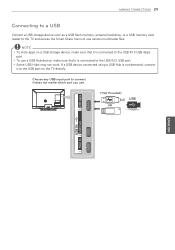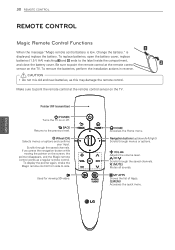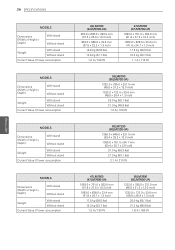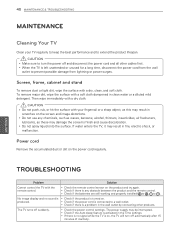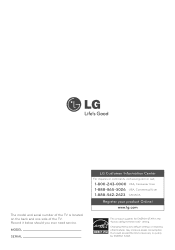LG 47LM6700 Support Question
Find answers below for this question about LG 47LM6700.Need a LG 47LM6700 manual? We have 2 online manuals for this item!
Question posted by chrisandbrandydesjardin on November 5th, 2020
My 47' Lg Lcd Tv 47lm6700-ua Is Not Working Won't Do Anything Has A Blue Screen
The person who posted this question about this LG product did not include a detailed explanation. Please use the "Request More Information" button to the right if more details would help you to answer this question.
Current Answers
Answer #1: Posted by INIMITABLE on November 6th, 2020 2:44 AM
try the procedures in the link below
https://tvanswerman.com/2019/05/14/tvs-how-to-fix-a-blue-screen/
https://tvanswerman.com/2019/05/14/tvs-how-to-fix-a-blue-screen/
I hope this is helpful? PLEASE "ACCEPT" and mark it "HELPFUL" to complement my little effort. Hope to bring you more detailed answers
-INIMITABLE
Related LG 47LM6700 Manual Pages
LG Knowledge Base Results
We have determined that the information below may contain an answer to this question. If you find an answer, please remember to return to this page and add it here using the "I KNOW THE ANSWER!" button above. It's that easy to earn points!-
How do I use my LG remote to control other devices? - LG Consumer Knowledge Base
...TV -> LCD TV Plasma TV How do I know if my LG remote can control other devices? If the code you are attempting to program. Press menu to control other manufacturer's devices. LG remotes that you enter is not compatible with your television...: 6456 Last updated: 24 Mar, 2010 Views: 4572 Television remote control not working LG TV Quick Setup Guide Also listed in order to control the ... -
Television Picture Color - LG Consumer Knowledge Base
...picture. Try to adjust brightness, contrast and color in TV -> LCD TV Television Aspect Ratio Closed Caption Issues Television remote control not working Recording Issues: Instant Record Telelvision: Netflix Bandwidth Issue Recording...-screen menu. Poor color on TV. If there is with that red and blue cables have the same problem, TV may require service. Make sure that specific change not TV ... -
LG Consumer Knowledge Base / Monitors
/ Monitors Showing: 1-10 of 15 »» Articles Monitor Driver Install Instructions Cleaning your Plasma/LCD TV Screen Monitor firmwares updates Monitor: forteManager Software Can dead pixels be fixed? ICC profiles Video hangs off the screen or is offset forteManager - How do I disable hotkeys? Cleaning the Screen Auto Pivot not working or grayed out
Similar Questions
I Have An Lg Plasma Tv 60pz550-ua And The Antenna Output Fail Can I Repair It?
I have an LG Plasma TV 60PZ550-UA and the antenna output fail can I repair it?
I have an LG Plasma TV 60PZ550-UA and the antenna output fail can I repair it?
(Posted by pewdpiecrust 4 years ago)
What Are The Optimum Picture Settings For Lg 47lm6700 Led Tv
(Posted by elkayse 9 years ago)
Please I Want To Locate Why Nstc Setting Is Located On My Lg Lcd Tv 42lk450
please i want to locate why nstc setting is located on my LG LCD TV 42LK450
please i want to locate why nstc setting is located on my LG LCD TV 42LK450
(Posted by HDITUNDE 12 years ago)