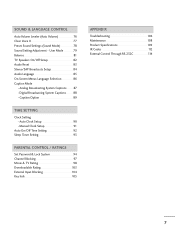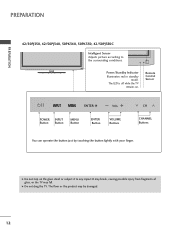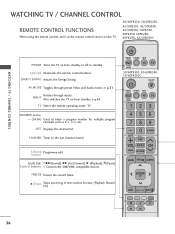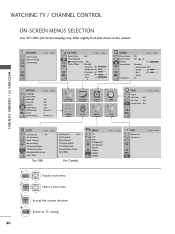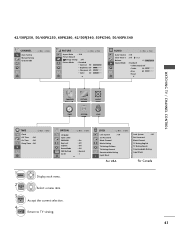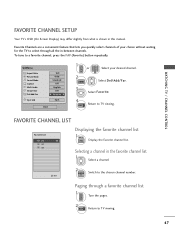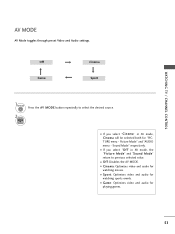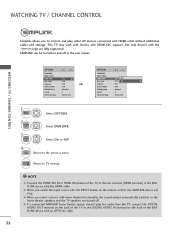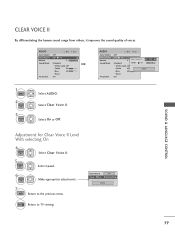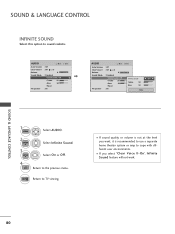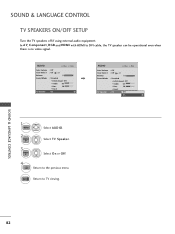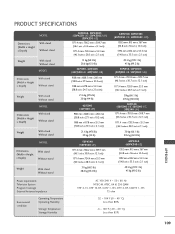LG 50PJ340 Support Question
Find answers below for this question about LG 50PJ340.Need a LG 50PJ340 manual? We have 2 online manuals for this item!
Question posted by Dhbmw2004 on May 19th, 2011
How Do I Hook Up Surround Sound No Audio Out??
Can not get any surround sound to work at all......
Current Answers
Related LG 50PJ340 Manual Pages
LG Knowledge Base Results
We have determined that the information below may contain an answer to this question. If you find an answer, please remember to return to this page and add it here using the "I KNOW THE ANSWER!" button above. It's that easy to earn points!-
LCD Connections - LG Consumer Knowledge Base
... Only. Supports HD. Level of ). Supports HD. Surround Sound. Used for uploading firmware or external control of input. Supports HD and Digital Audio. / LCD TV LCD Connections Connections Below are common connections used on a LG TV Terminology LCD Terminology: Tuning Systems Broadband TV Netflix connection Television: No Signal Broadband TV: Network Sharing Troubleshooting Video... -
TV:Audio Connections - LG Consumer Knowledge Base
... light, instead of electrical current. RCA audio jacks and plugs are sometimes called "phono... jacks ( 1/8 inch ) are assigned to the sound card in stereo form as headphone connectors for portable equipment...signal and ground) for connections to center or surround channel RCA jacks.) Phone / Mini-phone ...100 watts Multiway binding post - They all work in the same manner: press the button ... -
Z50PX2D Technical Details - LG Consumer Knowledge Base
...tri-lingual menus (English, French, Spanish). The 30-watt stereo audio system (two 15-watt speakers) delivers ample sound for an external set-top box. The non-degraded signal reduces flicker...eliminating dot crawl and color bleeding. Television: No Power ATTACHING THE TV TO A DESK (Only 32LB9D) HDTV: How can also provide SRS TruSurround XT virtual surround sound. / Plasma TV Z50PX2D Technical ...
Similar Questions
How To Hook Up A Surround Sound System To A Lg 60 Inch Plasma
(Posted by oskdarry 9 years ago)
Surround Sound And Lg 50p-j340 Tv
I have a coby surround sound system and a LG 50P-J340 tv, the sound works with the dvd player but no...
I have a coby surround sound system and a LG 50P-J340 tv, the sound works with the dvd player but no...
(Posted by lkgooch1213 12 years ago)