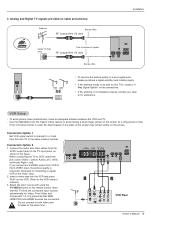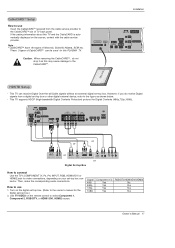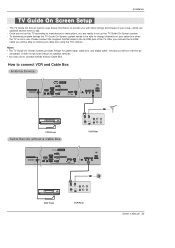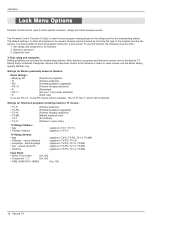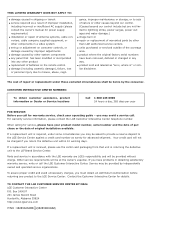LG 42PX4D Support and Manuals
Get Help and Manuals for this LG item

Most Recent LG 42PX4D Questions
My Lg Canvas 42px4d Screen
hello friends my ly screen first make a circuitous sound and then become red and dim then slowly slo...
hello friends my ly screen first make a circuitous sound and then become red and dim then slowly slo...
(Posted by koolriderzi 5 years ago)
Display Questions
Hello , Dear i have LG Plasme 42PX4D XCANVAS ...........my question is when i connect with HDMI cabl...
Hello , Dear i have LG Plasme 42PX4D XCANVAS ...........my question is when i connect with HDMI cabl...
(Posted by koolriderzi 6 years ago)
Monitor Out Audio
Hi there, I've been trying to connect a pair of Sennheiser RS120II headphones to my LG 42PX4DV-AA vi...
Hi there, I've been trying to connect a pair of Sennheiser RS120II headphones to my LG 42PX4DV-AA vi...
(Posted by jrezabek 9 years ago)
Lg Plasma Tv 42px4d-ub Will Not Turn On
(Posted by morrFon 9 years ago)
My Sceen Is Crack How Can I Get One
(Posted by cavelous55 10 years ago)
Popular LG 42PX4D Manual Pages
LG 42PX4D Reviews
We have not received any reviews for LG yet.