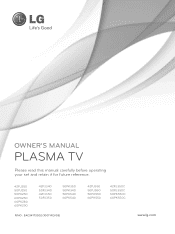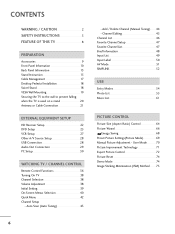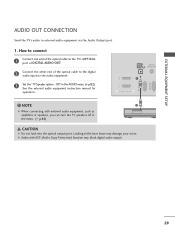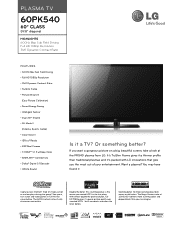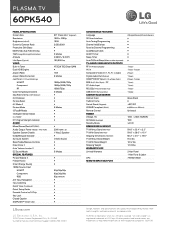LG 60PK540 Support and Manuals
Get Help and Manuals for this LG item

Most Recent LG 60PK540 Questions
I Want To Find Out How Much My Tv Is Worth
I have an LG 60pk540. Perfect condition. How can I find out how much I can sell it for?
I have an LG 60pk540. Perfect condition. How can I find out how much I can sell it for?
(Posted by Alexdame418 8 years ago)
My Mom Really Wants The Netcast Feature On Our Tv . How Can I Set It Up ?
(Posted by Martinezarturo0304 12 years ago)
Have A Lg 60pk540 House Has Been Struck By Surface Lightning Wich Took Out Cable
cable box took a surface lightning hit wich took out tv is there a way to diag problem took off back...
cable box took a surface lightning hit wich took out tv is there a way to diag problem took off back...
(Posted by doghouseharry 12 years ago)
Popular LG 60PK540 Manual Pages
LG 60PK540 Reviews
We have not received any reviews for LG yet.