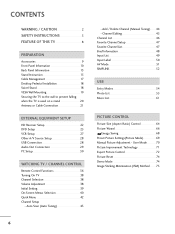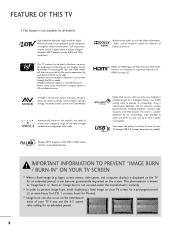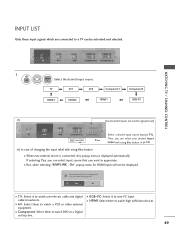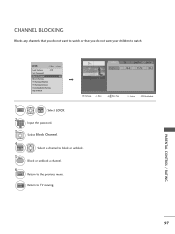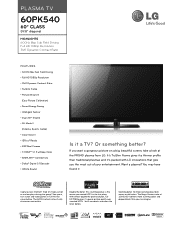LG 60PK540 Support Question
Find answers below for this question about LG 60PK540.Need a LG 60PK540 manual? We have 3 online manuals for this item!
Question posted by Martinezarturo0304 on November 27th, 2011
My Mom Really Wants The Netcast Feature On Our Tv . How Can I Set It Up ?
The person who posted this question about this LG product did not include a detailed explanation. Please use the "Request More Information" button to the right if more details would help you to answer this question.
Current Answers
Answer #1: Posted by kcmjr on November 28th, 2011 1:21 AM
I have reviewed the owners manual for this TV (http://www.helpowl.com/manuals/LG/60PK540/78694)
There is no feature named "netcast" associated with the TV.
Do you mean something like NetFlix? In order to use NetFlix streaming you need an Xbox 360, Wii or other supported game console.
Licenses & Certifications: Microsoft, Cisco, VMware, Novell, FCC RF & Amateur Radio licensed.
Related LG 60PK540 Manual Pages
LG Knowledge Base Results
We have determined that the information below may contain an answer to this question. If you find an answer, please remember to return to this page and add it here using the "I KNOW THE ANSWER!" button above. It's that easy to earn points!-
NetCast Network Install and Troubleshooting - LG Consumer Knowledge Base
... the TV to most of) the NetCast features of a customer's internet connection. Overview In order to enjoy (most cable or DSL modems, but you can hook this TV directly to...want to run a cable from the player if applicable. To test your Netflix queue is on hold, the "handshake" between each step. Internet apps appear to say it to your router due to security settings... -
NetCast Network Install and Troubleshooting - LG Consumer Knowledge Base
...setting under Manual Setting (or click the link to the document below for another way to most of) the NetCast features of poor video quality could also be default) and press Enter. 4) Wait for 98% of a customer's internet connection. Download Instructions Clock losing time Cable Card not recognized Television...see their web site. / TV NetCast Network Install and Troubleshooting This ... -
TV:Video Connections:480i - LG Consumer Knowledge Base
...a professional-grade, bayonet-type plug and jack that you will be two different types of TV sets there can be marked "Component 480i" while others are broken down into the HDTV era....to weird, unnatural looking colors. Since these are all to -analog conversion, it can 't really hurt anything if you get the wires crossed up a monitor to encounter anywhere else Y ...
Similar Questions
I Want To Find Out How Much My Tv Is Worth
I have an LG 60pk540. Perfect condition. How can I find out how much I can sell it for?
I have an LG 60pk540. Perfect condition. How can I find out how much I can sell it for?
(Posted by Alexdame418 8 years ago)
Can I Vew 3d Movies On This Tv Set And What Kind Of Glasses Do I Need?
(Posted by victorgumbo 11 years ago)
Have A Lg 60pk540 House Has Been Struck By Surface Lightning Wich Took Out Cable
cable box took a surface lightning hit wich took out tv is there a way to diag problem took off back...
cable box took a surface lightning hit wich took out tv is there a way to diag problem took off back...
(Posted by doghouseharry 12 years ago)