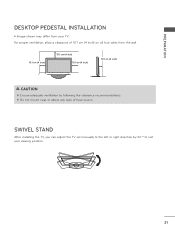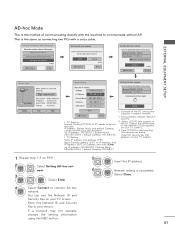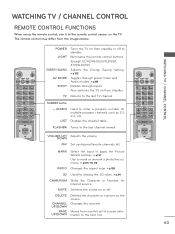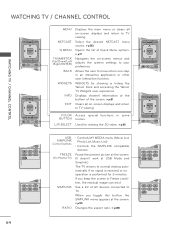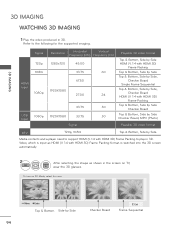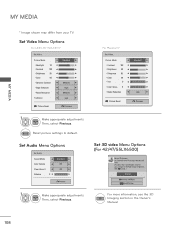LG 42LE5500 Support Question
Find answers below for this question about LG 42LE5500.Need a LG 42LE5500 manual? We have 3 online manuals for this item!
Question posted by victorgumbo on September 26th, 2012
Can I Vew 3d Movies On This Tv Set And What Kind Of Glasses Do I Need?
The person who posted this question about this LG product did not include a detailed explanation. Please use the "Request More Information" button to the right if more details would help you to answer this question.
Current Answers
Related LG 42LE5500 Manual Pages
LG Knowledge Base Results
We have determined that the information below may contain an answer to this question. If you find an answer, please remember to return to this page and add it here using the "I KNOW THE ANSWER!" button above. It's that easy to earn points!-
Television No Picture - LG Consumer Knowledge Base
... enter button on the remote control to be checked for service. 6. Make sure settings on the correct input. The TV may require service. 2. Television No Picture 1. If using TV to reinitialize HDCP (High Definition Copy Protection). 3. Turn off the TV and media and then back on one channel is on some channels If menu... -
TV:Video Connections:480i - LG Consumer Knowledge Base
...VGA provides the same connections as a mini-DIN connector) that on many different types of TV sets there can be marked "Component 480i" while others are color-coded Yellow S-Video - ... and as analog and coaxial audio connections. Because DVI provides a connection without the need for better video quality. luminance (Y) and color-difference signals derived by subtracting the luminance... -
3D Requirements & FAQs - LG Consumer Knowledge Base
...if they do I watch a 3D Blu-ray Movie? 1) 3D Ready TV 2) 3D Blu-ray Player 3) Active Shutter 3D Glasses (use the same polorazation and sync pulse. Can I charge the glasses? They will work as long as the movie doesn't say "3D Only". FAQs What's required to watch a 3D movie in TV -> LCD TV Recording Issues: Timer Record Television: Activating Vudu NetCast Network Install...
Similar Questions
42-inch Lg Has Still Logo And No Function.how To Fix It?
My LG TV(42LE5500) is freeze at logo stage and no more function.How do I fix it? please help.
My LG TV(42LE5500) is freeze at logo stage and no more function.How do I fix it? please help.
(Posted by wimthiri 3 years ago)
Lg 42le5500-ta Main Board
hi sir where can i bay spare part for tv LG 42LE5500-TA main board
hi sir where can i bay spare part for tv LG 42LE5500-TA main board
(Posted by abdulnaseralkandari 4 years ago)
Just Brought A 50' Lg 3d Plasma Tv We Have Set Up Network And It Says It Is Co
(Posted by dlitchfield 12 years ago)