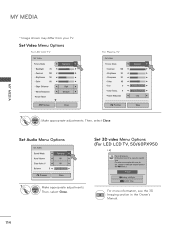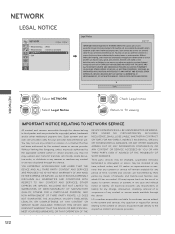LG 50PX950 Support Question
Find answers below for this question about LG 50PX950.Need a LG 50PX950 manual? We have 2 online manuals for this item!
Question posted by dlitchfield on August 28th, 2011
Just Brought A 50' Lg 3d Plasma Tv We Have Set Up Network And It Says It Is Co
The person who posted this question about this LG product did not include a detailed explanation. Please use the "Request More Information" button to the right if more details would help you to answer this question.
Current Answers
Related LG 50PX950 Manual Pages
LG Knowledge Base Results
We have determined that the information below may contain an answer to this question. If you find an answer, please remember to return to this page and add it here using the "I KNOW THE ANSWER!" button above. It's that easy to earn points!-
*How to clean your Plasma TV - LG Consumer Knowledge Base
... insure that your screen and panel. Plasma Display Panel (PDP) Broadband TV: Network Troubleshooting Television: No Power If there is instant streaming? Step 3 : Gently dust your Plasma/LCD TV screen with the soft brush attachment to remove dust and dirt from your screen will insure that your plasma TV operates without overheating. You can do... -
Broadband TV: Network Sharing Troubleshooting - LG Consumer Knowledge Base
..., here are some off . This setting is set to normal viewing? NetCast Network Install and Troubleshooting TV -> Plasma TV Liquid Crystal Display (LCD) Television: Activating Netflix LCD Terminology: Response Time Television Picture Color Channels missing on your network and turn sharing back on "advanced sharing." / LCD TV Broadband TV: Network Sharing Troubleshooting When you click on... -
Z50PX2D Technical Details - LG Consumer Knowledge Base
... the need for an external set-top box. The R57W47C also...Plasma TV, remote control (with stand Built-in ), optical digital audio (1 out) Two stereo speakers, 1015 watts apiece (30 watts total) Product Description Amazon.com Product Description The 50-inch Zenith Z50PX2D EDTV-ready plasma television...mounting (with optional mounting kit). The 3D Y/C digital comb filter analyzes consecutive ...
Similar Questions
I Have An Lg Plasma Tv 60pz550-ua And The Antenna Output Fail Can I Repair It?
I have an LG Plasma TV 60PZ550-UA and the antenna output fail can I repair it?
I have an LG Plasma TV 60PZ550-UA and the antenna output fail can I repair it?
(Posted by pewdpiecrust 4 years ago)
The Red Light Turn On When Power On But White Light Won't Stay On To Display On
When I turn on manually or remote the red light will turn on the TV then the white light turns on fo...
When I turn on manually or remote the red light will turn on the TV then the white light turns on fo...
(Posted by dvpworld 9 years ago)
What Did A 50 Lg Plasma Tv , Model 50pj340 Retail For In 2010
(Posted by Feernest 9 years ago)
Lg Plasma Tv 42pc1rr.
HELLO I HAVE A PLASMA TV 42PC1RR. When i like to see tv with hdmi cable i say no signal. My cables a...
HELLO I HAVE A PLASMA TV 42PC1RR. When i like to see tv with hdmi cable i say no signal. My cables a...
(Posted by bartenlily 11 years ago)
Is There A Way To Change The Default Aspect Ratio From 'just Scan' To 16:9
My monitor is an LG 60PX950
My monitor is an LG 60PX950
(Posted by michaeltourville 12 years ago)