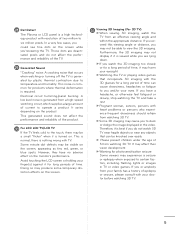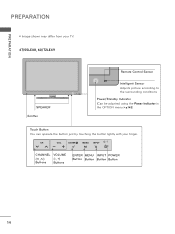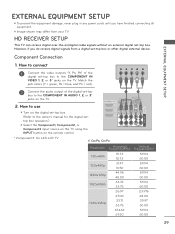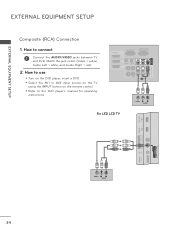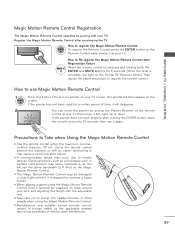LG 50PX950 Support Question
Find answers below for this question about LG 50PX950.Need a LG 50PX950 manual? We have 2 online manuals for this item!
Question posted by dvpworld on March 14th, 2015
The Red Light Turn On When Power On But White Light Won't Stay On To Display On
When I turn on manually or remote the red light will turn on the TV then the white light turns on for a few seconds then fades away like there is no power and the TV won't display anything on the screen which usually did once the white light stayed on. I had it for 2 1/2 years the LG 50PX950 Flat Plasma Screen TV.
Current Answers
Answer #1: Posted by TechSupport101 on March 15th, 2015 6:03 AM
See the Service Manual here http://servicemanuals.pro/servicemanuals/lg/service_manual/tv/plasma/px/50px950-aa_chassis_pa02b/details.html - May be bad capacitators.
Related LG 50PX950 Manual Pages
LG Knowledge Base Results
We have determined that the information below may contain an answer to this question. If you find an answer, please remember to return to this page and add it here using the "I KNOW THE ANSWER!" button above. It's that easy to earn points!-
Liquid Crystal Display (LCD) - LG Consumer Knowledge Base
... • display screen on the display. Broadband TV: Network Troubleshooting LCD versus Plasma You then ...second piece of glass with the second polarized glass screen, then the light will gradually twist until the uppermost layer is polarized. An LCD is matched up to control other devices? Article ID: 2245 Last updated: 13 Oct, 2009 Views: 3333 Also read TV:LCD: Terminology Television... -
TV:Audio Connections - LG Consumer Knowledge Base
...Red for Right Channel and Black or White for mono signals. Phone connectors are usually found on the inputs of the binding posts. If the wire is connected the same was as coaxial RCA jacks, but they use a cable that's specifically designed for high-powered systems Article ID: 3061 Views: 1647 TV...(+) surrounded by turning them permanently useless...use pulsating light, instead ... -
What type of antenna should I use? - LG Consumer Knowledge Base
... power ...flat multi-directional type are some limiting factors like: Distance to the broadcast tower Obstacles (walls, trees, hills, etc) Interference from the broadcast tower, DB4 up to 50, and DB8 up creating a lighting...away, the larger the antenna must be placed where it will most popular design for analog TV, it -yourselfers. display screen on the remote and choosing Setup->Manual...
Similar Questions
Fuzzy Then Turns To White Screen With Power Only Box V3
(Posted by starkpaul768 3 years ago)
Why Is My Red Light Flashing Off And On
my lg TV won't turn on and red light flashes off and on
my lg TV won't turn on and red light flashes off and on
(Posted by espitiasylvia 7 years ago)
No Control Of Volume Or Power From The Remote Or Local On Tv.
I have a LG 42LE5400 tv. We have no control of volume or power from the remote or local on the tv. T...
I have a LG 42LE5400 tv. We have no control of volume or power from the remote or local on the tv. T...
(Posted by grossjl 12 years ago)