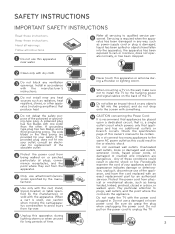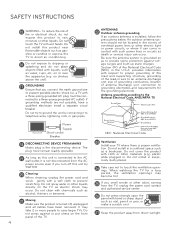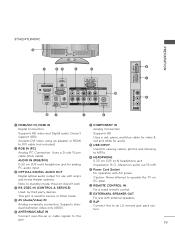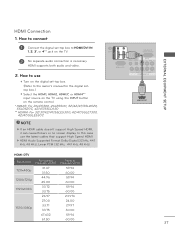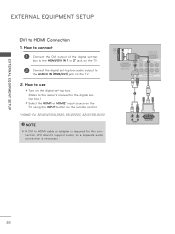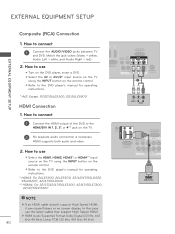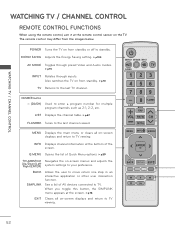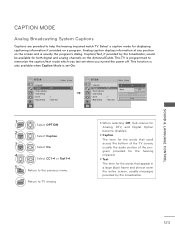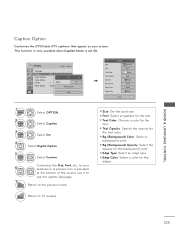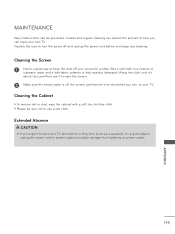LG 32LD450 Support Question
Find answers below for this question about LG 32LD450.Need a LG 32LD450 manual? We have 3 online manuals for this item!
Question posted by starkpaul768 on November 17th, 2020
Fuzzy Then Turns To White Screen With Power Only Box V3
The person who posted this question about this LG product did not include a detailed explanation. Please use the "Request More Information" button to the right if more details would help you to answer this question.
Current Answers
Answer #1: Posted by INIMITABLE on November 17th, 2020 1:42 AM
Greetings - The most common cause for the white screen is missing 12V supply for the panel. Learn more on this from the thread here. http://www.justanswer.com/tv-repair/3gwfw-lg-tv-white-screen-only-no-video-audio-okay.html
I hope this is helpful? PLEASE "ACCEPT" and mark it "HELPFUL" to complement my little effort. Hope to bring you more detailed answers
-INIMITABLE
Related LG 32LD450 Manual Pages
LG Knowledge Base Results
We have determined that the information below may contain an answer to this question. If you find an answer, please remember to return to this page and add it here using the "I KNOW THE ANSWER!" button above. It's that easy to earn points!-
Dishwasher Storing and Winterizing - LG Consumer Knowledge Base
... off water supply. This can freeze in the Summer? What steps should be taken to prevent freezing. Turn off the power supply to unit close the water supply to the kitchen and unplug the disposal's power cord. Water that can cause pipes to store dishwasher in the basement that lead to let water... -
Washing Machine: PF and other error codes - LG Consumer Knowledge Base
...back in and attempt to an external disturbance like a storm or power outage in the dispenser trays Chime or Buzzer turns off after the reset, close the water taps. What does Direct...service. If the error code continues to present after these error codes are diplayed, turn off the power to the washer and unplug it is overfilling may require service. If it ... -
How do I remove a "Power Only" display screen on my LG HDTV? - LG Consumer Knowledge Base
... have followed the steps and cleared the display and the "power only" message returns, please discontinue use of your television's service information. How do I remove a "Power Only" However, if the television has begun to display the power only screen or a solid white screen, follow these steps in order to remove the display...
Similar Questions
I Have A Light Screen That Has A Power Only Going Across The Top
I I have an LG TV 32 ld450-ua I have a light screen that has a power only going across the top and b...
I I have an LG TV 32 ld450-ua I have a light screen that has a power only going across the top and b...
(Posted by starkpaul768 3 years ago)
The Red Light Turn On When Power On But White Light Won't Stay On To Display On
When I turn on manually or remote the red light will turn on the TV then the white light turns on fo...
When I turn on manually or remote the red light will turn on the TV then the white light turns on fo...
(Posted by dvpworld 9 years ago)
My Tv Is Showing White Screen...?? What Could Be Reason
(Posted by Anonymous-119449 10 years ago)
Screen Problem
I have a Lg 32 in tv and when I switch it on half of the screen Left hand side)is dull and flickers ...
I have a Lg 32 in tv and when I switch it on half of the screen Left hand side)is dull and flickers ...
(Posted by joannewallace 11 years ago)