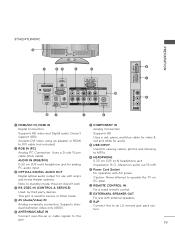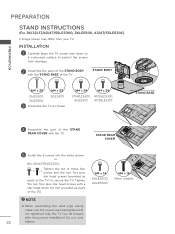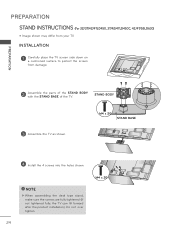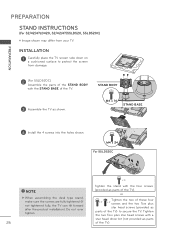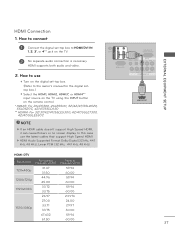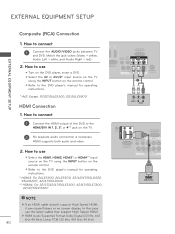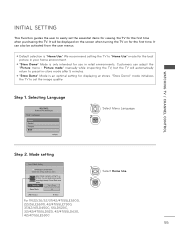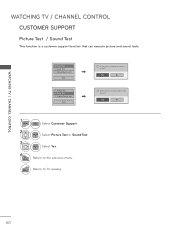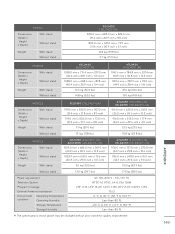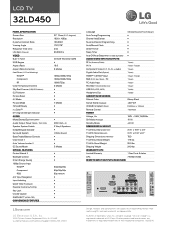LG 32LD450 Support Question
Find answers below for this question about LG 32LD450.Need a LG 32LD450 manual? We have 3 online manuals for this item!
Question posted by joannewallace on May 31st, 2012
Screen Problem
I have a Lg 32 in tv and when I switch it on half of the screen Left hand side ) is dull and flickers green the other half is perfect what is wrong with it please
Current Answers
Related LG 32LD450 Manual Pages
LG Knowledge Base Results
We have determined that the information below may contain an answer to this question. If you find an answer, please remember to return to this page and add it here using the "I KNOW THE ANSWER!" button above. It's that easy to earn points!-
HDTV-Gaming-Lag - LG Consumer Knowledge Base
... lag, while DLP-based HDTVs (Samsungs in hand and ask to plug them to native resolution...in the time it 's not half as bad as you to progressive-scan (...screen. Conclusion HDTV-gaming-lag is a problem when they aren't serious gamers. Article ID: 3012 Last updated: 26 Jun, 2009 Views: 6874 LG TV Quick Setup Guide Television: No Power Television: Noise/Humming/Popping Problem TV... -
LG Consumer Knowledge Base / TV
Articles Television: Firmware Updates - / TV Sub Categories LCD TV LCD Projection Projection TV Plasma TV Digital Transition Showing: 1-10 of 56 »» Television: Noise/Audio problems Television: No Signal How do I use my LG remote to control other devices? Download Instructions NetCast Network Install and Troubleshooting LG TV Quick Setup Guide HDTV-Gaming-Lag... -
LG Broadband TV Wireless Connectivity Options - LG Consumer Knowledge Base
... the home. Once the adapter has been connected to the television, you choose to use to properly have the television search for wireless networks available in TV -> LCD TV Plasma TV What is only compatible with the LG television. WF100) is HDMI? / TV LG Broadband TV Wireless Connectivity Options LG Wi-Fi dongle connection (AN-WF100...
Similar Questions
I Have A Light Screen That Has A Power Only Going Across The Top
I I have an LG TV 32 ld450-ua I have a light screen that has a power only going across the top and b...
I I have an LG TV 32 ld450-ua I have a light screen that has a power only going across the top and b...
(Posted by starkpaul768 3 years ago)
Fuzzy Then Turns To White Screen With Power Only Box V3
(Posted by starkpaul768 3 years ago)
Lg Ru-42px11
Sound Ok - Screen Problem
Perfect sound but screen has either a vertical black bar covering about 25% of the screen at a time ...
Perfect sound but screen has either a vertical black bar covering about 25% of the screen at a time ...
(Posted by webmaster30037 11 years ago)
The Screen Has A Pink Line Running Down The Left Hand Side
On my screen there is a pink line runs top to bottom of the screen - this line is near to the middle...
On my screen there is a pink line runs top to bottom of the screen - this line is near to the middle...
(Posted by aaam69 11 years ago)