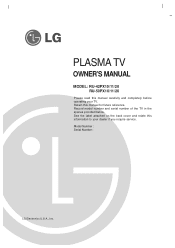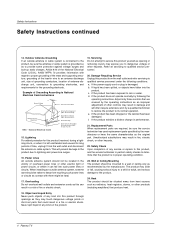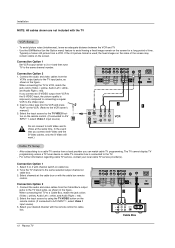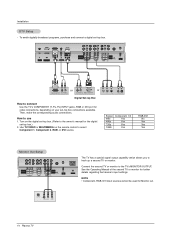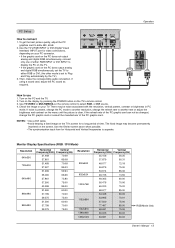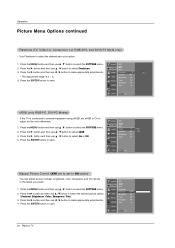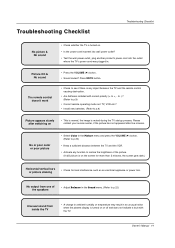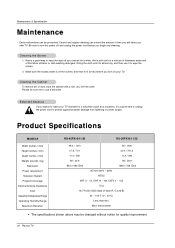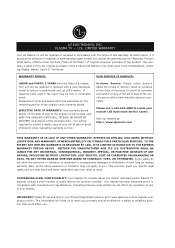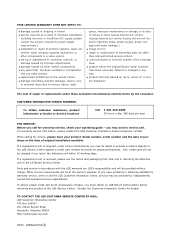LG RU-42PX11 Support and Manuals
Get Help and Manuals for this LG item

View All Support Options Below
Free LG RU-42PX11 manuals!
Problems with LG RU-42PX11?
Ask a Question
Free LG RU-42PX11 manuals!
Problems with LG RU-42PX11?
Ask a Question
Most Recent LG RU-42PX11 Questions
Lg Rz-42px11 Black Vertical Bars All Over The Screen.
My Lg Plasma Tv 40 Has Black Vertical Bars How Can I Restore The Problame Please
My Lg Plasma Tv 40 Has Black Vertical Bars How Can I Restore The Problame Please
(Posted by cyprianmukasa 8 years ago)
What Size Is The Screen?
(Posted by fauxfarino 10 years ago)
Lg Ru-42px11
Sound Ok - Screen Problem
Perfect sound but screen has either a vertical black bar covering about 25% of the screen at a time ...
Perfect sound but screen has either a vertical black bar covering about 25% of the screen at a time ...
(Posted by webmaster30037 11 years ago)
How Much Does A Picture Tube Cost
(Posted by wynnraymond66 12 years ago)
Popular LG RU-42PX11 Manual Pages
LG RU-42PX11 Reviews
We have not received any reviews for LG yet.