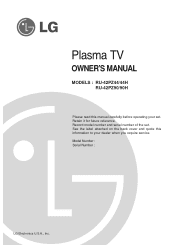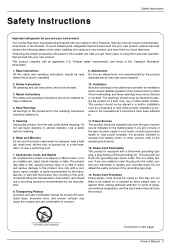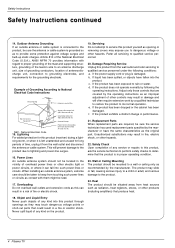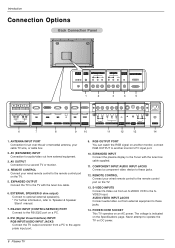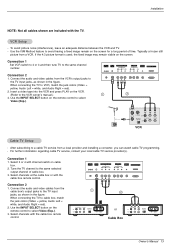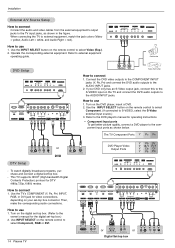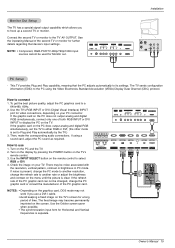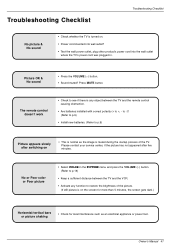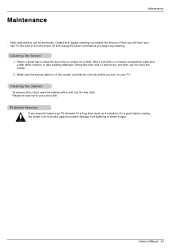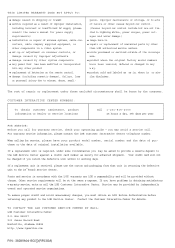LG RU-42PZ90 - Stand For 42 Inch Plasma EDTV Monitor Support and Manuals
Get Help and Manuals for this LG item

View All Support Options Below
Free LG RU-42PZ90 manuals!
Problems with LG RU-42PZ90?
Ask a Question
Free LG RU-42PZ90 manuals!
Problems with LG RU-42PZ90?
Ask a Question
Most Recent LG RU-42PZ90 Questions
Adapter 12v Power Cord For Lg Ru-42pz90?
what is the reference for the power cord 12V adapter needed by the LG RU-42PZ90 tuner box?
what is the reference for the power cord 12V adapter needed by the LG RU-42PZ90 tuner box?
(Posted by feltenf 13 years ago)
Popular LG RU-42PZ90 Manual Pages
LG RU-42PZ90 Reviews
We have not received any reviews for LG yet.