LG 42PM3MV - Ed Plasma Monitor Support and Manuals
Popular LG 42PM3MV Manual Pages
Owners Manual - Page 5


...) . . . . .28 Split Zoom 28
Lock Adjustment
Setting Up Your password 29 Lock System 29 Set Password 30 MPAA(Movie pating 30 Age block 31 Content block 31 Aux.
Block 32
Appendix
External Control Device Setup 33~38
IR Codes 39~40
Troubleshooting Checklist 41
Product Specifications 42
Warranty 43~44
After reading this manual, keep it handy for future reference...
Owners Manual - Page 8


.... COMPONENT INPUT Connect a component video/audio device to these sockets. HDMI/DVI (VIDEO) Connect a HDMI signal to 'Speaker & Speaker Stand' manual.
7. Connection panels shown may be somewhat different from a PC to operate the set operates on the Specifications page. The voltage is indicated on an AC power. Never attempt to the appropriate input port. Or connect...
Owners Manual - Page 11


...
VIDEO
VCR
Cable TV Setup
- After subscribing to a cable TV service from a local provider and installing a converter, you connect both Video and SVideo at the same time. Connection Option 1. Connect the audio and video cables from the
VCR's output jacks to the set .
- AUDIO
VARIABLE AUDIO OUT
VIDEO
R
L
AUDIO
COMPONENT INPUT 2 COMPONENT INPUT 1
MONITOR OUT A/V INPUT
R
L MONO...
Owners Manual - Page 12
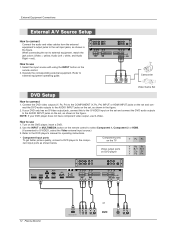
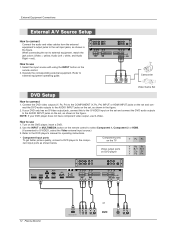
... Connections
External A/V Source Setup
How to connect
Connect the audio and video cables from the external
equipment's output jacks to the set , as shown in the figure. 2. Refer to the DVD player's manual for operating instructions.
• Component Input ports To get better picture quality, connect a DVD player to
external equipment operating guide. How to use...
Owners Manual - Page 13


... HDMI/DVI jack for further details regarding that device's input settings. See the Operating Manual of the second set . DTV Setup
- External Equipment Connections
REMOTE CONTROL
RGB OUTPUT
RS-232C INPUT (CONTROL/SERVICE)
HDMI/ DVI(VIDEO)
AUDIO INPUT
RGB INPUT
AUDIO
R
L
VARIABLE AUDIO OUT
R
L
EXTERNAL SPEAKER
VIDEO
CO
CO
R
L
AUDIO
or or
HDMI OUTPUT DVI-DTV...
Owners Manual - Page 14


... connected with HDMI/DVI Input, output TV SET Resolution(480p, 720p, 1080i) and SET Display fit EIA/CEA-861-B Specification to the Manual of the PC graphic card. Then, make the corresponding audio connection. Turn on the display by the set . • If the graphic card on your service center.
14 Plasma Monitor If the refresh rate of the...
Owners Manual - Page 18


... factory and cannot be
changed.
Press the G button and then use D / E button to select the picture appearance setup option as shown below.
PICTURE
APC
ACC
G
ACM
Contrast 80
Brightness 60
Color
50
Sharpness 50
MENU Prev. Manual Color Temperature Control (ACC set On or Off. 4. Press the G button and then use D / E button to Off option...
Owners Manual - Page 19


.../ E button to save . If the Monitor is not operational with the XD Off feature.
1. Press the ENTER button to select sRGB. 3. Owner's Manual 19 Fleshtone 0 Greentone 0 Bluetone 0
sRGB...picture contrast, brightness, color and sharpness options to save.
PICTURE
APC ACC
ACM
G
Contrast 80
Brightness 60
Color
50
Sharpness 50
Tint
0
MENU Prev. Manual Picture Control (APC set...
Owners Manual - Page 21


... On or Off. 4. Press the ENTER button to save . Sound Adjustment
AVL (Auto Volume Leveler)
- Press the ENTER button to save .
Manual Sound Control (DASP Off option and balance)
- TV speaker Setup
-
AVL maintains an equal sound level; SOUND
DASP
BBE
AVL
G
On
Balance
0
Off
Treble
50
Bass
50
TV speaker
MENU Prev. Press the ENTER button to select AVL...
Owners Manual - Page 27


...F
G
E
Cinema Mode Setup (Video and Component 480i mode only)
- Press the G button and then use D / E button to adjust the position. 4.
Owner's Manual 27 Manual config.
G
Position
Cinema
...Picture size Zoom
- VGA Mode
ARC
Zoom +/-
Press the ENTER button to save . Sets up the set for the best picture appearance for VGA/XGA mode in the SCREEN menu.
- 42PM3MV model...
Owners Manual - Page 29


... viewing for -TV movies :
• TV-G • TV-PG • TV-14 • TV-MA • TV-Y • TV-Y7
(General audience) (Parental guidance suggested) (Parents strongly cautioned) (Mature audience only) (All children) (Children 7 years older)
Setting Up Your Password
- Specify a password 3. Most television programs and television movies can be used to block specific channels, ratings...
Owners Manual - Page 37


... in the SOUND menu.
Balance (Command 2 : t) G To adjust balance. See page 35. Ack [t][ ][Set ID][ ][OK][Data][x]
18. Transmission [k][u][ ][Set ID][ ][Data][Cr] Data 0: Normal 1: Cool 2: Warm 3: Off Ack [u][ ][Set ID][ ][OK][Data][x]
External Control Device Setup
19. See page 36. Blue Adjustment (Command 2 : $) G To adjust blue in color temperature. Owner's Manual 37
Red Adjustment...
Owners Manual - Page 41


...see if there is any object between the Monitor and the remote control causing obstruction.
• Are batteries installed with the Monitor.
Owner's Manual 41 Picture OK & No sound
• Press the VOLUME (G) button. • Sound muted?
Troubleshooting Checklist
Troubleshooting Checklist
No picture & No sound
• Check whether the Monitor is turned on
• This is normal...
Owners Manual - Page 43


... legal rights and you .
LIMITED WARRANTY
Your LG Plasma TV will be repaired or replaced with a new, substitute model or factory reconditioned unit, at the time warranty service is provided. This warranty is in accordance with manufacturer's specifications, indicating that could affect you may be repaired or replaced in compliance with the terms of the original unit's warranty...
Owners Manual - Page 44


... parts by other system components G any panel that unit in G repair or replacement of nature or other causes beyond our control. (Causes beyond our control include but are LGE's responsibility and will be asked to provide a reserve deposit to the LG®Brand Service Center.
Contact the Customer Interactive Center for warranty service, check your product model...
LG 42PM3MV Reviews
Do you have an experience with the LG 42PM3MV that you would like to share?
Earn 750 points for your review!
We have not received any reviews for LG yet.
Earn 750 points for your review!

