LG RU-42PX10 Support and Manuals
Get Help and Manuals for this LG item
This item is in your list!

View All Support Options Below
Free LG RU-42PX10 manuals!
Problems with LG RU-42PX10?
Ask a Question
Free LG RU-42PX10 manuals!
Problems with LG RU-42PX10?
Ask a Question
Popular LG RU-42PX10 Manual Pages
Owners Manual - Page 1
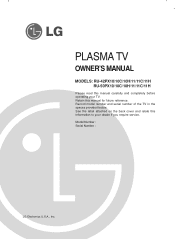
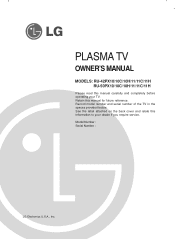
... and serial number of the TV in the spaces provided below. PLASMA TV
OWNER'S MANUAL
MODELS: RU-42PX10/10C/10H/11/11C/11H RU-50PX10/10C/10H/11/11C/11H
Please read this manual carefully and completely before operating your dealer if you require service. Model Number : Serial Number :
LG Electronics U.S.A., Inc. See the label attached on the back cover and relate...
Owners Manual - Page 2
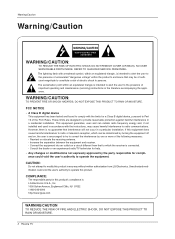
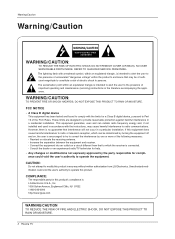
... risk of electric shock to Part 15 of important operating and maintenance (servicing) instructions in a residential installation. Reorient or relocate the receiving ...LG Electronics U.S.A., Inc 1000 Sylvan Avenue, Englewood Cliffs, NJ 07632 1-800-243-0000 http://www.lgusa.com
WARNING/CAUTION
TO REDUCE THE RISK OF FIRE AND ELECTRIC SHOCK, DO NOT EXPOSE THIS PRODUCT TO RAIN OR MOISTURE.
2 Plasma TV...
Owners Manual - Page 4
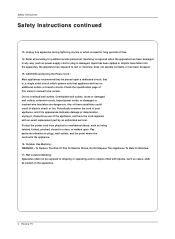
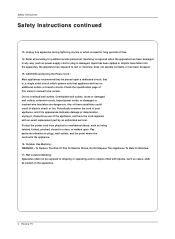
...Unplug this owner's manual to rain or ...Plasma TV Safety Instructions
Safety Instructions continued
13. Pay particular attention to qualified service personnel. Refer all servicing to plugs, wall outlets, and the point where the cord exits the appliance. 16. Servicing is , a single outlet circuit which powers only that appliance and has no objects filled with an exact replacement part...
Owners Manual - Page 7
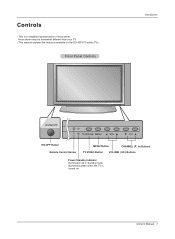
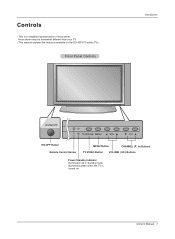
...OFF Button Remote Control Sensor
MENU Button
CHANNEL (E, D) Buttons
TV/VIDEO Button VOLUME (F,G) Buttons
Power Standby Indicator Illuminates red in standby mode, Illuminates green when the TV is a simplified representation of front panel. This is turned on the RU-42PX10 series TVs. Owner's Manual 7
Here shown may be somewhat different from your TV.
-
This manual explains the features...
Owners Manual - Page 8
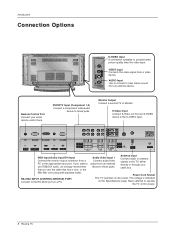
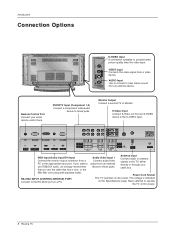
...1-2) Connect a component video/audio
device to provide better picture quality than the video input. S-Video Input Connect S-...TV on the Specifications page.
Never attempt to hear stereo sound from a video device. Remote...TV or Monitor. The voltage is indicated
on DC power.
8 Plasma TV RS-232C INPUT (CONTROL/SERVICE) PORT Connect to the TV, either directly or through your wired remote...
Owners Manual - Page 10


... to get the
best quality picture and sound. • It is designed to be sure the brackets are included with your TV.
• If the set assembly by using the TV/Wall brackets. - The speakers shown are not possible, have a qualified electrician install a separate circuit breaker. GROUNDING
Ensure that RU-42/50PX10H/11H model only be mounted horizontally...
Owners Manual - Page 12
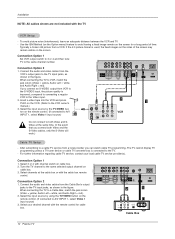
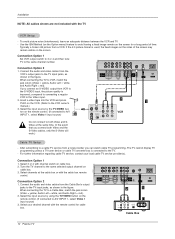
... watch cable TV programming. If the 4:3 picture format is connected to both Video and the S-Video cables, only the S-Video will work.)
Cable TV Setup
- Connection Option 1 Set VCR output switch to 3 or 4 and then tune TV to the Video input. 2. If you connect both Video and SVideo at the cable box or with the remote control...
Owners Manual - Page 14
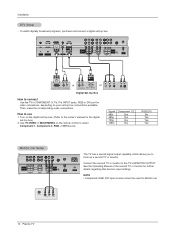
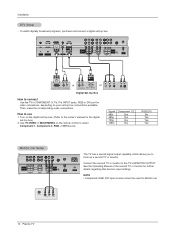
... for further details regarding that device's input settings. S-VIDEO
IN (R) AUDIO (L)
VIDEO
14 Plasma TV Use TV/VIDEO or MULTIMEDIA on the remote control to the owner's manual for video connections, depending on the digital set -top box. Turn on your set -top box.) 2. Installation
DTV Setup - See the Operating Manual of the second TV or monitor for Monitor out.
To watch...
Owners Manual - Page 18


... .
• To tune to save . CHANNEL Auto program
Manual program G TV
2
PICTURE Favorite channel
Memory
On
SOUND
Fine
0
Booster
Off
TIMER
SPECIAL
SCREEN
PIP/DW
LOCK
Menu Prev.
CHANNEL PICTURE
Auto program Manual program Favorite channel G
SOUND
TIMER
SPECIAL
SCREEN
PIP/DW
LOCK
Menu Prev.
18 Plasma TV Set booster to memorize other channels. Repeat steps 3 to...
Owners Manual - Page 20


... using sRGB, set to save . Press the ENTER button to select Fleshtone. Manual Picture Control (APC set to set sRGB to On to select the PICTURE menu. 2. ...picture contrast, brightness, color, sharpness, and tint options to save . CHANNEL APC
PICTURE SOUND TIMER SPECIAL SCREEN
ACC Fleshtone Contrast Brightness Color Sharpness Tint
100 G 60 50 50 0
PIP/DW
LOCK
Menu Prev.
20 Plasma TV...
Owners Manual - Page 23


...set . - Your choices are set both set to set the hour. 5. Press the ENTER button to work. - CHANNEL PICTURE SOUND
Clock Off timer On timer Auto off
TIMER
SPECIAL
SCREEN
PIP/DW
LOCK
Menu Prev. G
Auto
Manual
- - : - - The TV..., the TV will automatically revert to save .
G
Auto
Manual
Time zone
Auto
PBS Channel
TV 2
Daylight Saving
Auto
Manual Clock Setup
- Press...
Owners Manual - Page 31


... '7', '7', '7' on the remote control. Press the ENTER button to TV-PG, TV-14) • Language - The default setting is already set, enter the password as soap operas. Ratings for...Set password
Off
PICTURE
MPAA
SOUND Age block
TIMER
Content block Aux.block
• Lock on/off: Activates or disables the blocking scheme you have been shown at the theaters or direct-to block specific...
Owners Manual - Page 34


...]: Carriage Return ASCII code '0x0D' * [ ]: ASCII code 'space (0x20)'
OK Acknowledgement
[Command2][ ][Set ID][ ][OK][Data][x]
* The Monitor transmits ACK (acknowledgement) based on this format when receiving normal data.
Data 1: Illegal Code 2: Not supported function 3: Wait more time
COM- Key
mc
01 ~ 7D 0 0 ~ 1 Key code
0 mainsub/TuneBand
34 Plasma TV
PICTURE
Key lock ISM Method...
Owners Manual - Page 43
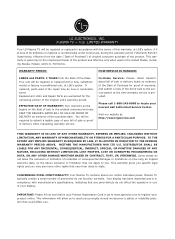
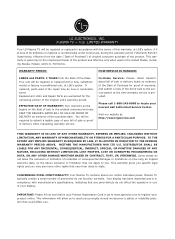
... Service Center. Replacement Units and Repair Parts are warranted for proof of warranty, and submit a copy of the bill of sale to be new or remanufactured.
In-Home Service: Please retain dealer's dated bill of sale or delivery ticket as evidence of the original unit's warranty period. NEITHER THE MANUFACTURER NOR ITS U.S.
U.S. LIMITED WARRANTY
Your LG Plasma TV...
Owners Manual - Page 44
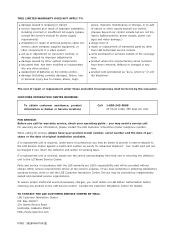
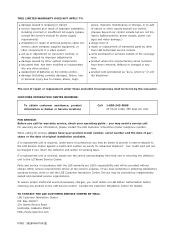
..., power outages and water damage.) G image burn-in G repair or replacement of warranted parts by other system components G any panel that has been modified or incorporated into any way.
Contact the Customer Interactive Center for details. Service may be provided without charge. TO CONTACT THE LGE CUSTOMER SERVICE CENTER BY MAIL: LGE Customer Interactive Center P.O.
gence...
LG RU-42PX10 Reviews
Do you have an experience with the LG RU-42PX10 that you would like to share?
Earn 750 points for your review!
We have not received any reviews for LG yet.
Earn 750 points for your review!
