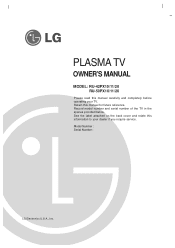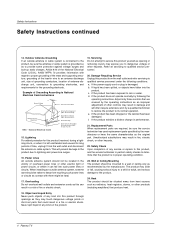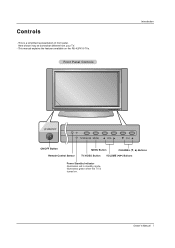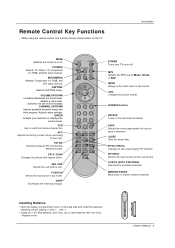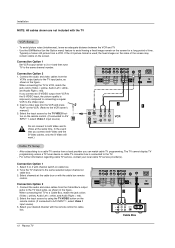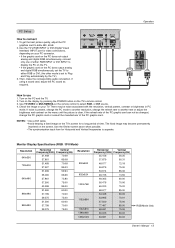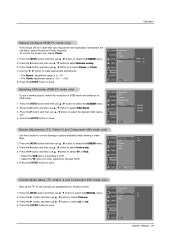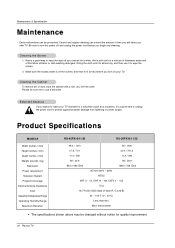LG RU-42PX11 Support Question
Find answers below for this question about LG RU-42PX11.Need a LG RU-42PX11 manual? We have 1 online manual for this item!
Question posted by fauxfarino on June 13th, 2013
What Size Is The Screen?
The person who posted this question about this LG product did not include a detailed explanation. Please use the "Request More Information" button to the right if more details would help you to answer this question.
Current Answers
Related LG RU-42PX11 Manual Pages
LG Knowledge Base Results
We have determined that the information below may contain an answer to this question. If you find an answer, please remember to return to this page and add it here using the "I KNOW THE ANSWER!" button above. It's that easy to earn points!-
Different Models of LCD's 30" to 42" (continued) - LG Consumer Knowledge Base
...RU-30LZ50 DU-30LZ30 (ATSC Tuner) 37" Integrated HDTV The 37" widescreen model has a built-in ATSC tuner. DU-42LZ30 1366 X 768p Resolution (16:9) 176 x 176 Viewing Angle 500 cd/m2 Brightness ATSC/NTSC/Clear QAM Tuner 2-Tuner PIP/POP/Split Screen...-screen. / LCD TV Different Models of LCD's NetCast Network Install and Troubleshooting Television: Activating Vudu HDTV: How can I use the television ... -
Correcting the Aspect Ratio for HDTV - LG Consumer Knowledge Base
... to adjust a picture in a linear proportion) to view a picture in the 16:9 ratio size. Squeezed Use for LST-3510A HDTV Connection Receivers (continued) Shrink Choose when you want to fill the entire screen. Cinema Zoom Use to fill the screen, with 4:3 aspect ratio monitors that have a "16:9 enhancement" feature. Expand Choose when you... -
Plasma Display Panel (PDP) - LG Consumer Knowledge Base
...stimulates the gas atoms to light up on the color and the scene. Consequently, any big-screen CRT television is made up . Each pixel is going to combat this thousands of times in a ...color balance. With the Red, Green, and Blue subpixels being different sizes the overall display is brighter and the color reproduction is to illuminate tiny colored fluorescent lights to...
Similar Questions
I Have A Light Screen That Has A Power Only Going Across The Top
I I have an LG TV 32 ld450-ua I have a light screen that has a power only going across the top and b...
I I have an LG TV 32 ld450-ua I have a light screen that has a power only going across the top and b...
(Posted by starkpaul768 3 years ago)
My Lg Canvas 42px4d Screen
hello friends my ly screen first make a circuitous sound and then become red and dim then slowly slo...
hello friends my ly screen first make a circuitous sound and then become red and dim then slowly slo...
(Posted by koolriderzi 5 years ago)
Lg Rz-42px11 Black Vertical Bars All Over The Screen.
My Lg Plasma Tv 40 Has Black Vertical Bars How Can I Restore The Problame Please
My Lg Plasma Tv 40 Has Black Vertical Bars How Can I Restore The Problame Please
(Posted by cyprianmukasa 8 years ago)
Lg Ru-42px11
Sound Ok - Screen Problem
Perfect sound but screen has either a vertical black bar covering about 25% of the screen at a time ...
Perfect sound but screen has either a vertical black bar covering about 25% of the screen at a time ...
(Posted by webmaster30037 11 years ago)
Closed Captioning Size Change
I have the LG 26LV2500 and want to increase the size of the closed captioning on the screen. I have ...
I have the LG 26LV2500 and want to increase the size of the closed captioning on the screen. I have ...
(Posted by rileyriley 12 years ago)