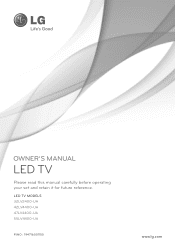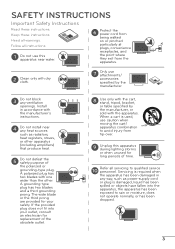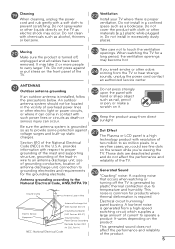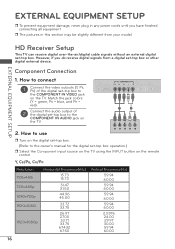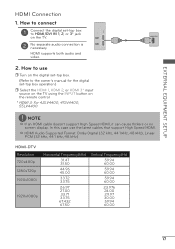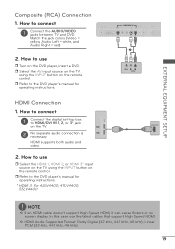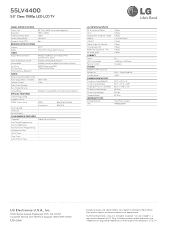LG 55LV4400 Support Question
Find answers below for this question about LG 55LV4400.Need a LG 55LV4400 manual? We have 2 online manuals for this item!
Question posted by gsshawnh on June 7th, 2014
Lg 42lv4400 Red Light On But Wont Power
The person who posted this question about this LG product did not include a detailed explanation. Please use the "Request More Information" button to the right if more details would help you to answer this question.
Current Answers
Related LG 55LV4400 Manual Pages
LG Knowledge Base Results
We have determined that the information below may contain an answer to this question. If you find an answer, please remember to return to this page and add it here using the "I KNOW THE ANSWER!" button above. It's that easy to earn points!-
A/V Connection Guide - LG Consumer Knowledge Base
/ TV A/V Connection Guide Article ID: 3434 Last updated: 01 Sep, 2008 Views: 1649 Also read LG TV Quick Setup Guide Channels missing on the HDTV. Closed Caption Issues Television No Power Television will not record program Television: Noise/Humming/Popping Problem VUDU install and setup NetCast Network Install and Troubleshooting -
WHAT IS DVI ? - LG Consumer Knowledge Base
DVI cables are becoming increasingly popular with Cable Card Television: No Power Television: Firmware Updates - In addition to being again constrained to the computer market. Download Instructions What is a replacement for the P&D Plug & It is VUDU? ... -
Plasma Display Panel (PDP) - LG Consumer Knowledge Base
... photon hits a phosphor atom in a CRT set, you introduce many free electrons into the gas by lighting up . In a CRT television, a gun fires a beam of gases, LG Plasma panels also incorporate asymmetrical subpixels. a red light, a green light and a blue light. As we saw in the form of a second, charging each cell in the atom's nucleus) and...
Similar Questions
Why Is My Red Light Flashing Off And On
my lg TV won't turn on and red light flashes off and on
my lg TV won't turn on and red light flashes off and on
(Posted by espitiasylvia 7 years ago)
The Red Light Turn On When Power On But White Light Won't Stay On To Display On
When I turn on manually or remote the red light will turn on the TV then the white light turns on fo...
When I turn on manually or remote the red light will turn on the TV then the white light turns on fo...
(Posted by dvpworld 9 years ago)
Lg 55lv4400 Has A Good Power Source But Will Not Turn On.
my LG 55LV4400 has a good power source but will not turn on. i've tried pressing the power button on...
my LG 55LV4400 has a good power source but will not turn on. i've tried pressing the power button on...
(Posted by mostella 12 years ago)
Tv Is A Few Weeks Old And Won't Turn On, All Cables Are Secure And Unit Is Plugg
TV is only a few weeks old and won't turn on. The red light is on, but a while ago it wouldn't even ...
TV is only a few weeks old and won't turn on. The red light is on, but a while ago it wouldn't even ...
(Posted by gernorton 12 years ago)