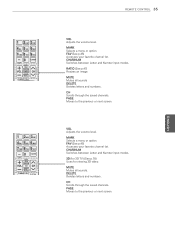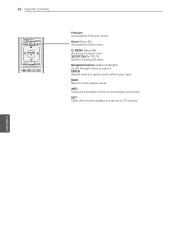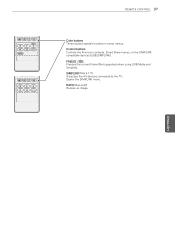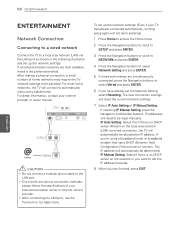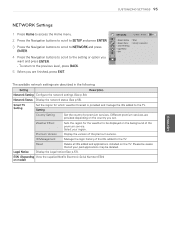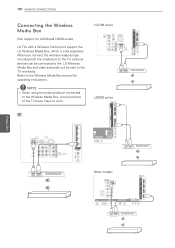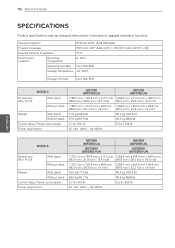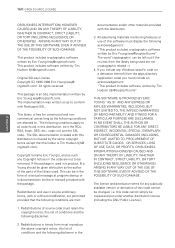LG 55LW6500 Support and Manuals
Get Help and Manuals for this LG item

Most Recent LG 55LW6500 Questions
Diagram Of Rca Output For Cables To Go From Tv To Sound System ?
trying to hook to up to sound system
trying to hook to up to sound system
(Posted by blackonyx808 6 years ago)
I Only Have Hong Kong And Mainland China In My Country Menu
I need to set up my tv for Australia but I only have Hong Kong and mainland China to select from in ...
I need to set up my tv for Australia but I only have Hong Kong and mainland China to select from in ...
(Posted by gregrutherford 8 years ago)
My Tv Turns On But Nothing But A Black Screen With No Audio
My tv is an lg55lw6500. Yester day we watched something turned it off and now all we get is a black ...
My tv is an lg55lw6500. Yester day we watched something turned it off and now all we get is a black ...
(Posted by ggmad3 8 years ago)
Cannot Connect To Wifi
we connected to the wireless network once, inputing the numeric password. Now it is asking for a alp...
we connected to the wireless network once, inputing the numeric password. Now it is asking for a alp...
(Posted by jholliday 9 years ago)
Unable To Use Abc Iview, Sbs Ondemand
program freezes on loading, try again later message and stops program from playing
program freezes on loading, try again later message and stops program from playing
(Posted by lynhn 10 years ago)
LG 55LW6500 Videos
Popular LG 55LW6500 Manual Pages
LG 55LW6500 Reviews
We have not received any reviews for LG yet.