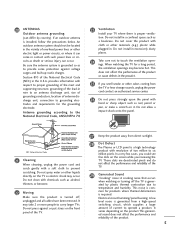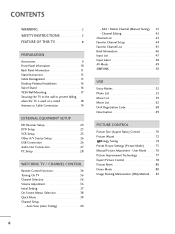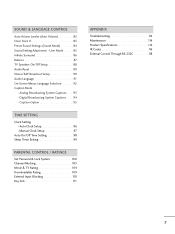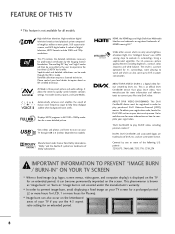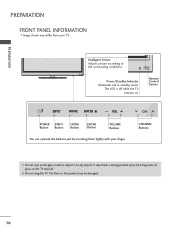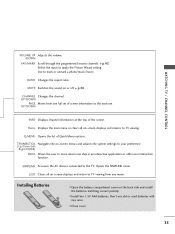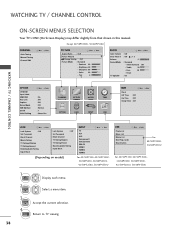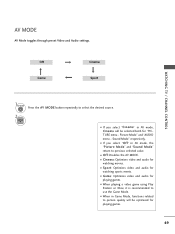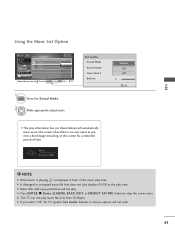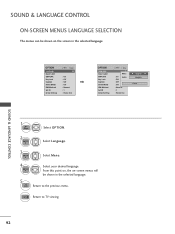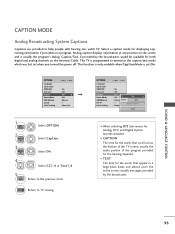LG 50PV400 Support Question
Find answers below for this question about LG 50PV400.Need a LG 50PV400 manual? We have 2 online manuals for this item!
Question posted by geherts24 on November 30th, 2013
Tv Has No Sound Or Picture Just A Black Screen
i have no picture or sound on my LG flat screen??
Current Answers
Related LG 50PV400 Manual Pages
LG Knowledge Base Results
We have determined that the information below may contain an answer to this question. If you find an answer, please remember to return to this page and add it here using the "I KNOW THE ANSWER!" button above. It's that easy to earn points!-
Television: Noise/Audio problems - LG Consumer Knowledge Base
..., especially if using the menu found on just one channel, check the audio settings. Article ID: 6393 Views: 4103 How do I use them for audio. Using the TV audio menu, adjust the volume controls and switch to stereo or English. / TV Television: Noise/Audio problems 1. In the TV menu, change settings to variable or... -
Television: No Signal - LG Consumer Knowledge Base
.... Article ID: 6408 Last updated: 30 Oct, 2009 Views: 3833 Television: Noise/Audio problems Telelvision: Netflix Bandwidth Issue HDTV-Gaming-Lag Channels missing on -screen menu of no picture. Call for service. 5. Try to start the on the HDTV. Make sure TV is with the input on the correct channel or... -
Rear Projection Color TV Instruction Manual: Displaying Text/Captions Setup/Selecting Caption Mode - LG Consumer Knowledge Base
...TV screen. Note: • In the event you turn the TV off. Captions On, Off, EZ mute Setup Captions set up /down buttons to retain the caption mode setting, when you are receiving a poor signal, an empty black... all kinds of information on program) when the TV sound is turned on. / Projection TV Rear Projection Color TV Instruction Manual: Displaying Text/Captions Setup/Selecting Caption ...
Similar Questions
My Tv Turns On But Nothing But A Black Screen With No Audio
My tv is an lg55lw6500. Yester day we watched something turned it off and now all we get is a black ...
My tv is an lg55lw6500. Yester day we watched something turned it off and now all we get is a black ...
(Posted by ggmad3 8 years ago)
How To Fix My Lg Plasma Tv 50pv400 Wont Show Picture But Has Sound
(Posted by bujanw 9 years ago)
My New Tv Plasma
i bought a tv flat screen and i dont know what resolution is the tv i have tried google but there s...
i bought a tv flat screen and i dont know what resolution is the tv i have tried google but there s...
(Posted by gomezjimmy17 12 years ago)
My Lg Tv Model 42 Pc 3dva-ud Has Power Sound But No Picture & Black Screen Only?
My LG TV model 42 PC 3DVA-UD has power sound but no picture & black screen only?
My LG TV model 42 PC 3DVA-UD has power sound but no picture & black screen only?
(Posted by Ylor 12 years ago)