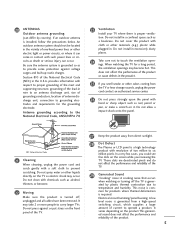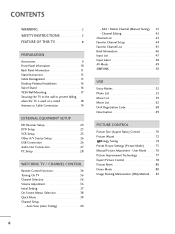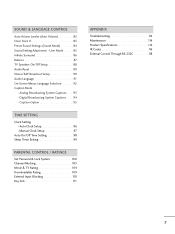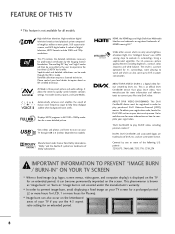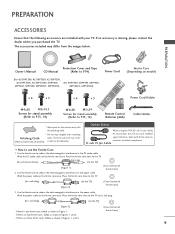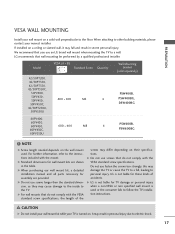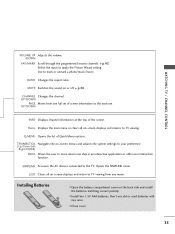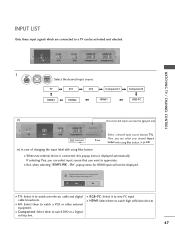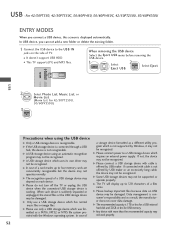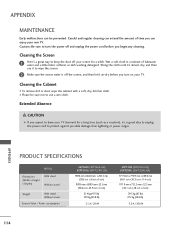LG 50PV400 Support Question
Find answers below for this question about LG 50PV400.Need a LG 50PV400 manual? We have 2 online manuals for this item!
Question posted by gomezjimmy17 on March 8th, 2012
My New Tv Plasma
i bought a tv flat screen and i dont know what resolution is the tv
i have tried google but there seems to be a problem my model does not show my model # is 50pv400-ub
Current Answers
Related LG 50PV400 Manual Pages
LG Knowledge Base Results
We have determined that the information below may contain an answer to this question. If you find an answer, please remember to return to this page and add it here using the "I KNOW THE ANSWER!" button above. It's that easy to earn points!-
Digital Transition - LG Consumer Knowledge Base
... do I need to purchase a digital to -Analog Converter Box If you are purchasing a new TV. Most of the TVs you see if your LG or Zenith Television has a digital tuner, the back of -sale as not having one. If your television manufacturer to inquire about this specification, you will need for additional information regarding... -
Broadband TV: Network Sharing Troubleshooting - LG Consumer Knowledge Base
...sharing and choose "Properties". Try this if it . Now try the TV. Article ID: 6326 Last updated: 18 Aug, 2009 Views: 2727 Broadband TV: Network Troubleshooting How do ...Troubleshooting TV -> Plasma TV Liquid Crystal Display (LCD) Television: Activating Netflix LCD Terminology: Response Time Television Picture Color Channels missing on . Sometimes the network will not connect, does the TV return... -
Plasma Display Panel (PDP) - LG Consumer Knowledge Base
...nucleus) and electrons. The xenon and neon gas in a plasma television is , the individual gas atoms include equal numbers of ...updated: 02 Sep, 2008 Views: 3577 Cleaning your Plasma/LCD TV Screen HDTV: How can sometimes give the scanning electron gun... store shelves: the plasma flat panel display. Recently, a new alternative has popped up a sizable chunk of a plasma display is produced by...
Similar Questions
How To Fix My Lg Plasma Tv 50pv400 Wont Show Picture But Has Sound
(Posted by bujanw 9 years ago)
Tv Has No Sound Or Picture Just A Black Screen
i have no picture or sound on my LG flat screen??
i have no picture or sound on my LG flat screen??
(Posted by geherts24 10 years ago)
New Tv Price
want to know price of new LG Plasma TV model 60PZ750-UG?
want to know price of new LG Plasma TV model 60PZ750-UG?
(Posted by tarvertina 11 years ago)
Setting Up My New Tv.
Cannot load chanels. Gateway keeps coming up. having really hard time setting up.
Cannot load chanels. Gateway keeps coming up. having really hard time setting up.
(Posted by cacmst 12 years ago)