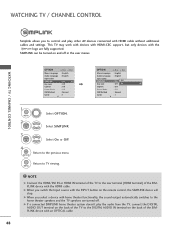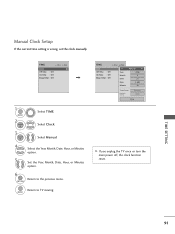LG 50PS30 Support and Manuals
Get Help and Manuals for this LG item

Most Recent LG 50PS30 Questions
Thanks , I Should Have Given More Info , Re Lg50ps3000 Double Image/shadows,
i had my mobile phone connected to the tv via a mhl adapter to view pictures/videos ,tv was working ...
i had my mobile phone connected to the tv via a mhl adapter to view pictures/videos ,tv was working ...
(Posted by andy8888 8 years ago)
Lg 50ps3000, Picture Has Double Image/shadows, Please Can Anyone Advise
(Posted by andy8888 8 years ago)
Bolt Size
what is the size of bolts that are on the stand? I lost mine.
what is the size of bolts that are on the stand? I lost mine.
(Posted by thoart8 11 years ago)
Lg 50ps300 Turns On But No Pic Or Sound
plz help tv will turn on but no sound or pic and stanby light flashs blue 7 time then gos sold red
plz help tv will turn on but no sound or pic and stanby light flashs blue 7 time then gos sold red
(Posted by liam1984 11 years ago)
Is This Model 3d
(Posted by dmoore186 11 years ago)
LG 50PS30 Videos
Popular LG 50PS30 Manual Pages
LG 50PS30 Reviews
 LG has a rating of 3.00 based upon 1 review.
Get much more information including the actual reviews and ratings that combined to make up the overall score listed above. Our reviewers
have graded the LG 50PS30 based upon the following criteria:
LG has a rating of 3.00 based upon 1 review.
Get much more information including the actual reviews and ratings that combined to make up the overall score listed above. Our reviewers
have graded the LG 50PS30 based upon the following criteria:
- Durability [1 rating]
- Cost Effective [1 rating]
- Quality [1 rating]
- Operate as Advertised [1 rating]
- Customer Service [1 rating]