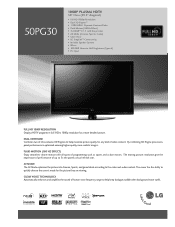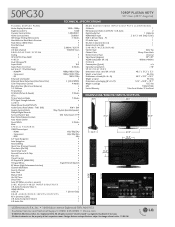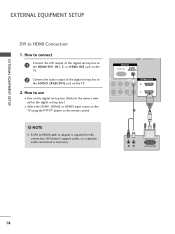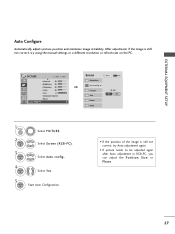LG 50PG30 Support and Manuals
Get Help and Manuals for this LG item

Most Recent LG 50PG30 Questions
I Have No Sound , Have Picture
(Posted by andymorgan67 8 years ago)
Setting Up Game Chair For Ps3 Through Hdmi
WHERE IS THE OUTLET TO CONNECT TO THE GAMING CHAIR? Any help on this would be great. Manual lost.
WHERE IS THE OUTLET TO CONNECT TO THE GAMING CHAIR? Any help on this would be great. Manual lost.
(Posted by suehaddow5 12 years ago)
LG 50PG30 Videos
Popular LG 50PG30 Manual Pages
LG 50PG30 Reviews
We have not received any reviews for LG yet.