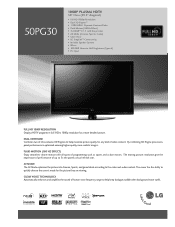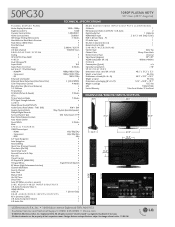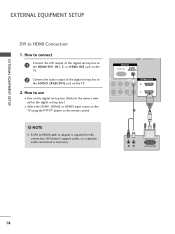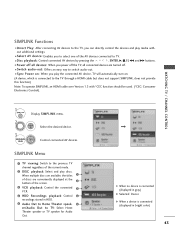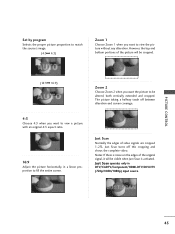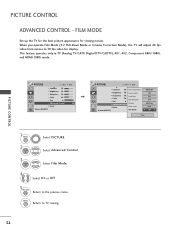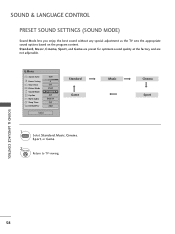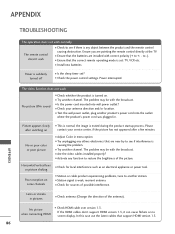LG 50PG30 Support Question
Find answers below for this question about LG 50PG30.Need a LG 50PG30 manual? We have 2 online manuals for this item!
Question posted by suehaddow5 on December 17th, 2011
Setting Up Game Chair For Ps3 Through Hdmi
WHERE IS THE OUTLET TO CONNECT TO THE GAMING CHAIR? Any help on this would be great. Manual lost.
Current Answers
Related LG 50PG30 Manual Pages
LG Knowledge Base Results
We have determined that the information below may contain an answer to this question. If you find an answer, please remember to return to this page and add it here using the "I KNOW THE ANSWER!" button above. It's that easy to earn points!-
HDTV-Gaming-Lag - LG Consumer Knowledge Base
...HDTV models produce a great deal of various ... giving up your favorite games because your manual or a good Google... XRGB-3. Television No Power Broadband TV Netflix connection »...HDTV-gaming-lag is not lost. Old-school ...gaming-lag is thus a serious problem. / TV HDTV-Gaming-Lag Quick Solution: Ensure sound settings on console are set to native resolution, which can certainly help... -
Closed Caption Issues - LG Consumer Knowledge Base
... caption is not an option. Check signal strength on a digital channel using the set -top box or other device inputs, connect to the TV for the channel is too weak. Article ID: 6397 Views: 1582 A/V Connection Guide Television: Problem connecting to work properly. The closed caption to the Netflix server... -
LG Broadband TV Wireless Connectivity Options - LG Consumer Knowledge Base
... DVI Formats ? More articles These adapters appear to properly have the television search for purchase requires a device driver be installed, then it is HDMI? For ease of installation, compatibility, and performance stability it connect to the actual adapter itself. Wireless gaming adapters and power line Ethernet adapters (usually available at local electronics retailers...
Similar Questions
Lg Smart Tv Surround Sound
So I have a LG Smart TV 55G2 and I'm trying to hook up surround sound up to it but for some reason j...
So I have a LG Smart TV 55G2 and I'm trying to hook up surround sound up to it but for some reason j...
(Posted by brandon21dunlap 6 months ago)
Connecting Tv To Sound Bar
i want to connect my lg 42ls3400 tv to my lg nb3730a sound bar there is no optical out on my tv hel...
i want to connect my lg 42ls3400 tv to my lg nb3730a sound bar there is no optical out on my tv hel...
(Posted by andyg69 10 years ago)
I Have A Lg 60pk750 Tv And It Wont Turn On. Any Repair Suggestions?
Recently, my TV stopped working. I try to turn on via remote or manually on TV It clicks like it is ...
Recently, my TV stopped working. I try to turn on via remote or manually on TV It clicks like it is ...
(Posted by sascohill 10 years ago)
How 3d' What Kind Of Glasses?
Also Using Ps3 Console, Game Cod Black Ops 2
(Posted by pauz 10 years ago)
Hdmi With Ps3
My HDMi with PS3 is not working with LG 42LC2rr.Does it support HDMi with PS3?
My HDMi with PS3 is not working with LG 42LC2rr.Does it support HDMi with PS3?
(Posted by maazrehman11 11 years ago)