LG 15LC1R Support and Manuals
Popular LG 15LC1R Manual Pages
Owners Manual - Page 1
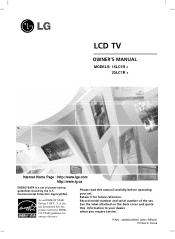
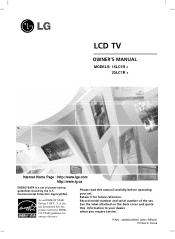
.... Retain it for energy efficiency. See the label attached on the back cover and quote this manual carefully before operating your dealer when you require service. LCD TV
OWNER'S MANUAL MODELS: 15LC1R *
20LC1R *
Internet Home Page : http://www.lge.com http://www.lg.ca
ENERGYSATR is a set .
S. Record model number and serial number of power-saving guidelines issued by the U.S.
Owners Manual - Page 2
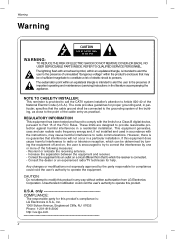
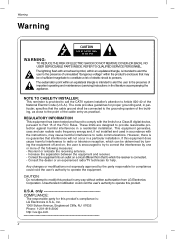
... triangle, is encouraged to try to operate this product in a residential installation. If this product's compliance is connected. - Any changes or modifications not expressly approved by turning the equipment off and on a circuit different from LG Electronics Corporation. NO USER SERVICEABLE PARTS INSIDE. Warning
Warning
CAUTION
RISK OF ELECTRIC SHOCK DO NOT OPEN
WARNING...
Owners Manual - Page 4
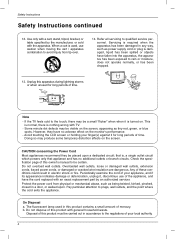
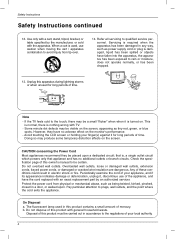
...
The fluorescent lamp used , use of mercury. Disposal of time. Avoid touching the LCD screen or holding your finger(s) against it for long periods of this product contains a small... from tip-over.
14. Servicing is damaged, liquid has been spilled or objects have the cord replaced with an exact replacement part by the manufacturer, or sold with TV. - Overloaded wall outlets, ...
Owners Manual - Page 5


... Auto Clock Setup 23 Manual Clock Setup 23 On/Off Timer Setup 24 Sleep Timer Setup 24 Auto Off 24
Special Menu Options Closed Captions 25 Select Mode 26 Key Lock 26 Power indicator 27 Caption/Text 27 Captions 27
Lock Menu Options Lock Menu Setup 29
Screen Menu Options (15LC1R* only) . .30
Maintenance 31
Product Specifications 31
Troubleshooting Checklist...
Owners Manual - Page 9
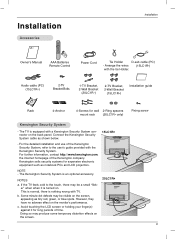
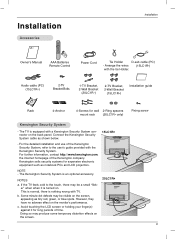
... turned on the screen, appearing as tiny red, green, or blue spots. For the detailed installation and use of the Kensington company. If the TV feels cold to the user's guide provided with the tie Holder.
(15LC1R*)
Audio cable (PC) (15LC1R*)
2-TV Bracket Bolts
1-TV Bracket, 2-Wall Bracket
(20LC1R*)
2-TV Bracket, 2-Wall Bracket
(15LC1R*)
Installation guide
Rack
4-Anchor
4-Screws...
Owners Manual - Page 14
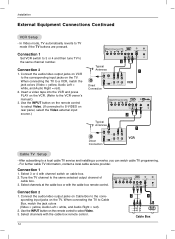
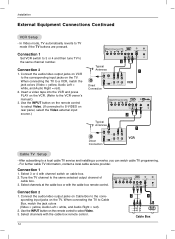
... Video. 3.
Insert a video tape into the VCR and press PLAY on the remote control to the VCR owner's manual.)
3. Connect the audio/video output jacks on the TV. Installation
External Equipment Connections Continued
VCR Setup
-
Connection 1
Set VCR switch to 3 or 4 and then tune TV to the corresponding input jacks on Cable Box to the same channel...
Owners Manual - Page 15
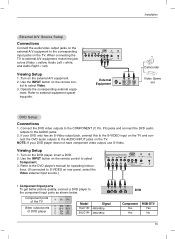
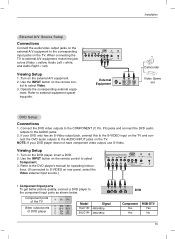
... to the corresponding input jacks on the TV. Installation
External A/V Source Setup
Connections
Connect the audio/video output jacks on the external A/V equipment to select Video. 3. Y PB PR
Component ports of the TV
Video output ports of DVD player
Y PB PR
Y Pb Pr Y B-Y R-Y Y Cb Cr Y PB PR
Model 15LC1R* 20LC1R*
Signal 480i/480p 480i/480p
(R) AUDIO...
Owners Manual - Page 16
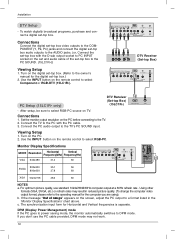
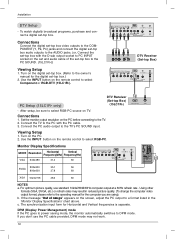
... digital set-top box video outputs to the COMPONENT (Y, PB, PR) jacks and connect the digital set -top box to the PC SOUND. (15LC1R*))
Viewing Setup
1. Set the monitor output resolution on the PC. 2.
For optimum picture quality, use the PC cable provided, DPM mode may result in the 'Monitor Display Specifications' chart above. If you are using). Installation...
Owners Manual - Page 18
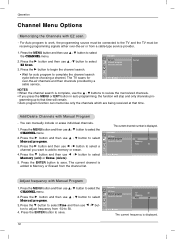
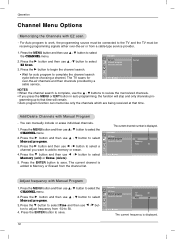
... the channel search. Press the G button to the TV and the TV must be receiving programming signals either over -the-air channels and then channels provided by a cable service.
The current channel number is displayed.
18 Press the G button and then use D / E button to select Manual program.
3. Press the MENU button and then use...
Owners Manual - Page 19
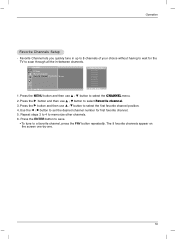
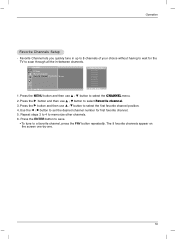
...you quickly tune in -between channels. CHANNEL
EZ Scan Manual program Favorite channel
To set the desired channel number for the TV to select the CHANNEL menu.
2. Press the ENTER... use D / E button to set
D E
FG
Á
MENU
Favourite channel
D E
FG
Á
MENU
1. The 8 favorite channels appear on the screen one-by-one.
19 Operation
Favorite Channels Setup
- Use the F / G button...
Owners Manual - Page 20


...Cool Normal Warm User
Manual Picture Control
- PICTURE EZ Video
2. ACC Contrast Brightness Color Sharpness Tint
Contrast
50
4. Use the F / G button to select a color setting on the ACC menu... for the best picture appearance. 1. Selecting a factory setting colour set.
1. Press the ENTER button to select the picture appearance setup option as shown below.
Press the MENU button and then...
Owners Manual - Page 23


... Savings Time) Auto, Off or
On, depending on the clock is set the minutes.
6. TV
1
D.S.T. Press the G button and then use D / E button to select Clock. 3. Press the G button and then use D / E button to set PBS channel. 6. Manual Clock Setup
- Press the G button and then use D / E button to select Auto. 4. TIMER
Clock Off timer On timer...
Owners Manual - Page 26


... so that it can prevent unauthorized viewing.
1.
The TV can be set . (15LC1R*)
4. Press the MENU button and then use D / E button to select On or Off.
D E
MENU
F
Á
• In Key lock 'On', if the set .
1. Power indicator
Off
Caption/Text
3.
Video mode is used with the remote control. - Press the G button and then use...
Owners Manual - Page 30
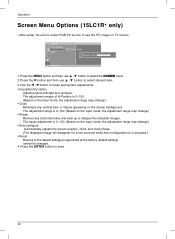
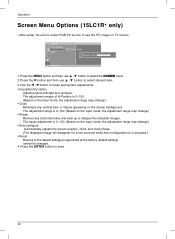
... on the input mode, the adjustment range may change .)
• Clock Minimizes any horizontal noise and clear up /down.
SCREEN
Auto configure
Manual configure
To set
Reset
D
H-Position 85 F
G
E
D E
FG
Á
MENU
1. default settings cannot be sure to select RGB-PC source to make appropriate adjustments.
• H-position/V-position Adjusts picture left/right and...
Owners Manual - Page 32


... video cables installed properly? • Activate any object between the product and the VCR. • Try another channel. The problem may be with Auto off
• Check the power control settings. Lines or streaks in menu option. • Keep a sufficient distance between the product and the remote control causing obstruction. Troubleshooting Checklist
Troubleshooting Checklist
The...
LG 15LC1R Reviews
Do you have an experience with the LG 15LC1R that you would like to share?
Earn 750 points for your review!
We have not received any reviews for LG yet.
Earn 750 points for your review!

