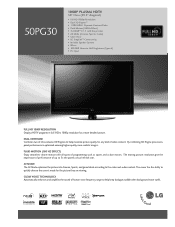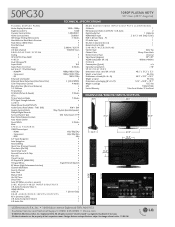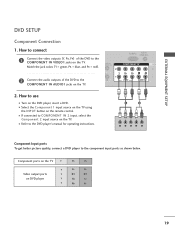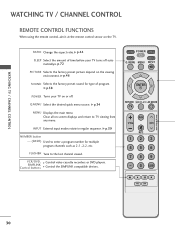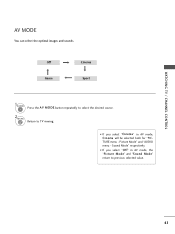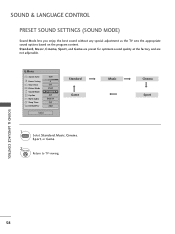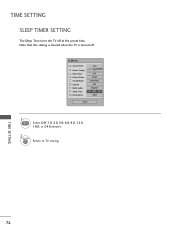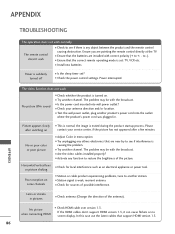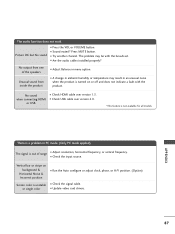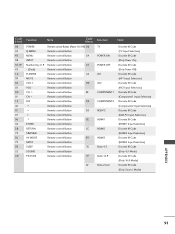LG 50PG30 Support Question
Find answers below for this question about LG 50PG30.Need a LG 50PG30 manual? We have 2 online manuals for this item!
Question posted by andymorgan67 on June 2nd, 2015
I Have No Sound , Have Picture
The person who posted this question about this LG product did not include a detailed explanation. Please use the "Request More Information" button to the right if more details would help you to answer this question.
Current Answers
Answer #1: Posted by hzplj9 on June 2nd, 2015 1:35 PM
First thing to check is if there is sound on normal broadcast transmission if you have not done so already. Then check that all cables are connected from any external source i.e. DVD/Blue Ray/Satellite. If you have a sound bar then disconnect and test the TV in isolation. It is a process of elimination to isolate which part is causing the issue. If it is the TV then you will need the help of an engineer. I have supplied a link to LG. Insert your model code and support,manuals etc will be available.
Related LG 50PG30 Manual Pages
LG Knowledge Base Results
We have determined that the information below may contain an answer to this question. If you find an answer, please remember to return to this page and add it here using the "I KNOW THE ANSWER!" button above. It's that easy to earn points!-
Television: Activating Vudu - LG Consumer Knowledge Base
... needed, a software update screen will provide you with a single Vudu Account. Article ID: 6410 Views: 957 Using the TV as a center channel speaker. Television Aspect Ratio Television No Picture Television Distorted Picture What type of antenna should I use? To activate Vudu, visit from a PC Enter your account once it is Vudu activated? Cable... -
What is VUDU? - LG Consumer Knowledge Base
... to -use ? Visit LGusa.com for most movies. Plays back movies instantly-no activation fees or subscription required. Thousands of antenna should I use interface. Television Distorted Picture Television: Noise/Audio problems Cable Cards: Not getting some premium channels Closed Caption Issues Television remote control not working DVI Connector Guide VUDU is VUDU? Broadband TV). -
VUDU install and setup - LG Consumer Knowledge Base
... the VUDU menus. If not, it 's there, skip to update. To activate the TV, click "First Movie Free" in the NetCast menu. and Activate. Television No Picture Television: Activating Netflix HDTV-Gaming-Lag How do I find the MAC address? Then Network. If it . VUDU should give you to rent and stream movies...
Similar Questions
Lg 50pa4500 Sound On Picture
I have an LG 50pa4500 in for repair and it has sound but has no picture just a blank screen. Any hel...
I have an LG 50pa4500 in for repair and it has sound but has no picture just a blank screen. Any hel...
(Posted by donwyert 10 years ago)
My Lg Model #32lv3400 Picture Is Freezing Up And/or Losing Sound
My TV is a month old, picture has been freezing up,sometimes it also loses audio. I called customer ...
My TV is a month old, picture has been freezing up,sometimes it also loses audio. I called customer ...
(Posted by smallfarm1 12 years ago)
My Lg Tv Model 42 Pc 3dva-ud Has Power Sound But No Picture & Black Screen Only?
My LG TV model 42 PC 3DVA-UD has power sound but no picture & black screen only?
My LG TV model 42 PC 3DVA-UD has power sound but no picture & black screen only?
(Posted by Ylor 12 years ago)