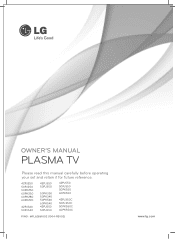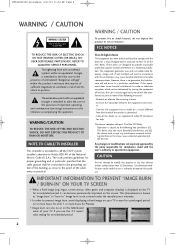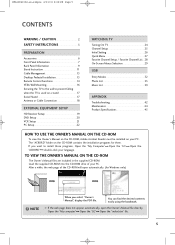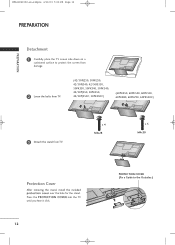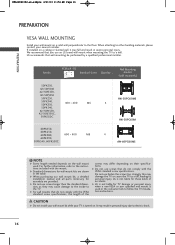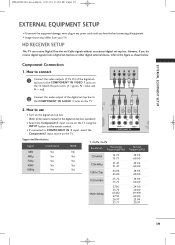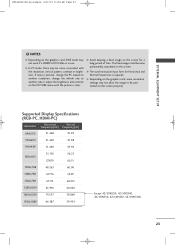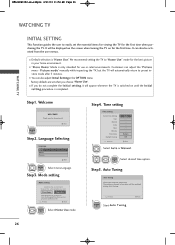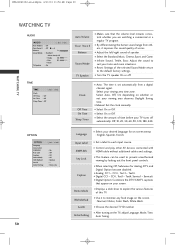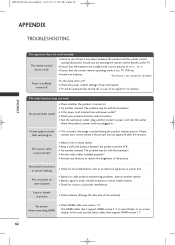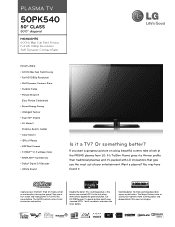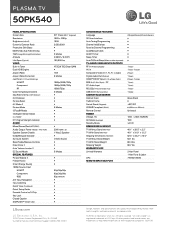LG 50PK540 Support Question
Find answers below for this question about LG 50PK540.Need a LG 50PK540 manual? We have 2 online manuals for this item!
Question posted by fmpeters on May 8th, 2011
How Do You Set Full Screen On Non Hd Channels
The person who posted this question about this LG product did not include a detailed explanation. Please use the "Request More Information" button to the right if more details would help you to answer this question.
Current Answers
Related LG 50PK540 Manual Pages
LG Knowledge Base Results
We have determined that the information below may contain an answer to this question. If you find an answer, please remember to return to this page and add it here using the "I KNOW THE ANSWER!" button above. It's that easy to earn points!-
Cable Cards: Not getting some premium channels - LG Consumer Knowledge Base
... any setting or cables. 6. If four different cards are not working properly. A SNR under 12Db means there is not subscribed to ensure proper programming. *Note- Access the Conditional Access screen. Not all LG models use a cable card.* Bring up the TV menu screen. The Carrier should say locked. FAQs Television No Power Television... -
Television Distorted Picture - LG Consumer Knowledge Base
... to ensure good signal strength. Check routing of cables. Try another set to the correct channels for correct routing from TV to be an issue that requires a ... Television Distorted Picture Make sure TV is on some channels Television locks up A/V Connection Guide Television: Activating Netflix TV Guide: Channels not Labeled properly Cable Cards: pixelization on the correct channel or... -
Z50PX2D Technical Details - LG Consumer Knowledge Base
...inches deep, perfect for channels? The non-degraded signal reduces flicker and leads to the screen. HDMI makes an uncompressed ...-inch Zenith Z50PX2D EDTV-ready plasma television, which allows for an external set-top box. Article ID: 6059...HDCP;HD Component, S-Video, A/V and PC Inputs. How do I use the television as V-Chip parental controls, sleep timer, custom channel labels...
Similar Questions
My Lg 50pk540 Keeps Turning On And Off , Can't Get The Tv On , What Is Causing
My Lg 50pk540 keeps turning on and off , can't get the tv on, it keeps clicking off, what is causing...
My Lg 50pk540 keeps turning on and off , can't get the tv on, it keeps clicking off, what is causing...
(Posted by henrypatel502 12 years ago)
No Signal Dont Know What To Do
i have no signal on screenwhat channel do i use to get my dvd player to work it was set up by someon...
i have no signal on screenwhat channel do i use to get my dvd player to work it was set up by someon...
(Posted by 411junkie52 12 years ago)