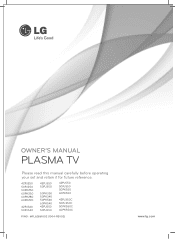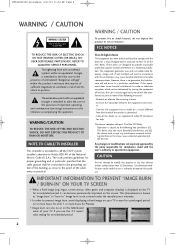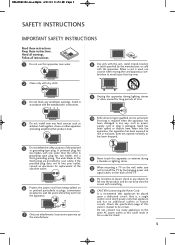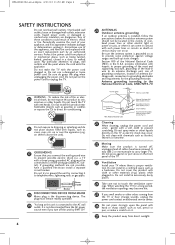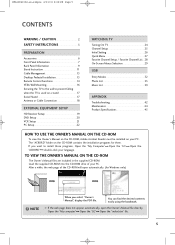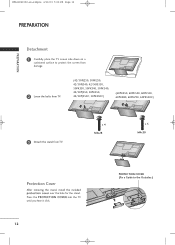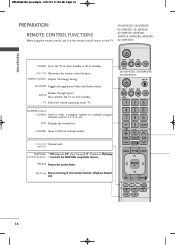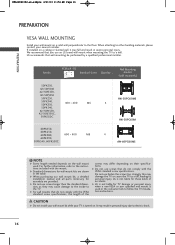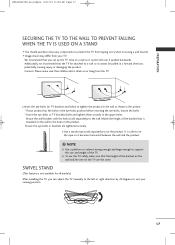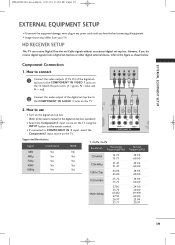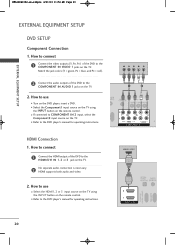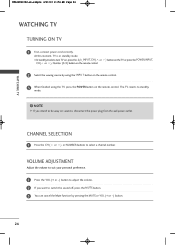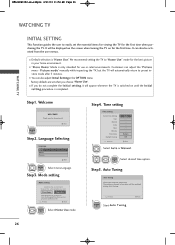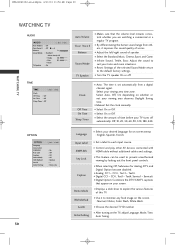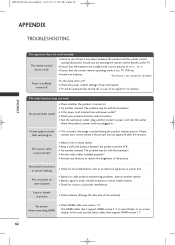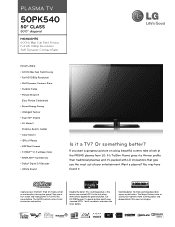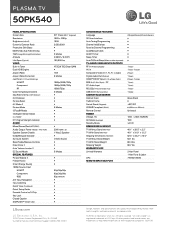LG 50PK540 Support Question
Find answers below for this question about LG 50PK540.Need a LG 50PK540 manual? We have 2 online manuals for this item!
Question posted by henrypatel502 on March 12th, 2012
My Lg 50pk540 Keeps Turning On And Off , Can't Get The Tv On , What Is Causing
My Lg 50pk540 keeps turning on and off , can't get the tv on, it keeps clicking off, what is causing this, can it be fix
Current Answers
Answer #2: Posted by bigthings09 on November 19th, 2012 9:27 AM
This issue is a common, but hardly talked about from LG. Your tv is probably 1 or 2 months out of warranty, and now you're hearing a series of clicks. ... If you have the courage to open the back cover of your tv, and you do "NOT" see any bad (bulging ) capacitors on the power supply, then it could be the voltage regulator. After weeks of fighting with LG to replace my tv, i decided to fix it myself. i'm proud to announce that my 50PK540 is now working. want proof? Take a look at the video i posted on youtube, then you will have a better understand why your tv is clicking... I'm also selling the repair kit for this power supply board on ebay now. LG power supply Board model number EAY60968801. With anyone of these PCB # EAX61392501/7, EAX61392501/10, EAX61392501/11, or EAX61392501/12 with the parts if this kit, I've also fis several 50PK750 models, Some clients have send me their broken power supply board, so I can do the repairs. Please Make sure that you've already gone through the process of troubleshooting and testing your tv's power supply board before making any purchases.. I recommend that you get a tv tech to check it out, because every tv is different. Email at
Repair kit on Ebay
http://cgi.ebay.com/ws/eBayISAPI.dll?ViewItem&item=200849231403
Youtube video PART 1 & 2
Related LG 50PK540 Manual Pages
LG Knowledge Base Results
We have determined that the information below may contain an answer to this question. If you find an answer, please remember to return to this page and add it here using the "I KNOW THE ANSWER!" button above. It's that easy to earn points!-
HDTV-Gaming-Lag - LG Consumer Knowledge Base
...The second cause for hardcore...Television No Power Broadband TV Netflix connection » Why does the lag occur? Bring the consoles that are important to you, and keep... in -game to make DVDs look better, most manufactures did not worry about any hard and fast rules, HD-CRTs are generally credited with a lag issue, a fix can be any other old models are lag-free. Turn... -
Television: Noise/Audio problems - LG Consumer Knowledge Base
... cable box. SAP can be corrected by turning on type of TV speakers or use them for audio. Using the TV audio menu, adjust the volume controls and switch...leveler using the audio section of TV menu. 4. Television: Not changing Channels DVI Connector Guide Telelvision: Netflix Bandwidth Issue If audio is corrected, bad cable may cause audio problems. If problem persists ... -
Cable Cards: pixelization on some channels - LG Consumer Knowledge Base
...Turn the TV off and unplug for service. 6. If resetting cable card did not fix pixelization, call . 2. Under the TV Menu, highlight Access the FAT portion of the host diagnostic screen. Under the TV... to correct any channels, TV may be installed. Notify Cable Company that cable cards are available they will need to the drive can cause pixelization. A SNR under...
Similar Questions
Why Does It Keep Turning Off And On But Doesn't Stay On?
I first Turned my xbox 360 on before turning the tv on manually not by remote cause i had misplaced ...
I first Turned my xbox 360 on before turning the tv on manually not by remote cause i had misplaced ...
(Posted by ashishgamelover 10 years ago)