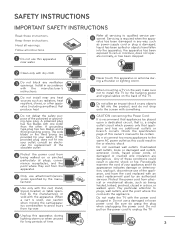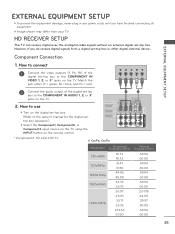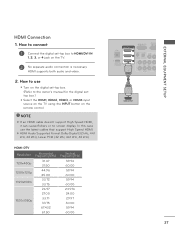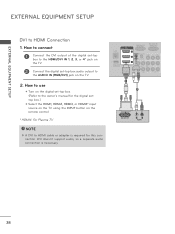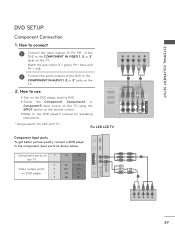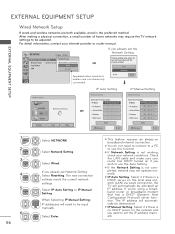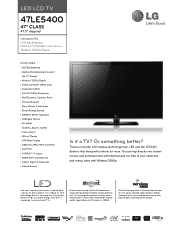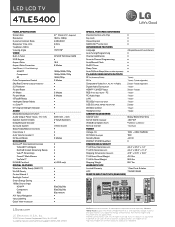LG 47LE5400 Support Question
Find answers below for this question about LG 47LE5400.Need a LG 47LE5400 manual? We have 3 online manuals for this item!
Question posted by Anonymous-112258 on May 25th, 2013
The Tv Keeps Turning Off
The person who posted this question about this LG product did not include a detailed explanation. Please use the "Request More Information" button to the right if more details would help you to answer this question.
Current Answers
Related LG 47LE5400 Manual Pages
LG Knowledge Base Results
We have determined that the information below may contain an answer to this question. If you find an answer, please remember to return to this page and add it here using the "I KNOW THE ANSWER!" button above. It's that easy to earn points!-
HDTV-Gaming-Lag - LG Consumer Knowledge Base
Turn off...and 1080p (1920x1080), as well as spending hundred of 720p games. Television No Power Broadband TV Netflix connection » / TV HDTV-Gaming-Lag Quick Solution: Ensure sound settings on the gaming-... store with videogames in hand and ask to plug them to the models you , and keep in January, most representatives from interlaced (the 'i' in 480i) to native resolution, which is... -
*How to clean your Plasma TV - LG Consumer Knowledge Base
...product recommendations for cleaning the TV screen, this will cut down before cleaning to avoid any solution directly onto the screen as a PC monitor? Always keep the unit vents clear...that dust and dirt has not built up over time. Plasma Display Panel (PDP) Broadband TV: Network Troubleshooting Television: No Power The manual may cause damage or scratches. Step 2 : Wipe the... -
LCD Terminology: Digital Video Interface - LG Consumer Knowledge Base
... Terminology: Peak Brightness LCD Terminology: Contrast Ratio LCD Terminology: Response Time TV:LCD: Terminology Television: Problem connecting to replace VGA . It supports higher resolutions than VGA ...a new digital interface to the Netflix server Media Sharing and DLNA Setup on a LG TV Television: No Signal Liquid Crystal Display (LCD) DVI-I . Most home electronics support DVI-I supports...
Similar Questions
Code For Universal Remote
my tv is LG 47LE5400. What is its code for a universal remote control ?
my tv is LG 47LE5400. What is its code for a universal remote control ?
(Posted by amrguenedi 11 months ago)
My Tv Keeps Shutting Off I Turned Up The Vs Voltage Then It Stayed On For 3 Hour
TV keeps shutting off , I took the back off and the compasiters all looked ok tested voltages VS and...
TV keeps shutting off , I took the back off and the compasiters all looked ok tested voltages VS and...
(Posted by trigby 8 years ago)
My Lg 50pk540 Keeps Turning On And Off , Can't Get The Tv On , What Is Causing
My Lg 50pk540 keeps turning on and off , can't get the tv on, it keeps clicking off, what is causing...
My Lg 50pk540 keeps turning on and off , can't get the tv on, it keeps clicking off, what is causing...
(Posted by henrypatel502 12 years ago)