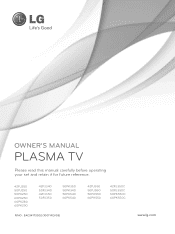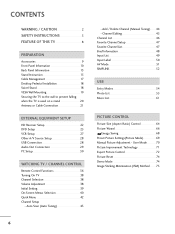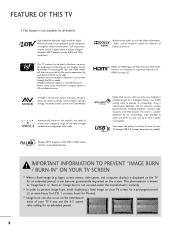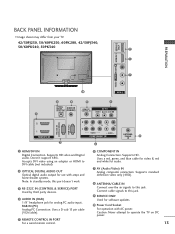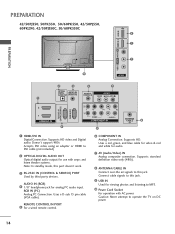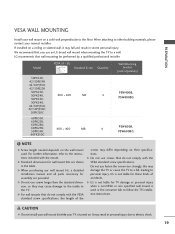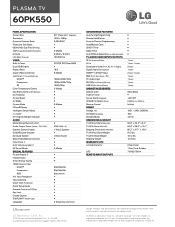LG 60PK550 Support and Manuals
Get Help and Manuals for this LG item

Most Recent LG 60PK550 Questions
Lg Tv Base
Hi looking for a base for a LG Plasma HD 60" model 60PK55
Hi looking for a base for a LG Plasma HD 60" model 60PK55
(Posted by denisebrougham 2 years ago)
Lg60pk550 Hookup
how do I hookup my dvd/vcr equipment to record shows on vcr on my lg60pk550 tv. I don't see any outp...
how do I hookup my dvd/vcr equipment to record shows on vcr on my lg60pk550 tv. I don't see any outp...
(Posted by ad4us 8 years ago)
Why Does It Keep Turning Off And On But Doesn't Stay On?
I first Turned my xbox 360 on before turning the tv on manually not by remote cause i had misplaced ...
I first Turned my xbox 360 on before turning the tv on manually not by remote cause i had misplaced ...
(Posted by ashishgamelover 10 years ago)
LG 60PK550 Videos
Popular LG 60PK550 Manual Pages
LG 60PK550 Reviews
We have not received any reviews for LG yet.