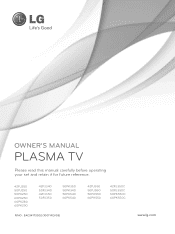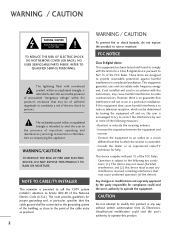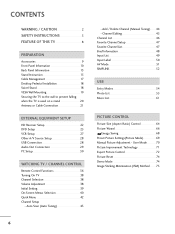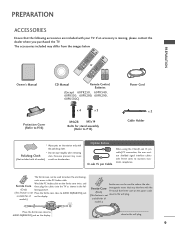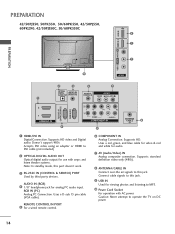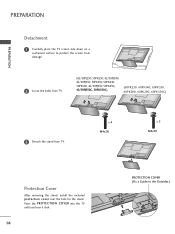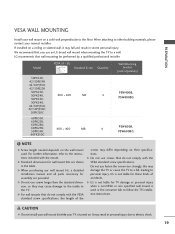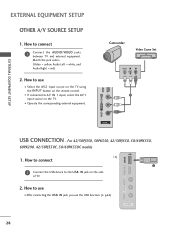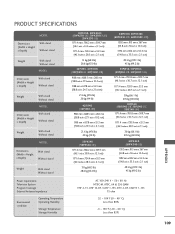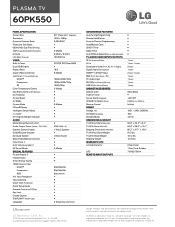LG 60PK550 Support Question
Find answers below for this question about LG 60PK550.Need a LG 60PK550 manual? We have 3 online manuals for this item!
Question posted by ashishgamelover on March 23rd, 2014
Why Does It Keep Turning Off And On But Doesn't Stay On?
I first Turned my xbox 360 on before turning the tv on manually not by remote cause i had misplaced it, and when i'd turn it on it'd go from the black screen to grey screen for about 1 second then go back off, then back on without doing anything then off again
Current Answers
Related LG 60PK550 Manual Pages
LG Knowledge Base Results
We have determined that the information below may contain an answer to this question. If you find an answer, please remember to return to this page and add it here using the "I KNOW THE ANSWER!" button above. It's that easy to earn points!-
HDTV-Gaming-Lag - LG Consumer Knowledge Base
... non-native resolutions, many HDTV manufactures do not apply image enhancement to their way onto the screen. The 360's VGA wires expand the Xbox 360's output options from HDTV manufactures had no -longer-in-production XRGB-2+ was DVD and TV signals, cases in through VGA. Both devices are designed with a few 480i games and, in... -
Dishwasher Storing and Winterizing - LG Consumer Knowledge Base
Water can stay in cold temperature. Winterize water lines to the kitchen and unplug the disposal's power cord. If you may cause odor. Turn off . This can freeze in the drain hose and water supply line, this can cause odor if water is off, turn off water elsewhere, such as at the valve. The copper lines... -
Television: Noise/Audio problems - LG Consumer Knowledge Base
... How do I use my LG remote to be used . Download Instructions Using the TV as necessary. Make sure these options...by turning on the front panel of cables. Check audio language for audio. If no audio. Using the TV&#...Television: No Signal Television: Firmware Updates - If audio is being used , check cables. This setting should be changed , TV needs service. 7. Bad cables may cause...
Similar Questions
Lg Tv Base
Hi looking for a base for a LG Plasma HD 60" model 60PK55
Hi looking for a base for a LG Plasma HD 60" model 60PK55
(Posted by denisebrougham 2 years ago)
My Tv Turns On But Nothing But A Black Screen With No Audio
My tv is an lg55lw6500. Yester day we watched something turned it off and now all we get is a black ...
My tv is an lg55lw6500. Yester day we watched something turned it off and now all we get is a black ...
(Posted by ggmad3 8 years ago)
My Lg 42le7300 Wont Turn On Black Screen. Led Baclight Problem
hi, my lg 42le7300 wont turn on. when i turn on my tv its shows lg logo then screen goes black, but ...
hi, my lg 42le7300 wont turn on. when i turn on my tv its shows lg logo then screen goes black, but ...
(Posted by gpkumar2007 10 years ago)
Power Picture Turns On But Immediately Goes Black Screen. Why?
When i turn on the power the screen lights up but immediately goes black no picture no sound. 42le 5...
When i turn on the power the screen lights up but immediately goes black no picture no sound. 42le 5...
(Posted by kevinrcassidy 12 years ago)