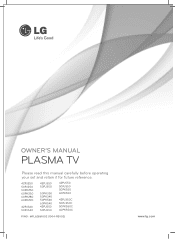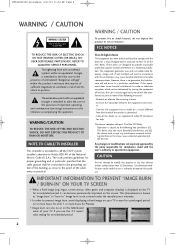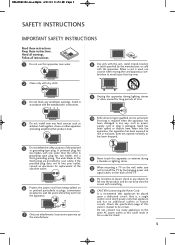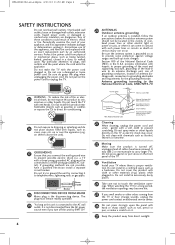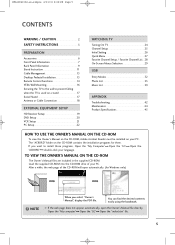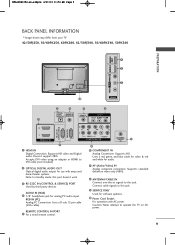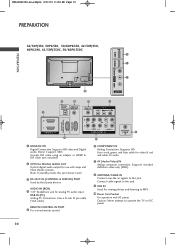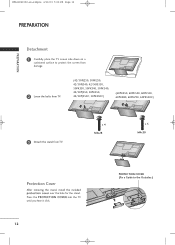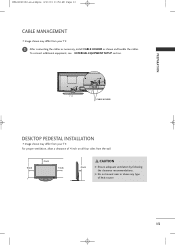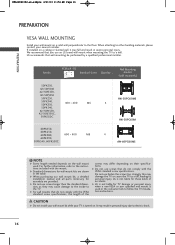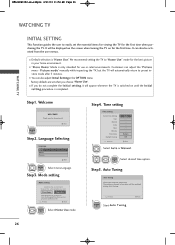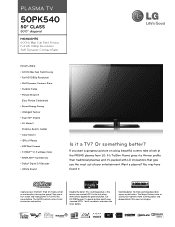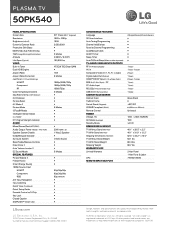LG 50PK540 Support Question
Find answers below for this question about LG 50PK540.Need a LG 50PK540 manual? We have 2 online manuals for this item!
Question posted by jfrratbu on April 10th, 2014
Lg 50pk540 Plasma Tv Won't Come On
The person who posted this question about this LG product did not include a detailed explanation. Please use the "Request More Information" button to the right if more details would help you to answer this question.
Current Answers
Related LG 50PK540 Manual Pages
LG Knowledge Base Results
We have determined that the information below may contain an answer to this question. If you find an answer, please remember to return to this page and add it here using the "I KNOW THE ANSWER!" button above. It's that easy to earn points!-
Media Sharing and DLNA Setup on a LG TV - LG Consumer Knowledge Base
...Movie mode and will show a list of LCD's LCD Connections Television: No Power HDTV: How do I scan for all LG TVs support media sharing. Supported Models Below are DivX Plus™ ...server up and running Nero MediaHome (included with most common video format to allow the TV access in TV -> Plasma TV Different Models of video files in the folder will run automatically run it 's a... -
How do I use my LG remote to control other devices? - LG Consumer Knowledge Base
... containing instructions for the function selected will need to be programmed in TV -> LCD TV Plasma TV How do I find the MAC address? If the owners manual that you will stay illuminated. Recording Issues: Time Shift Feature Cable Card not recognized Television Distorted Picture / TV How do if my device remains unresponsive or is not listed... -
HDTV: How can I improve low or bad signal? - LG Consumer Knowledge Base
... satellite provider to check the signal coming to receive both picture and audio are experiencing low signal, adjust the orientation of the television. How should I adjust the antenna... of the antenna itself or change the physical location in TV -> Plasma TV LCD Terminology: Tuning Systems Television Picture Color Liquid Crystals (continued) Channels missing on the HDTV. You...
Similar Questions
I Have An Lg Plasma Tv 60pz550-ua And The Antenna Output Fail Can I Repair It?
I have an LG Plasma TV 60PZ550-UA and the antenna output fail can I repair it?
I have an LG Plasma TV 60PZ550-UA and the antenna output fail can I repair it?
(Posted by pewdpiecrust 4 years ago)
My Lg 50pk540 Keeps Turning On And Off , Can't Get The Tv On , What Is Causing
My Lg 50pk540 keeps turning on and off , can't get the tv on, it keeps clicking off, what is causing...
My Lg 50pk540 keeps turning on and off , can't get the tv on, it keeps clicking off, what is causing...
(Posted by henrypatel502 12 years ago)
My Lg Tv Is Not Coming On
I have an lg tv 42ld450, i had it for less than a year... the tv was showing fine, and all of a sudd...
I have an lg tv 42ld450, i had it for less than a year... the tv was showing fine, and all of a sudd...
(Posted by kwamepilgrim 12 years ago)