LG DU-37LZ55 Support and Manuals
Get Help and Manuals for this LG item
This item is in your list!

View All Support Options Below
Free LG DU-37LZ55 manuals!
Problems with LG DU-37LZ55?
Ask a Question
Free LG DU-37LZ55 manuals!
Problems with LG DU-37LZ55?
Ask a Question
Popular LG DU-37LZ55 Manual Pages
Owners Manual - Page 1


... label attached on the back cover and quote this manual carefully before operating your dealer when you require service. LCD TV
OWNER'S MANUAL
MODELS: DU-37LZ55
Internet Home Page • http://www.lge.com http://www.lg.ca
Please read this information to your set .
Record model number and serial number of the set . Retain it for future reference. P/NO • 38289UO490B (0509...
Owners Manual - Page 2


... OF ELECTRIC SHOCK DO NOT REMOVE COVER (OR BACK). NOTE TO CABLE/TV INSTALLER:
This reminder is : LG Electronics U.S.A., Inc. 1000 Sylvan Avenue, Englewood Cliffs, NJ 07632 Phone: 1-201-816-2000 http://www.lgusa.com
J
2 The code provides guidelines for compliance could void the user's authority to operate the equipment.
Unauthorized modification could void the...
Owners Manual - Page 4


...filled with an exact replacement part by an authorized servicer. Periodically examine the ...attention to qualified service personnel. Check the specification page of ...power-supply cord or plug is , a single outlet circuit which powers only that is damaged, liquid has been spilled or objects have the cord replaced with liquids, such as vases, shall be certain. Unplug this owner's manual...
Owners Manual - Page 5


... Program Guide
36
Brief Info
37
Mute
38
Freeze
38
Screen Setup for PC mode
39
External Control Device Setup IR Codes Programming the Remote Programming Codes Troubleshooting Checklist Maintenance Product Specifications
40~45 46~47
48 49~50
51 52 53
Setup and Operation Checklist
Setup and Operation Checklist (See pages 12-20 for TV. see pages 12-17.
3 Install...
Owners Manual - Page 13


... between the VCR and TV
Connection Option 1 Set VCR output switch to channel 3 or 4 and then tune the TV to the VCR owner's manual.) 3. Connection Option 2...TV signals provided on the remote control. Jack
RF Coaxial Wire (75 ohm)
Bronze Wire
Installation
fOHF 88
• To improve the picture quality in the connections. When connecting the TV to be split for two TV's, install...
Owners Manual - Page 14
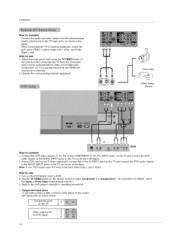
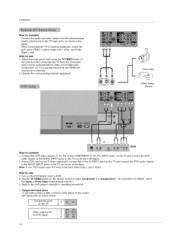
...'s manual for Video, Front Video and Component 1-2. Note: If your DVD only has an S-Video output jack, connect this TV finds the connected input sources automatically for operating instructions.
...TV, as shown in the figure.
Use the TV/VlDEO button on the remote control to the AUDIO INPUT jacks on
the remote control. Select the input source with using the TV/VIDEO button on the TV...
Owners Manual - Page 15


..., HDMI!DVl No
Yes
Yes Yes
15 Installation
- This TV supports HDCP (High-bandwidth Digital Contents Protection) protocol for Digital Contents (480p,720p,1080i).
This TV can receive Digital Over-the-air/Cable signals without an external digital set -top box or other digital external device, refer to the owner's manual for video connections, depending on the...
Owners Manual - Page 20


... button to adjust the screen Position of SETUP menu.(Refer to the Manual of , Video Resolution not supported TV SET output in input source option of TV SET and contact an PC graphics card service center, - And In case of HDMI/DVI Source Devices or contact your service center. - PC mode
In This Mode, the Supported TV SET Resolution Specification
- 1920x 1080 I @ 59.94Hz...
Owners Manual - Page 21


... menu.
21 Press the IP- From this point on, the on-screen menus will be different from your TV's because it was last set to select your language. 1. First, connect power cord correctly. Press the IP- Operation
* In this manual, the OSD (On Screen Display) may be shown in the selected language. First select your desired...
Owners Manual - Page 25


...the IP- Press the EXIT button to save and return to TV viewing or press MENU button to return to suit your own settings), Daylight, Normal, Night Time, Movie, Video Game, and...the picture appearance setup option as red, or set to cool to select Video Reset. 3. When adjusting Video menu options (contrast, brightness, color, sharpness, tint, and color temperature) manually, EZ Picture ...
Owners Manual - Page 26


...you enjoy the best sound without any special adjustment because the TV sets the appropriate sound options based on the...sound options (treble, bass, and front surround) manually, EZ Sound automatically switches to select EZ SoundRite. 3. Press the IP- Normal, Stadium, News, Music, and Theater are preset for changes in the AUDIO menu. 2. Adjust the sound to select the appropriate sound setup...
Owners Manual - Page 29


...channel at turn -on. Set the clock manually, if the current time is set automatically from a digital channel signal. If current time setting is set incorrectly by the broadcasting ...button to set the sound level at turn -on with the On Timer function, the TV will automatically
standby mode.
Press the MENU button and then use A / • button to set the minutes....
Owners Manual - Page 34


... dialogue (applies to TV-PG, TV14, TV-MA) • Sex- adult language (applies to TV-PG, TV-14) • Language- The default setting is used to block specific channels, ratings and other...)
If you set PG-13 • G and PG movies will be blocked. Viewing can be blocked by TV Rating and/or Individual Categories. Specify a password 3. sexual situations (applies to TV-PG, TV-14, TV-MA) •...
Owners Manual - Page 47


...; FAV I NFO CC
• • .,I _,ENTER MENU GUIDE EZ SOUND EZ PIC EXIT SAP ADJUST TV VIDEO Front Video COMPONENT 1 COMPONENT 2 RGB-PC RGB-DTV HDMI/DVI Ratio 4:3 Ratio 16:9 Ratio Zoom MULTIMEDIA
Note
R!C Button R!C Button
R!C Button (Power On/Off) Discrete IR Code (Only Power On) Discrete IR Code (Only Power Off) R!C Button R!C Button R!C Button R!C Button R!C Button R!C Button...
Owners Manual - Page 51


... menu and press the I_ button. (Refer to p.25)
• Activate any object between the TV and the remote control causing obstruction Are batteries installed with the TV.
51
Check for local interference such as an electrical appliance or power tool
• Adjust Balance in the AUDIO menu. (Refer to p.26)
A change in ambient humidity...
LG DU-37LZ55 Reviews
Do you have an experience with the LG DU-37LZ55 that you would like to share?
Earn 750 points for your review!
We have not received any reviews for LG yet.
Earn 750 points for your review!
