LG DU-60PY10 Support and Manuals
Get Help and Manuals for this LG item
This item is in your list!

View All Support Options Below
Free LG DU-60PY10 manuals!
Problems with LG DU-60PY10?
Ask a Question
Free LG DU-60PY10 manuals!
Problems with LG DU-60PY10?
Ask a Question
Most Recent LG DU-60PY10 Questions
Found Part To Plasma Lg Model Du-60py10
WHERE I CAN FOUND POWER SUPPLY BOAR TO MODEL DU-60PY10 PART# 6871VPMA79A
WHERE I CAN FOUND POWER SUPPLY BOAR TO MODEL DU-60PY10 PART# 6871VPMA79A
(Posted by CFTOTO 12 years ago)
Popular LG DU-60PY10 Manual Pages
Owners Manual - Page 1
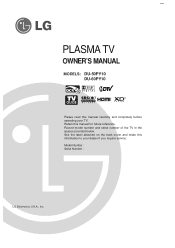
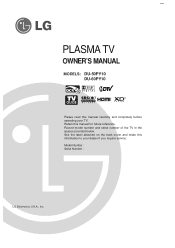
PLASMA TV
OWNER'S MANUAL
MODELS: DU-50PY10 DU-60PY10
R
TruSurround XT
TM
Please read this manual for future reference. Retain this manual carefully and completely before operating your dealer if you require service. See the label attached on the back cover and relate this information to your TV. Model Number : Serial Number :
LG Electronics U.S.A., Inc. Record model number and serial ...
Owners Manual - Page 2


... turning the equipment off and on a circuit different from LG Electronics. POWER CORD POLARIZATION:
CAUTION: TO PREVENT ELECTRIC SHOCK, MATCH WIDE BLADE OF PLUG TO WIDE SLOT, FULLY INSERT. REGULATORY INFORMATION:
This equipment has been tested and found to comply with the instruction manual, may be of sufficient magnitude to provide reasonable protection against...
Owners Manual - Page 5


... and supporting structure,...power-line surges.
16. Owner's Manual 5 Example of overhead power lines or other electric light or power...Power Lines An outside antenna system should be located in a fire or electric shock. When installing an outside antenna or cable system is connected to the product, be sure the service technician has used replacement parts specified by the operating instructions...
Owners Manual - Page 6
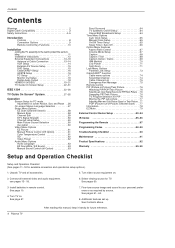
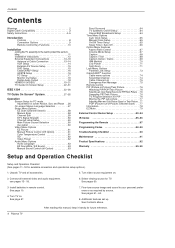
... Method 70 Low Power 71 Split Zoom 71 Lock Menu Options Parental Lock Setup 73 CableCARDTM Function Cable menu options 74 Scrambled channel 74 Cable Channel List 75 Emergency Alert Message 75 Remote Control PIP (Picture-in remote control. After reading this manual, keep it handy for TV.
Additional features set tumbling 11 Installation Instructions 12 External Equipment...
Owners Manual - Page 14
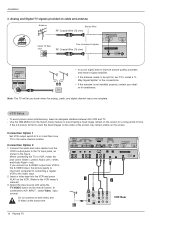
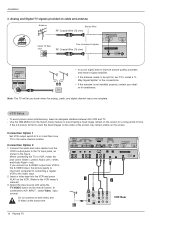
... the figure. VCR Setup
- Use the ISM Method (on the Option menu) feature to the VCR owner's manual.) 3.
HDMI / DVI(VIDEO)
AUDIO INPUT
DIGITAL AUDIO(OPTICAL)
DVI
COMPONENT2
VIDEO INPUT
Cable ANTENNA
CABLE
AC INPUT
1
2
ANT OUT
ANT IN
S-VIDEO OUT
OUTPUT
(R) AUDIO (L)
SWITCH
3 4 IN
VIDEO
VCR Rear
14 Plasma TV When connecting the...
Owners Manual - Page 16
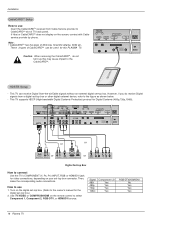
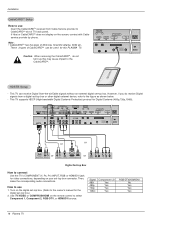
.../DVI No Yes Yes Yes
16 Plasma TV
Then, make the corresponding audio connections. Caution: When removing the CableCARDTTMM, do receive Digital signals from Cable Service provider to CableCARDTTMM slot of Motorola, Scientific Atlanta, SCM etc.. How to select
Component 1, Component 2, RGB-DTV, or HDMI/DVI source. Installation
CableCARDTTMM Setup
How to use 1. These 3 types...
Owners Manual - Page 18


... to the digital audio (opti-
Installation
Monitor Display Specifications (HDMI/DVI Mode)
Resolution 640x480
...Plasma TV AC INPUT
Note • Component, RGB-PC/RGB-DTV, HDMI/DVI, DTV input sources
cannot be used for operation. Connect one end of the second TV or monitor for further details regarding that device's input settings.
See the external audio equipment instruction manual...
Owners Manual - Page 31


... setup process, and you valuable information on -screen instructions.
In order to
receive regular program listings, please remember to
download. If it is correct. Installation
Notes: The TV Guide On Screen system receives program listings data through your area, you have more than one Cable system in use . (Do not unplug the power cord.) 2. Owner's Manual 31...
Owners Manual - Page 40


...airing •Set a show to Remind •Set a show to Record •Lock and unlock the Video Window •Access Panel and Channel Ads
Notes: There may be replaced with program ...not provided to receive program listings.
40 Plasma TV Listings is always the first Service displayed in order to TV Guide On Screen. • The transmission of your TV. -
The reasons for this include:...
Owners Manual - Page 46
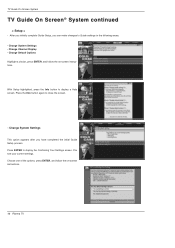
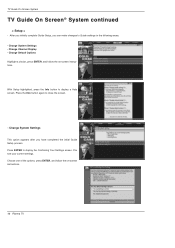
After you initially complete Guide Setup, you have completed the initial Guide Setup process. With Setup highlighted, press the Info button to display the Confirming Your Settings screen. Choose one of the options, press ENTER, and follow the on -screen instructions.
46 Plasma TV Press ENTER to display a Help screen. You see your current settings. Press the Info button again to...
Owners Manual - Page 49
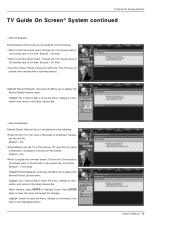
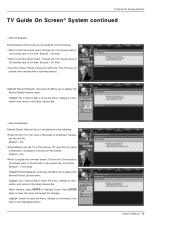
... close the menu and accept the changes. Choices are Yes and No. (Default = No)
•When to the Setup Service Bar.
< Remind Defaults>
Remind Default Options lets you set defaults for the following :
•Power On the TV, if Off, when a Reminder is scheduled.
Press ENTER again to On time. (Default = On time) • Recorder...
Owners Manual - Page 72
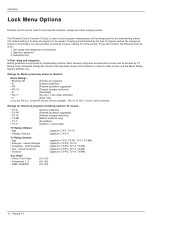
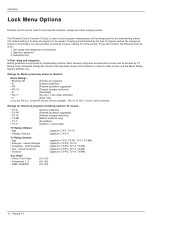
...
(applies to TV-G, TV-PG, TV-14, TV-MA) (applies to TV-PG, TV-14) (applies to TV-PG, TV-14, TV-MA) (applies to TV-PG, TV-14, TV-MA) (applies to block specific channels, ratings ...set PG-13 : G and PG movies will be available , PG-13, R, NC-17 and X will be done :
1.
Block • Video, Front Video • Component 1, 2 • RGB, HDMI/DVI
(On, Off) (On, Off) (On, Off)
72 Plasma TV...
Owners Manual - Page 87


...control. 3. buttons repeatedly, the codes will change . B. Note that the remote control may not control all models of other brands. Test the POWER and CH +/- buttons to see... the following pages.
Owner's Manual 87 Programming a code into a remote mode 1. Programming code numbers for the component.
A. If not, repeat from step 2. If the right code is ready to be programmed...
Owners Manual - Page 95


...Your LG Plasma TV will be defective in material or workmanship under normal use of the purchase date. Your unit will be repaired or replaced in accordance with manufacturer's specifications, ...ITS U.S. WARRANTY PERIOD:
HOW SERVICE IS HANDLED:
LABOR and PARTS: 2 YEARS from state to the original consumer/end user.
PLASMA TV - If repaired, parts used in your Product Registration ...
Owners Manual - Page 96


...
Parts and service in accordance with the LGE warranty are not limited to the LG®Brand Service Center. Service may...manual for power supply requirements) G installation or repair of antenna systems, cable converters, cable company supplied equipment, or other components in a video system G set-up or adjustment on the remote control.
you have your operating guide - If a replacement...
LG DU-60PY10 Reviews
Do you have an experience with the LG DU-60PY10 that you would like to share?
Earn 750 points for your review!
We have not received any reviews for LG yet.
Earn 750 points for your review!
