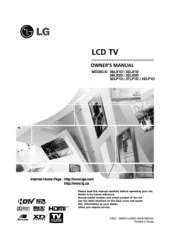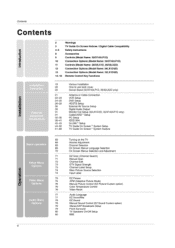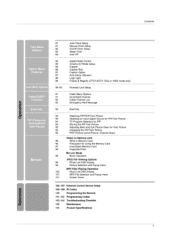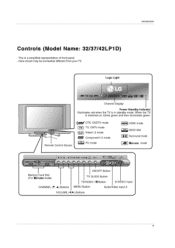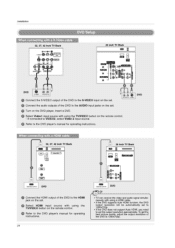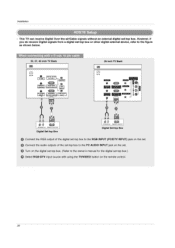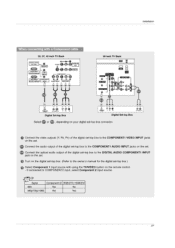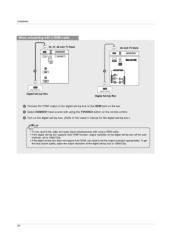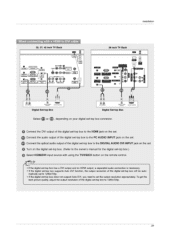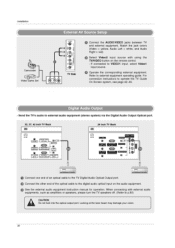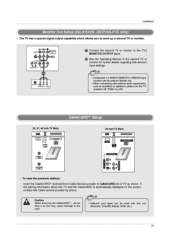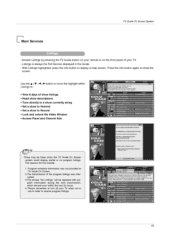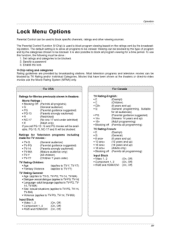LG 26LX2D Support and Manuals
Get Help and Manuals for this LG item

Most Recent LG 26LX2D Questions
Model: 26lx2d Standby
The standby light continuously flashes red. Anything I can try before I have it repaired?
The standby light continuously flashes red. Anything I can try before I have it repaired?
(Posted by crabsoup1968 12 years ago)
Popular LG 26LX2D Manual Pages
LG 26LX2D Reviews
We have not received any reviews for LG yet.