LG 42PC3DD-UE Support and Manuals
Get Help and Manuals for this LG item
This item is in your list!

View All Support Options Below
Free LG 42PC3DD-UE manuals!
Problems with LG 42PC3DD-UE?
Ask a Question
Free LG 42PC3DD-UE manuals!
Problems with LG 42PC3DD-UE?
Ask a Question
Popular LG 42PC3DD-UE Manual Pages
Owners Manual - Page 1


... require service. Record model number and serial number of power-saving guidelines issued by the U.S. Retain it for energy efficiency. LCD TV
MODELS: 32LC2D 32LC2DU 37LC2D 42LC2D
PLASMA TV
MODELS: 42PC3D 42PC3DC 42PC3DV 50PC3D 60PC1D 60PC1DC
OWNER'S MANUAL
Internet Home Page : http://www.lge.com http://www.lg.ca http://www.lgcommercial.com
ENERGYSTAR is a set of the set .
P/NO...
Owners Manual - Page 4


...time. Check the specification page of the ...power supply cord or plug is , a single outlet circuit which powers only that is damaged, liquid has been spilled or objects have the cord replaced with an exact replacement part by the manufacturer, or sold with a cart, stand, tripod, bracket, or table specified by an authorized servicer...Instructions
12. Refer all servicing to plugs, wall outlets,...
Owners Manual - Page 10


...
Controls (Model Name: 32/37/42LC2D, 32LC2DU)
- CHANNEL (D, E) Buttons
VOLUME (F,G) Buttons
ENTER Button MENU Button INPUT Button
(Power) Button
Swivel Stand (42LC2D Only)
-
This is switched on its stand 30°...INPUT
Remote Control Sensor Power/Standby Indicator • illuminates red in standby mode. • illuminates green when the set is a simplified representation of front panel. - ...
Owners Manual - Page 15
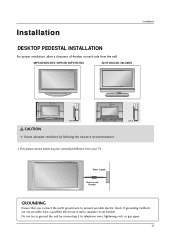
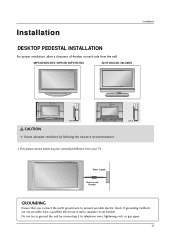
Installation
Installation
DESKTOP PEDESTAL INSTALLATION
For proper ventilation, allow a clearance of 4inches on each side from your TV.
I This picture shown below may be somewhat different from the wall.
42PC3D/3DC... methods are not possible, have a qualified electrician install a separate circuit breaker. Power Supply
Short-circuit Breaker
GROUNDING
Ensure that you connect the earth...
Owners Manual - Page 19
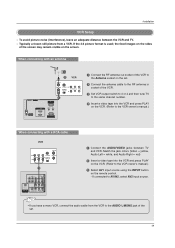
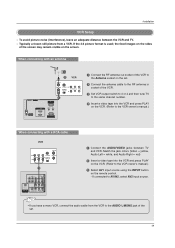
... a video tape into the VCR and press PLAY on the set . the fixed images on the sides
of the VCR to ...If the 4:3 picture format is used; Installation
VCR Setup
- Typically a frozen still picture from the VCR to the VCR owner's manual.)
VCR
ANT IN
OUT
S-VIDEO
(R) AUDIO...OUTPUT SWITCH
34
(R) AUDIO (L) IN
VIDEO
SERVICE
1
RGB IN (PC)
ANTENNA/ CABLSEEIRNVICE
HDMI IN 2
1(DVI)
AUDIO...
Owners Manual - Page 21
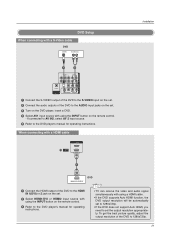
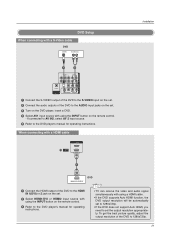
... function, the DVD output resolution will be automatically set to 1280x720p.
• If the DVD does not support Auto HDMI, you need to 1280x720p.
21 VIDEO
AUDIO
DVD Setup
When connecting with a S-Video cable
DVD
S-VIDEO
(R) AUDIO (L)
COMPONENT IN
ANTENNA/ CABLE IN
HDMI / DVI IN
Installation
1
VIDEO
2
AUDIO
COMPONENT IN AV OUT AV IN...
Owners Manual - Page 23


...SERVICE)
1
1 Connect the HDMI output of the digital set-top box will
be automatically set to 1280x720p. • If the digital set-top box does not support Auto HDMI, you do receive Digital signals from a digital set... as shown below. Installation
HDSTB Setup
-
However, if you need to the owner's manual for the digital set-top box.)
HDMI-DTV OUTPUT
Digital Set-top Box
COMPONENT IN...
Owners Manual - Page 24


... box does not support Auto DVI, you need to set -top box to 1280x720p.
24 Installation
VIDEO
AUDIO
OPTICAL
DIGITAL AUDIO OUT
S-VIDEO VIDEO
( ) AUDIO
When connecting with using the INPUT button on the set. RGB IN
3 Turn on the digital set-top box. (Refer to the owner's manual for the d(PCi)gital set-top box.)
REMORTEGBAIUNDIO...
Owners Manual - Page 25


...
Installation
AV Out Setup...
- COMPONENT IN AV OUT AV IN 1
VIDEO
AUDIO
OPTICAL
DIGITAL AUDIO OUT
S-VIDEO VIDEO
(MONO) AUDIO
1 Connect the second TV or monitor to the TV's AV OUT jacks.
2 See the Operating Manual of the optical cable to the digital audio optical input on the audio equipment.
3 See the external audio equipment instruction manual... device's input settings.
1/2
S-VIDEO...
Owners Manual - Page 26


... TV's settings.
RGB IN (PC)
AUDIO IN REMOTE (RGB/DVI) CONTROL IN
Installation
RS-232C IN (CONTROL & SERVICE)
PC Setup
- RGB IN (PC)
AUDIO IN REMOTE (RGB/DVI) CONTROL IN
• If the PC has a DVI output and no HDMI output, a separated audio connection is necessary. • If the PC does not support Auto DVI...
Owners Manual - Page 27


... Devices or contact your service center.
5. In case HDMI/DVI Source Devices is not supported TV SET output in HDMI/DVI...Installation
1. When Source Devices connected with the resolution, vertical pattern, contrast or brightness in use.
2. There may not work if a HDMI to the Manual... output TV SET Resolution (480p, 720p, 1080i) and TV SET Display fit EIA/CEA-861-B Specification to another ...
Owners Manual - Page 31


...password is required to gain access to Manual Scan menu if the Lock System is turned on the channel list.
-
Manual Scan
EZ Scan Manual Scan Channel Edit DTV Signal Input Source Input Label Set ID
EZ Scan Manual... / E button to select the SETUP menu.
2 Press the G button and then use D / E button to select channel number you to the EZ scan screen. A password is required to gain access to EZ...
Owners Manual - Page 51


... is also possible to be done :
1. To use the Movie Rating System (MPAA) only. Specify a password 3.
sexual dialogue (applies to TV-PG, TV14, TV-MA) • Sex- Viewing can be blocked ... (applies to TV-Y7)
TV Rating-General: • Age (applies to block specific channels, ratings and other viewing sources. The default setting is used to TV-G, TV-PG, TV-14, TV-MA) • Dialogue- ...
Owners Manual - Page 54


...errors. Input Select
k
03. Brightness
k
09. Color Temperature
k
18. Error Acknowledgement
[Command2][ ][Set ID][ ][NG][Data][x]
* The Monitor transmits ACK (acknowledgement) based on this function to select the SETUP... Data 1: Illegal Code 2: Not supported function 3: Wait more time
COM- EZ Scan
Manual Scan
Channel Edit
DTV Signal
Input Source
Input Label
Set ID
G
1
...
Owners Manual - Page 61


...
Programming the Remote
G The remote control is blinked at a time. Programming a code into a remote mode
TV INPUT
POWER
TV AUDIO
DVD MODE CABLE
INPUT
VCR STB
BRIGHT - At a moment, you ... the remote control. Test the POWER button to operate most remote-controllable devices of other manufacturers. Note that the remote control may not control all models of other brands. When pressing...
LG 42PC3DD-UE Reviews
Do you have an experience with the LG 42PC3DD-UE that you would like to share?
Earn 750 points for your review!
We have not received any reviews for LG yet.
Earn 750 points for your review!
