LG 32LB4DS Support and Manuals
Popular LG 32LB4DS Manual Pages
Owner's Manual (English) - Page 1


... this product meets the ENERGY STAR guidelines for future reference. www.lgusa.com / www.lg.ca ENERGY STAR is a set . LCD TV OWNER'S MANUAL
LCD TV MODELS
37LB5D / 42LB5D / 47LB5D 52LB5D 32LB4D / 37LB4D / 42LB4D
Please read this manual carefully before operating your dealer when you require service. Retain it for energy efficiency. See the label attached on the back cover and...
Owner's Manual (English) - Page 6


... Channel ( Manual Tuning) . . 41 - CONTENTS
WARNING / CAUTION 1 SAFETY INSTRUCTIONS 2 FEATURES OF THIS TV 6
PREPARATION
Accessories 7 Front Panel Controls 8 Back Panel Information 10 Attaching the TV to a Wall 12 Stand Installation 13 Back Cover for Wire Arrangement 14 Desktop Pedestal Installation 16 Vesa Wall Mounting 16 Antenna or Cable Connection 17
EXTERNAL EQUIPMENT SETUP
HD...
Owner's Manual (English) - Page 7
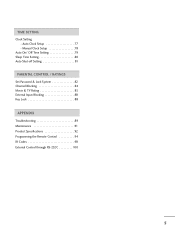
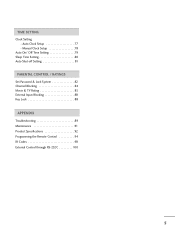
TIME SETTING
Clock Setting - Manual Clock Setup 78
Auto On/ Off Time Setting 79 Sleep Time Setting 80 Auto Shut-off Setting 81
PARENTAL CONTROL / RATINGS
Set Password & Lock System 82 Channel Blocking 84 Movie & TV Rating 85 External Input Blocking 88 Key Lock 88
APPENDIX
Troubleshooting 89 Maintenance 91 Product Specifications 92 Programming the Remote Control 94 IR Codes 98 ...
Owner's Manual (English) - Page 9


... the polishing cloth for the product.
1.5V 1.5V
LCD TV PLASMA TV Owner's Manual
http://www.lgusa.com www.lg.ca
Copyright© 2007 LGE, All Rights Reserved. Option...models.
4-bolts for stand assembly Refer to maintain standard compliance for the product exterior if there is missing, please contact the dealer where you purchased the product. Please be cautions of the exterior.
User...
Owner's Manual (English) - Page 20
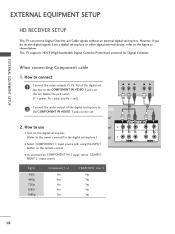
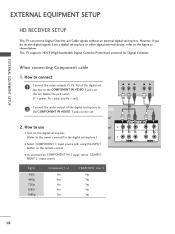
... remote control. This TV supports HDCP (High-bandwidth Digital Contents Protection) protocol for the digital set -top box. (...set -top bo(xDV.)I)
I If connected to the owner's manual for Digital Contents. Y
PB
PR
L
R
1
2
2.
EXTERNAL EQUIPMENT SETUP
EXTERNAL EQUIPMENT SETUP
HD RECEIVER SETUP
This TV can receive Digital Over-the-air/Cable signals without an external digital set...
Owner's Manual (English) - Page 21
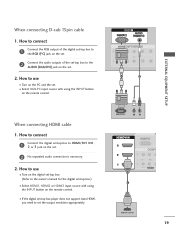
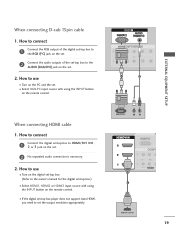
...
1. EXTERNAL EQUIPMENT SETUP
When connecting D-sub 15pin cable
1. I Turn on the PC and the set .
2 No separated audio connection is necessary.
2.
I If the digital set-top box player does not support Auto HDMI, you need to the owner's manual for the digital set-top box.)
I Turn on the digital set-top box. (Refer to set the output resolution...
Owner's Manual (English) - Page 22
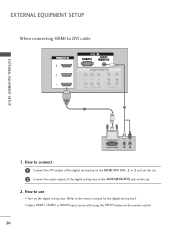
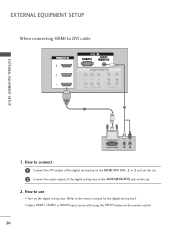
... to connect 1 Connect the DVI output of the digital set -top box to DVI cable
RGB
3
EXTERNAL EQUIPMENT SETUP
2 1
DVI-DTV OUTPUT
L
R
1. How to use
I Turn on the digital set-top box. (Refer to the owner's manual for the digital set-top box.) I Select HDMI1, HDMI2 or HDMI3 input source with using the INPUT button...
Owner's Manual (English) - Page 23
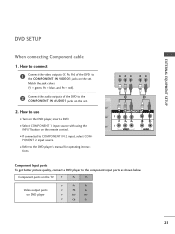
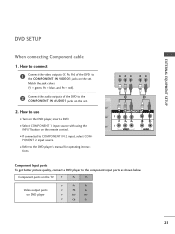
...I Turn on the set .
2. EXTERNAL EQUIPMENT SETUP
DVD SETUP
When connecting Component cable
...manual for operating instruc-
How to use
I Refer to
the COMPONENT IN VIDEO1 jacks on the DVD player, insert a DVD. How to connect
1 Connect the video outputs (Y, PB, PR) of the DVD to the component input ports as shown below. Component ports on the TV Y
PB
PR
Video output ports on the set...
Owner's Manual (English) - Page 25
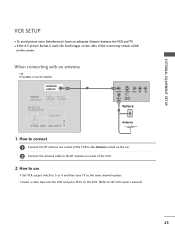
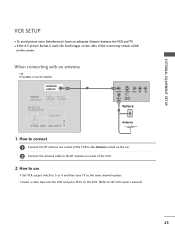
...2.
How to use
I Set VCR output switch to 3 or 4 and then tune TV to the VCR owner's manual.)
23 When connecting with ...an antenna
i.e) 37/42LB4D, 37/42/47/52LB5D
ANTENNA/
CABLE IN
1
ANT OUT S-VIDEO VIDEO L
R
ANT IN
OUTPUT SWITCH
Wall Jack
2
Antenna
1. I If the 4:3 picture format is used; EXTERNAL EQUIPMENT SETUP
VCR SETUP...
Owner's Manual (English) - Page 26
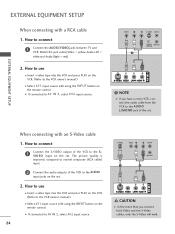
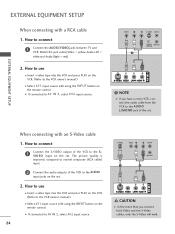
...; How to connect
1
Connect the S-VIDEO output of the set .
2. EXTERNAL EQUIPMENT SETUP
EXTERNAL EQUIPMENT SETUP
When connecting with an S-Video cable
1.
When connecting with a RCA cable
1. How to use
I Insert a video tape into the VCR and press PLAY on the remote control.
How to the VCR owner's manual.)
I D E O input on the remote control.
Owner's Manual (English) - Page 31


EXTERNAL EQUIPMENT SETUP
Supported Display Specifications (RGB/HDMI-PC)
Resolution
Horizontal
Vertical
Frequency(KHz) Frequency(Hz)
640x350
31.468
70.09
....015
1280x1024
63.981 79.976
60.020 75.025
1600x1200 1920x1080
75.00 67.50
60.00 60.00
Supported Display Specifications (HDMI-DTV)
Resolution
Horizontal
Vertical
Frequency(KHz) Frequency(Hz)
720x480
31.47 31.47
60.00 59.94
...
Owner's Manual (English) - Page 35
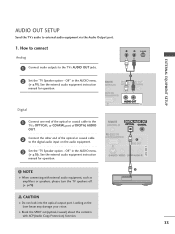
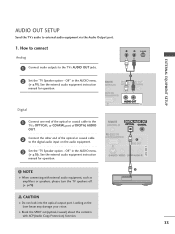
... Output port.
1.
Off" in the AUDIO menu.
(G p.70). See the external audio equipment instruction manual for operation. AUDIO OUT SETUP
Send the TV's audio to the digital audio input on the audio equipment.
3 Set the "TV Speaker option - See the external audio equipment instruction manual for operation. NOTE
G When connecting with ACP(Audio Copy Protection) function.
1 2
33 How...
Owner's Manual (English) - Page 41


SETUP
Auto Tuning Manual Tuning Channel Edit
PICTURE
Picture Mode Color Temperature XD Advanced Aspect Ratio Picture Reset Screen
: User1 : Cool
: 16:9
LOCK
For USA
Lock System
: Off
Set Password
Block Channel
Movie Rating
TV Rating-Children
TV Rating-General
Downloadable Rating
Input Block
For Canada
Lock System Set Password Block Channel TV Rating-English TV Rating-French
: ...
Owner's Manual (English) - Page 84


... guidance suggested) I TV-14 (Parents strongly cautioned)
I TV-MA (Mature audience only) I TV-Y (All children) I TV-Y7 (Children 7 years older)
PARENTAL CONTROL / RATING
SET PASSWORD & LOCK SYSTEM TV INPUT TV INPUT
Setting up your Password
STB
MEDIA HOST
STB
MEDIA HOST
Set up with the initial
password "0-0-0-0". It is set up blocking schemes to block specific channels, ratings and...
Owner's Manual (English) - Page 96
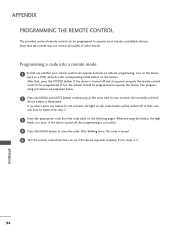
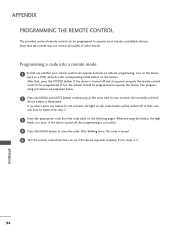
...models of other brands. The programming procedures are explained below.
2 Press the MENU and MUTE button continuously at a time.
the currently selected
device button is successful.
4 Press the MENU button to store the code... control functions to operate most remote-controllable devices. After blinking twice, this code is turned off . When pressing the button, the light blinks at the...
LG 32LB4DS Reviews
Do you have an experience with the LG 32LB4DS that you would like to share?
Earn 750 points for your review!
We have not received any reviews for LG yet.
Earn 750 points for your review!

