LG 32LC2DA Support and Manuals
Popular LG 32LC2DA Manual Pages
Operation Guide - Page 5


... a wall Desktop Pedes_l Installation
Antenna or C_le Connection VCR Setup External AV Source Setup DVD Setup HDSTB Setup AV Out Setup Digital Audio Ou_ut PC Setup
Turning on the TV Volume Adjustment Channel Selection On Screen Menus Language Selection On Screen Menus Selection and Adjustment
EZ Scan (Channe_ Search) Manual Scan Channel Edit DTV Signal Strength Input Source Input...
Operation Guide - Page 8


illuminates green when the set is a simplified representation of front panel. - Introduction
Controls (Model Name: Z42/50PX3D)
This is switched on,
8
VOLUME
CHANNEL
( This picture shown below may be somewhat different from your TV,
Power Standby Indicator Illuminates red in standby mode.
Operation Guide - Page 10
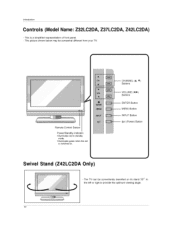
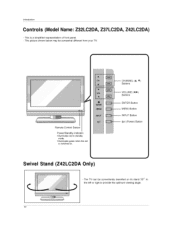
...
MENU Button
INPUT Button
Oil (Power) Button
Swivel Stand (Z42LC2:DA Only)
* The TV can be somewhat different from your TV,
Remote Control Sensor
PowedStandby
Indicator
* illuminates red in standby mode.
, illuminates green when _e set is a simplified representation of front panel, This picture shown below may be conveniently swivelled on . Introduction
Controls (Model Name: Z32LC2DA...
Operation Guide - Page 18


...extema! Installation
VCR
_[_ Connect the S-VIDEO output of the VCR to the AUDIO input jacks on the set . input select AV1 input Se,ect AV2 inputsource with using the INPUT button on the set ,
...insert a video tape into the VCR and press PLAY on the VCR, (Refer to the VCR owner's manual...
Operation Guide - Page 19


... HDMI/DVI IN jack on the set.
J
19 If the DVD supports Auto HDM{ function, the DVD output resoEutior, will be automatically set the output resolution appropriately. If the DVD does not support Auto HDMI, you need to set to 1280x720p.
. lnsL_flation
O Refer to the DVD p ayePs manua for operating instructions
* TV can receive the video and...
Operation Guide - Page 20


... the INPUT button on the DVD player, insert a DVD. If connected to COMPONENT IN 2 select Component 2 input source Refer to the DVD pJayer's manual for operating instructions.
° Component Input ports To get better picture quatity, connect a DVD player to the COMPONENT IN VIDEO jacks on the set . V dee output ports on the TV
....
Installation
DVD...
Operation Guide - Page 21


... TV can receive Digital Over4he_air/Cable signals without an external digital set4op box. Turn on the digital sebtop box, (Refer to the owner's manual for the digital set-top box,)
e C_rmectthevdeo ;o,utp_:tS (_;"P'8 PR>of'ihi;:d ,
tal set.t0p box t0 the COMPONENT IN VIDEO
on the set
@ c0nBect the audio output of the digital set...
Operation Guide - Page 22


... box. (Refer to 1280x720p.
22 ff the digital set4op box supports Auto DVl fu qction, the output resolulon of the digital set4op box to the owner's manual for the digital set4op box.)
Select NDMIIDVI input source with using the INPUT button on the digita_ set .
TT
Diglal _t-top Box
0 Connect the DVI output...
Operation Guide - Page 25


... sewice center,
5. Depending on the screen,
7. Refer to the Manual of TV SET and contact an PC
graphics card service center. 3 When Source Devices connected with HDMI/DVl
Input, output TV SET Resolution (480p, 720p, 1080i) and TV SET Display fit EIA/CEA-861-B Specification to DVI Cable is not supported TV SET output in PC, HDMtiDVl mode. The synchronization input form...
Operation Guide - Page 27


... in the selected language. If you want to standby mode.
1. First, connect power cord correctly, At this function by using TV INPUT, INPUT button on the remote control This TV is programmed to remember which power state it was last set to standby mode. Select the viewing source by pressing the MUTE or VOL...
Operation Guide - Page 29


...! 8¢_,
3 Press the P button and then use A / Y button to select TV, DTV, C_ZV, and CADTV.
4 Press the I_ button and then use A / V button to select ET. Scan,
3 Press the ENTER button to begin the channet search
Allow EZ Scan to the previous menu, 29 Setup Menu Options
Operatio_
- A password is required to gain access to Manual Scan menu if...
Operation Guide - Page 34


Operation
Manual Color Temperature Control
V
T
- ton to return to TV viewing or press MENU but- "You can also adjust the detailed set tings(Red, Green, Blue) by selecting the User menu.
1 Press the MENU button and then use A J T button to select the _EO menu.
2 Press the I_ button and then use A / V button to select Color Temperature _
3 Press the...
Operation Guide - Page 42


... select Auto Clock 3 Press the I_ button and then use A / V button to select On,
4 Press the I_ button and then use the A / V button to set automaticah'y from a digital channel signal provided by the auto clock function,
- Operation
Time Menu Options
= If current time se#ing is wrong, reset the clock manually.
1 Press the MENU bd_ton and then...
Operation Guide - Page 49


... to TV-PG, TV14, TV-MA) • Sex* sexual situations (applies to TV-PG, TV-14, TV-MA) • Violence (applies to TV-G, TV-PG, TV-14, TV-MA} ° DiaJogue- Viewing can be blocked by the type of program and by the broadcasting station. Set ratings and categories to be bio.cked. Speci_ a password 3.
TV-PG ° TV-14 o TV-MA , TVoY -TV-Y7...
Operation Guide - Page 52


...Key
23 Input Select
x
k..e..y....c..o..d..e... COM- Contrast
k
08.
Press the MENU button and then use A / T button to adjust Set tl) to s_cify a TV ID number - Data
1: I_lega_ Code
2: Not supported function 3: Wa_t more time
COM- The adjus_nent range of the PC
computer,
Error A_know/edgement
* The Monffor transmffs ACK (acknowledgement)
b_3sed on
this format when...
LG 32LC2DA Reviews
Do you have an experience with the LG 32LC2DA that you would like to share?
Earn 750 points for your review!
We have not received any reviews for LG yet.
Earn 750 points for your review!

