LG 26LH1DC5 Support and Manuals
Popular LG 26LH1DC5 Manual Pages
Owner's Manual - Page 1


www.lgcommercial.com Retain it for future reference. Record model number and serial number of the set .
See the label attached on the back cover and quote this manual carefully before operating your dealer when you require service. Installation and Operating Guide
26LH1DC3 26LH1DC4 26LH1DC5
Please read this information to your set .
Owner's Manual - Page 3


... PLEASE READ AND OBSERVE THE FOLLOWING SAFETY POINTS WHEN INSTALLING AND USING YOUR NEW PRODUCT, AND SAVE THEM FOR...may be placed on the screen.
3 CAUTION
THESE SERVICING INSTRUCTIONS ARE FOR USE BY QUALIFIED SERVICE PERSONNEL ONLY. CAUTION
When used if the cord ... Electronics Corporation. OBSERVING THE SIMPLE PRECAUTIONS DISCUSSED IN THIS MANUAL CAN HELP YOU GET MANY YEARS OF ENJOYMENT AND SAFE...
Owner's Manual - Page 4
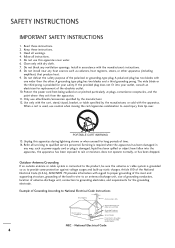
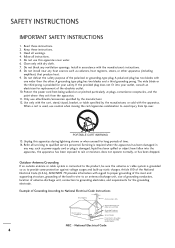
... Code (U.S.A.), ANSI/NFPA 70 provides information with the manufacturer's instructions. 8.
National Electrical Code
4 Install in accordance with regard to proper grounding of the mast and supporting ...Service Equipment
Antenna Discharge Unit (NEC Section 810-20)
Grounding Conductor (NEC Section 810-21)
Ground Clamps
Power Service Grounding Electrode System (NEC Art 250, Part...
Owner's Manual - Page 6
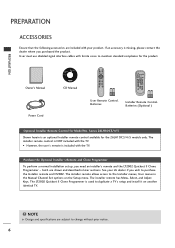
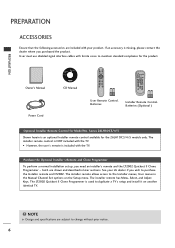
...remote control available for the 26LH1DC3/4/5 models only. The installer remote control is NOT included with the TV. NOTE
G Design and specifications are subject to the Installer menus, User menus in later sections. Batteries (Optional )
Optional Installer Remote Control for Model No. both are shown and described in the Manual Channel Set options on another identical TV.
The...
Owner's Manual - Page 11
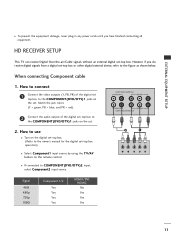
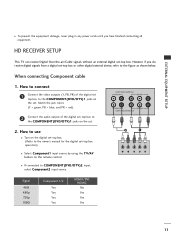
... source by using the T V / A V button on the set -top box. When connecting Component cable
1. HD RECEIVER SETUP
This TV can receive Digital Over-the-air/Cable signals without an external digital set -top box or other digital external device, refer to the owner's manual for the digital set .
2. Match the jack colors (Y = green, PB = blue...
Owner's Manual - Page 12


How to use
■ Turn on the digital set-top box. (Refer to the owner's manual for the digital set to 720p.
HDMI supports both audio and video.
2. If the device supports this Auto HDMI function, the player output resolution will tell a connected device what resolution it supports and the resolution it prefers. NOTE
G When connected, the...
Owner's Manual - Page 13
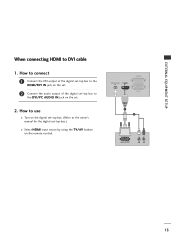
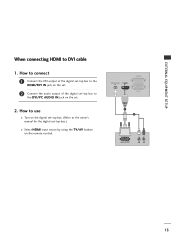
... jack on the set.
2 Connect the audio output of the digital set-top box to the owner's manual for the digital set-top box.)
■ Select H D M I input source by using the T V / A V button on the set -top box. (Refer to
the DVI/PC AUDIO IN jack on the remote control.
1 2
13 EXTERNAL EQUIPMENT SETUP
When connecting HDMI...
Owner's Manual - Page 15
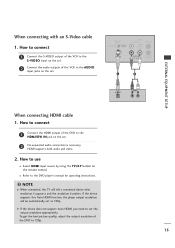
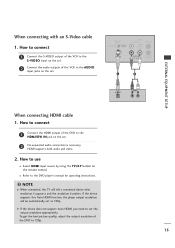
....
15 How to connect
1 Connect the S-VIDEO output of the DVD to set .
2
3
EXTERNAL EQUIPMENT SETUP
When connecting HDMI cable
1.
To get the best picture quality, adjust the output resolution of the VCR to the DVD player's manual for operating instructions. HDMI supports both audio and video.
2. NOTE
G When connected, the TV will be automatically...
Owner's Manual - Page 18
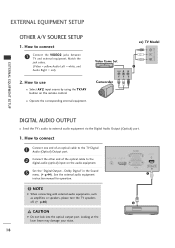
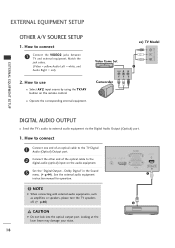
...yellow, Audio Left = white, and
Audio Right = red)
Video Game Set
2. Camcorder
ex) TV Model
1
EXTERNAL EQUIPMENT SETUP
DIGITAL AUDIO OUTPUT
■ Send the TV's audio to connect
1
Connect ...Digital Audio Output (Optical) port.
1. EXTERNAL EQUIPMENT SETUP
OTHER A/V SOURCE SETUP
1. See the external audio equipment
1
instruction manual for operation. How to the digital audio (optical)...
Owner's Manual - Page 52
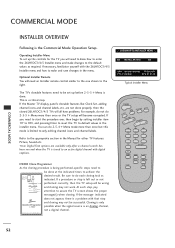
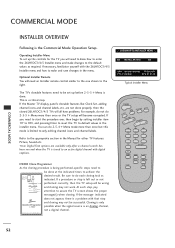
... is limited to enter the 26LH1DC3/4/5 Installer menu and make and save changes in the Manual for the TV you need to
be done at the indicated times to be set up before 2-5-5 + Menu is being performed, specific steps need to start the procedure over, then begin by setting installer item 117 to 001, and pressing...
Owner's Manual - Page 54
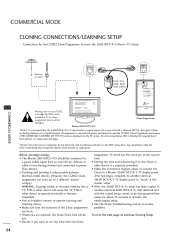
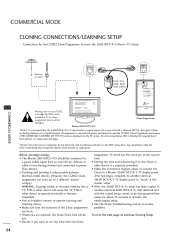
...; See the Clone Troubleshooting section to resolve problems.
Turn to the next page to continue Cloning Setup.
54
Any disturbance while the clone is connected, do not touch the unit or otherwise disturb it to the Clone or other device to operate erratically or become inoperable. • Use an Installer's remote to operate Learning...
Owner's Manual - Page 55
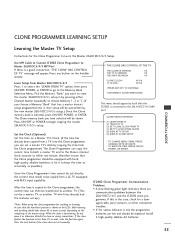
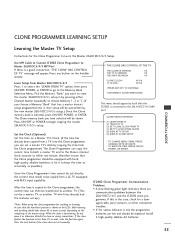
...Installer remote. CLONE SELECTION MENU
(1) LEARN FROM TV (2) TEACH TO TV (3) SET CLONE CLOCK FROM TV (4) SET TV CLOCK FROM CLONE (5) DISPLAY TV SETUP (6) DISPLAY CLONE SETUP
- LT2002 Clone Programmer Communication Problems.../4/5 Setup.
Both learning and teaching should be replaced. ...troubles. • If the status indicator is red, the programmer batteries are
communication problems...
Owner's Manual - Page 60


... EN. (Computer Port Enable)
COMMERCIAL MODE
015 - SLEEP TIMER If set to 1.
016 - If set to 1, the SLEEP TIMER feature may be muted.
032 - Set to 0 to disable, set to 1 to enable. *Note: The setting above is ignored if Installer item 093 RJP AVAIL ABLE, is set to 0, captions are added on the
034 - EN TIMER (Enable...
Owner's Manual - Page 65


...The value will exit the Installer
confusion, disconnect all have problems.
As the cloning procedure ...Installer menu. Changing Source Labels on the menus to be set the clonable
The TV master setup is being performed, specific steps need to know how to enter the 26LH1DC3/4/5 Installer...do 2-5-5 + MENU once.
in Step 7,
for detailed instructions:
b. Or, in this time,
- add Channel ...
Owner's Manual - Page 72
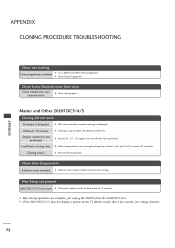
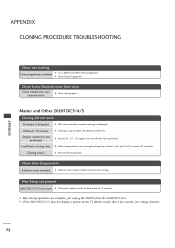
... procedure complete message is only possible with identical model TVs. Different TV models. 8 Cloning is displayed. Step(s) omitted or not performed.
8 Reread 54 - 55 - 56 pages to retain time settings.
Clone time disappeared. APPENDIX CLONING PROCEDURE TROUBLESHOOTING
APPENDIX
Clone not working
Clone programmer problem. 8 Try a different LT2002 Clone programmer.
8 Reset Clone Programmer...
LG 26LH1DC5 Reviews
Do you have an experience with the LG 26LH1DC5 that you would like to share?
Earn 750 points for your review!
We have not received any reviews for LG yet.
Earn 750 points for your review!

