LG 47LB5RE Support and Manuals
Popular LG 47LB5RE Manual Pages
Owners Manual - Page 17
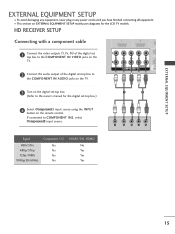
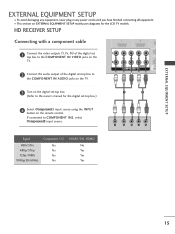
...HDMI/DVI IN 1
HDMI IN 2
15 HD RECEIVER SETUP
Connecting with a component cable
1
2
1
Connect the video outputs (Y, PB, PR) of the digital set top box to the COMPONENT IN VIDEO jacks on the...the audio output of the digital set -top box.
(Refer to COMPONENT IN2, select Component2 input source.
If connected to the owner's manual for the LCD TV models. I To avoid damaging any equipment...
Owners Manual - Page 18


...SETUP
Connecting with a HDMI cable
1 Connect the HDMI output of the digital set-top box to
the HDMI/DVI IN 1 or HDMI IN 2 jack on the TV.
2 Select HDMI1/DVI or HDMI2 input source using the
INPUT button on the remote control.
3 Turn on the digital set-top box.
(Refer to the owner's manual... for the digital set-top box.)
HDMI/DVI IN ...
Owners Manual - Page 19
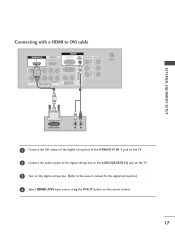
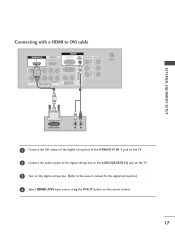
...OUT
ANTENNA IN
RS-232C IN (CONTROL&SERVICE)
R AUDIO L/MONO VIDEO
1
2
VIDEO
AUDIO
COMPONENT IN
VARIABLE AUDIO OUT
1
2
EXTERNAL EQUIPMENT SETUP
1 Connect the DVI output of the digital set-top box to the HDMI/DVI IN 1...output of the digital set-top box to the AUDIO(RGB/DVI) jack on the TV. 3 Turn on the digital set-top box. (Refer to the owner's manual for the digital set-top box.) 4 Select...
Owners Manual - Page 22
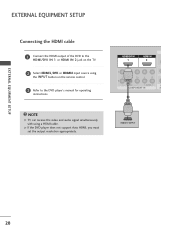
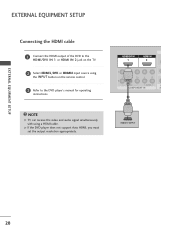
... 2
1
2
VIDEO
AUDIO
V
COMPONENT IN
A
1
HDMI-DTV OUTPUT
20
EXTERNAL EQUIPMENT SETUP
EXTERNAL EQUIPMENT SETUP
Connecting the HDMI cable
1 Connect the HDMI output of the DVD to the DVD player's manual for operating
instructions. G If the DVD player does not support Auto HDMI, you must set the output resolution appropriately. NOTE
G TV can receive the video and...
Owners Manual - Page 24
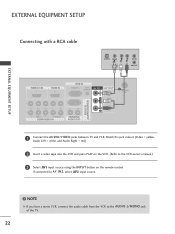
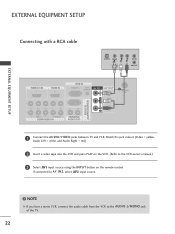
...'s manual.)
3 Select AV1 input source using the INPUT button on the remote control. EXTERNAL EQUIPMENT SETUP
EXTERNAL EQUIPMENT SETUP
Connecting with a RCA cable
S-VIDEO VIDEO
L
R
ANT IN
OUTPUT SWITCH
ANT OUT
HDMI/DVI IN 1
HDMI IN 2
RGB IN
RGB(PC)
AUDIO (RGB/DVI)
AV IN 1
AV OUT
1 ANTENNA IN
RS-232C IN (CONTROL&SERVICE...
Owners Manual - Page 27
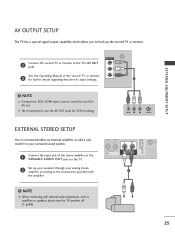
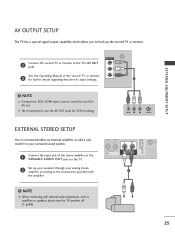
... the instructions provided with external audio equipments, such as amplifiers or speakers, please turn the TV speakers off. (G p.96)
RS-232C IN (CONTROL&SER
R AUDI
25 AV OUT
EXTERNAL EQUIPMENT SETUP
1
Connect...details regarding that device's input settings.
1
! AAVV OOUUTT
ANTENNA IN
See the Operating Manual of the stereo amAVUApDRIlIOiAfBiOeLUrETto the VARIABLE AUDIO OUT jacks on the TV...
Owners Manual - Page 30
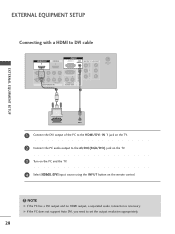
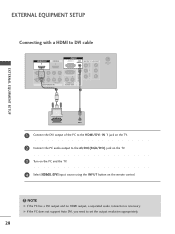
... connection is necessary. G If the PC does not support Auto DVI, you need to the AUDIO(RGB/DVI)...source using the INPUT button on the remote control.
! EXTERNAL EQUIPMENT SETUP
Connecting with a HDMI to DVI cable
HDMI/DVI IN 1
HDMI...
RS-232C IN (CONTROL&SERVICE)
R AUDIO L/MONO VIDEO
1
2
VIDEO
AUDIO
COMPONENT IN
VARIABLE AUDIO OUT
1
2
EXTERNAL EQUIPMENT SETUP
DVI-PC OUTPUT
AUDIO
1...
Owners Manual - Page 31


...set . We recommend using 1366x768, 60Hz (32, 37 ,42inch LCD TV models)/ 1920x1080, 60Hz (47, 52inch LCD TV models) / 1024x768, 60Hz (42 inch PLASMA TV models) / 1360x768, 60Hz (50 inch PLASMA TV models) for the PC mode, these should provide the best picture quality. EXTERNAL EQUIPMENT SETUP
Supported...HDMI to Plug and Play automatically by the set ; The set provides EDID data to the HDMI IN ...
Owners Manual - Page 32
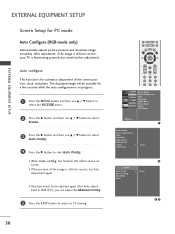
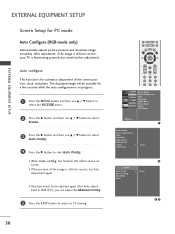
...SETUP
Screen Setup for automatic adjustment of the screen position, clock, and phase. After adjustment, if the image is still not correct, your TV is in RGB (PC), you can adjust the Manual Config..
5 Press the EXIT button to return to start Auto Config..
• When Auto config. XGA Mode Reset
G To Set... Ratio Picture Reset Screen
Demo
G To Set
2
Screen
Auto Config. Manual Config.
Owners Manual - Page 33


...Picture Mode Colour Temperature
Advanced Aspect Ratio Picture Reset Screen
Demo
G To Set
Screen
Auto Config.
Manual Config.
This function works in HDMI(1080i/1080p) mode only.
It's ...COMPONENT (480p/576p/720p/1080i/1080p), HDMI (480p/576p/720p/1080i/1080p). EXTERNAL EQUIPMENT SETUP
Adjustment for screen Phase, Clock, Position
If the picture isn't clear after auto adjustment and...
Owners Manual - Page 34


EXTERNAL EQUIPMENT SETUP
EXTERNAL EQUIPMENT SETUP
Selecting Wide XGA mode
To view a normal... MACHINEO Screen
Demo
Menu Prev.
1
Picture Mode Colour Temperature
Advanced Aspect Ratio Picture Reset Screen
Demo
G To Set
2
Screen
Auto Config. XGA Mode Reset
G 1024 X 768 1280 X 768 1360 X 768 1366 X 768...desired XGA resolution.
5 Press the EXIT button to return to TV viewing.
Manual Config.
Owners Manual - Page 35


EXTERNAL EQUIPMENT SETUP
Initializing (Reset to TV viewing. LIST MENU
TIME MACHINE
LIVE TV EXIT
TIME
OK
TIME
SHIFT
SHIFT... TIME MACHINEO Screen
Demo
Menu Prev.
1
Picture Mode Colour Temperature
Advanced Aspect Ratio Picture Reset Screen
Demo
G To Set
2
Screen
Auto Config. Manual Config. To initialize the adjusted value
1 Press the MENU button and then use D / E button to
select the...
Owners Manual - Page 37
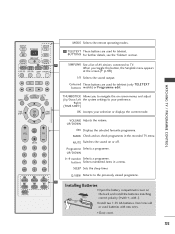
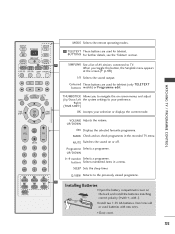
...programme. MUTE Switches the sound on the back and install the batteries matching correct polarity (+with +,-with new ...settings to your selection or displays the current mode.
Installing Batteries
I Open the battery compartment cover on or off.
Programme Selects a programme. SLEEP Sets the sleep timer.
Coloured These buttons are used for teletext (only TELETEXT buttons models...
Owners Manual - Page 39


...to help the TV operation.
Code
USB Backup
USB HDD Format... It's not available to use pictures for the Plasma TV models.
1 Press the MENU button and then D / E...setting of an item in this manual, the OSD (On Screen Display) may differ slightly from your TV's because it provides graphical presentation.
SETUP G Auto Tuning PICTUREO Manual Tuning
AUDIOO Programme Edit Favourite Prog. SETUP...
Owners Manual - Page 114
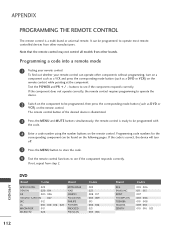
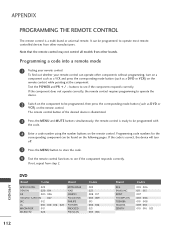
...models from other manufacturers. To find out whether your remote control.
APPENDIX
PROGRAMMING THE REMOTE CONTROL
The remote control is ready to be programmed with
the code.
4 Enter a code number using the number buttons on the remote control. Programming a code...APPENDIX
DVD
Brand
Codes
Brand
APEX DIGITAL 022
DENON
020 014
GE
005 006
HARMAN KARDON 027
JVC
012
LG
001 010 016 ...
LG 47LB5RE Reviews
Do you have an experience with the LG 47LB5RE that you would like to share?
Earn 750 points for your review!
We have not received any reviews for LG yet.
Earn 750 points for your review!

