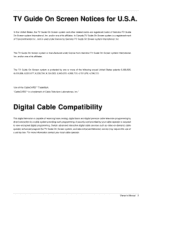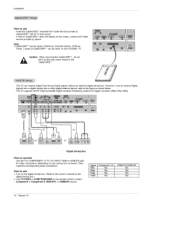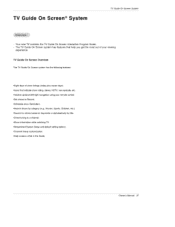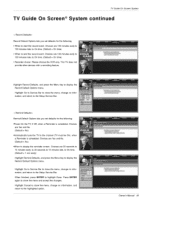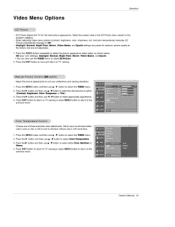LG DU-50PY10 Support and Manuals
Get Help and Manuals for this LG item

View All Support Options Below
Free LG DU-50PY10 manuals!
Problems with LG DU-50PY10?
Ask a Question
Free LG DU-50PY10 manuals!
Problems with LG DU-50PY10?
Ask a Question
Most Recent LG DU-50PY10 Questions
Good Audio, Really Bad Screen
My tv screen just went out. Three (glass cracking) sounds were herd & the screen turned black. I...
My tv screen just went out. Three (glass cracking) sounds were herd & the screen turned black. I...
(Posted by joseefraire 12 years ago)
Faulty Lg Plasma
my plasma turns itself off after 5-10 minutes operation, just makes a clicking noise when trying to ...
my plasma turns itself off after 5-10 minutes operation, just makes a clicking noise when trying to ...
(Posted by chezley1 12 years ago)
Popular LG DU-50PY10 Manual Pages
LG DU-50PY10 Reviews
We have not received any reviews for LG yet.