LG DU-42LZ30 Support and Manuals
Get Help and Manuals for this LG item
This item is in your list!

View All Support Options Below
Free LG DU-42LZ30 manuals!
Problems with LG DU-42LZ30?
Ask a Question
Free LG DU-42LZ30 manuals!
Problems with LG DU-42LZ30?
Ask a Question
Popular LG DU-42LZ30 Manual Pages
Owners Manual - Page 1
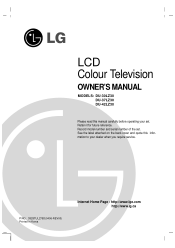
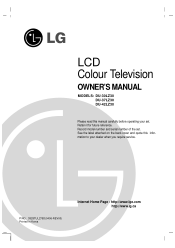
... Page : http://www.lge.com http://www.lg.ca Retain it for future reference.
See the label attached on the back cover and quote this manual carefully before operating your dealer when you require service. Record model number and serial number of the set . LCD Colour Television
OWNER'S MANUAL
MODELS: DU-30LZ30 DU-37LZ30 DU-42LZ30
Please read this information to your...
Owners Manual - Page 3


... these instructions.
2. Install in the operating instructions unless you are for replacement of the ventilation openings. To reduce the risk of the polarized or grounding type plug. Read these instructions.
3.
Heed all instructions.
5. The wide blade or the third prong is provided for your outlet, consult an electrician for use this apparatus near any servicing other than...
Owners Manual - Page 5


... Twin Picture . .33 POP (Picture-out-of-Picture: Channel Scan) . . .33
External Control Device Setup 34~38
IR Codes 39~40
Programming the Remote 41
Programming Codes 42~43
Troubleshooting Checklist 44
Maintenance 45
Product Specifications 46
Troubleshooting Checklist 47
Setup and Operation Checklist
Setup and Operation Checklist (See pages 11~15 for available connection and operational...
Owners Manual - Page 6


... on the DU-42LZ30 TV.
Here shown may be somewhat different from your TV.
- Introduction
Introduction
- This is in standby mode. This manual explains the ...features available on .
6 Front Panel Controls
CHANNEL (E, D) Buttons
CH
VOLUME (F,G) Buttons
ENTER Button MENU Button
TV/VIDEO Button ON/OFF Button
VOL
ENTER
MENU
TV VIDEO
/I ON/OFF
Remote Control Sensor
Power...
Owners Manual - Page 10


This manual explains the features available on the TV stand.
10 a. e.
Rear A/V Cover
* The connection panel is hidden behind the A/V cover. Remove the... the A/V cover with the two tuberance on the TV back panel with the TV back panel. Install wires as necessary. Installation
Installation Instruction
- Close cover. Thread, then pull the wires through the hole on the DU-42LZ30 TVs.
Owners Manual - Page 12
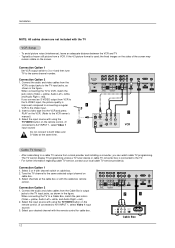
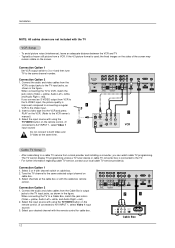
...service from a local provider and installing a converter, you connect an S-VIDEO output from the Cable Box's output
jacks to the VCR owner's manual.) 3. Select the input source with the remote control for cable box. Connection Option 1 Set...
2
VCR
Cable TV Setup
- Connect the audio and video cables from a VCR. If you can watch cable TV programming. Installation
NOTE: All cables shown...
Owners Manual - Page 13
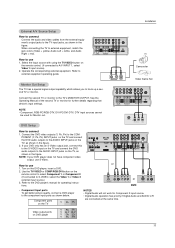
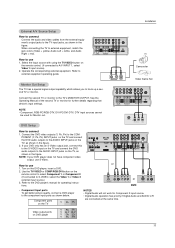
...external equipment operating guide. COMPONENT 2... external input source.) 3.
How to the DVD player's manual for Component 2 input source. • Digital Audio operation... will not work for operating instructions.
Camcorder Video Game Set
Connect the second TV or monitor... the DVD player, insert a DVD. 2. Installation
External A/V Source Setup
How to connect Connect the audio and video cables...
Owners Manual - Page 14


... external audio equipment instruction manual for DTV (480p,720p,1080i) mode. Caution: Do not look into the optical output port. This TV can receive Digital Over-the-air/Cable signals without an external digital set -top box.) 2. Then, make the corresponding audio connections. Turn on your vision.
14
REMOTE CONTROL
UPGRADE PORT
DVI COMPONENT1...
Owners Manual - Page 21


...Manual Picture Control (User option)
- Press the MENU button and then use D / E button to TV viewing.
Press EXIT button to return to TV viewing or press MENU button to return to suit your own settings...the MENU button and then use D / E button to make appropriate adjustments. SETUP
EZ Picture Contrast
VIDEO Brightness
AUDIO
Color Sharpness
Tint TIME
G
Off
OPTION Color ...
Owners Manual - Page 23


...adjustable.
1.
Manual Sound Control (User option)
-...settings), Normal, Stadium, Theater, and Music. • You can also adjust EZ Sound in sound level during commercials, then adjusts the sound to select Audio Language. 3.
AUDIO Treble
50
3. TIME
Bass
50
Front Surround
4.
EZ Sound
- Normal, Stadium, Theater, and Music are preset for changes in the AUDIO menu.
2.
SETUP...
Owners Manual - Page 25


... the G button and then use the D / E button to work. -
Time Menu Options
Operation
Auto Clock Setup
-
Press the G button and then use D / E button to set the hour.
5. SETUP VIDEO AUDIO TIME
Auto Clock Manual Clock Off Timer On Timer Sleep Timer Auto Off
OPTION
LOCK
MENU Prev. Press the G button and then use F / G button...
Owners Manual - Page 26


If set up the Sleep Timer in the TIME menu. 1. SETUP VIDEO
Auto Clock Manual Clock Off Timer
AUDIO
On Timer Sleep Timer
TIME
Auto Off
G
Off
On
OPTION... the TV turns off at the preset time.
The timer begins to the
previous menu. Auto Off
- Note that this setting is cleared when the TV is turned off automatically after 10 minutes.
1. Press the G button and then use D /...
Owners Manual - Page 30


...Ratings :
• Blocking Off
(Permits all programs to be viewed.
Specify a password 3. adult language • Sex - Movies that have been shown at the theaters or direct-to TV-Y7)
TV Rating... on the ratings sent by TV Rating and/or Individual Categories. sexual dialogue • Language - The default setting is used to block specific channels, ratings and other ...
Owners Manual - Page 41


...models of other brands. Test your remote control can operate the component without programming, turn on the component such as a VCR and press the corresponding MODE button (VCR) on the remote. If not, the remote requires programming to store the code...control. Test the POWER and CH +/- Press the POWER button after each code
change one at the component. Programming code numbers for the ...
Owners Manual - Page 46


... prior notice for quality improvement.
46 Product Specification
Product Specifications
MODELS
DU-30LZ30
DU-37LZ30
DU-42LZ30
Width (inches / mm)
34.8 / 884
41 / 1081
48.2 / 1210
Height (inches / mm)
21.9 / 557.5
26.4 / 665
30 / 761.2
Depth (inches / mm)
7.3 /186
9.7 / 246
10.4 / 265
Weight (pounds / kg)
55.1 / 25
73.4 / 32
88.2 / 40
Power requirement
AC 100-240V~ 50/60Hz...
LG DU-42LZ30 Reviews
Do you have an experience with the LG DU-42LZ30 that you would like to share?
Earn 750 points for your review!
We have not received any reviews for LG yet.
Earn 750 points for your review!
