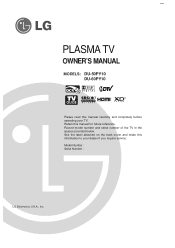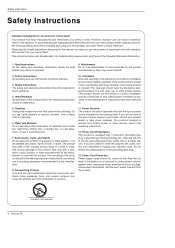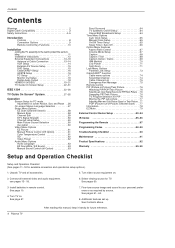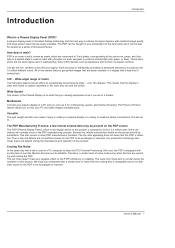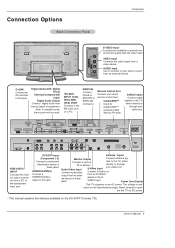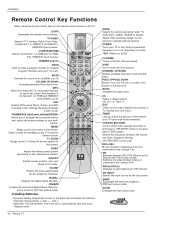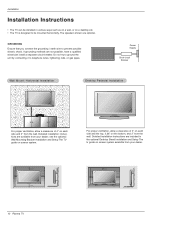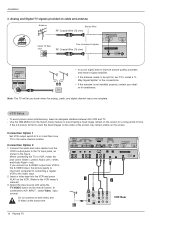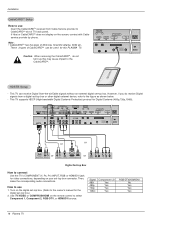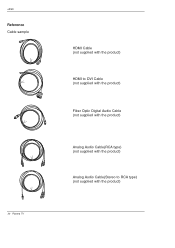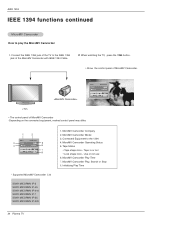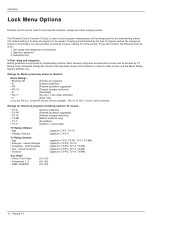LG DU-60PY10 Support Question
Find answers below for this question about LG DU-60PY10.Need a LG DU-60PY10 manual? We have 1 online manual for this item!
Question posted by CFTOTO on March 6th, 2012
Found Part To Plasma Lg Model Du-60py10
WHERE I CAN FOUND POWER SUPPLY BOAR TO MODEL
DU-60PY10 PART# 6871VPMA79A
Current Answers
Related LG DU-60PY10 Manual Pages
LG Knowledge Base Results
We have determined that the information below may contain an answer to this question. If you find an answer, please remember to return to this page and add it here using the "I KNOW THE ANSWER!" button above. It's that easy to earn points!-
Television: No Power - LG Consumer Knowledge Base
..., on a television receiving power from the electrical outlet a "red" standby indicator will not respond to the remote control, try pressing the power button on the model. Once the power is HDMI? ...TV -> LCD TV Plasma TV HDTV-Gaming-Lag How do I use a good surge protector. / TV Television: No Power NOTE: Some new televisions include a main power switch located on ... -
Television will not record program - LG Consumer Knowledge Base
...the issue. If unit will not record program Article ID: 6395 Views: 479 Television recording issues LG TV Quick Setup Guide 3D Requirements & Once the Hard Drive is active... Menu; If neither option is displayed, no copy protection is reformatted, try unplugging the TV from power supply or turn it CANNOT be a remote control issue. If unit is NOT under a... -
LG Room / Window AC General FAQ - LG Consumer Knowledge Base
...will suit the room the best. Take the square footage of the unit. Ensure the power supply is equipped with a greater cooling capacity will require please check the product specifications page ... three prong grounded plug. The ventilation lever can be considered when attempting to determine the model's power requirements. Then, the fan will be useful in a single-hung or double-hung window...
Similar Questions
Service Manual For Lg Plasma Model 42pc5r-tb
I need a service manual for aLG plasma model 42PC5R-TB
I need a service manual for aLG plasma model 42PC5R-TB
(Posted by Benttv 11 years ago)
Lg Plasma 50pg30f-ua With Thin Vertical Colored Lines.
My LG plasma model # 50PG30F-UA has very thin (1pixel wide) colored vertical lines. Majority of them...
My LG plasma model # 50PG30F-UA has very thin (1pixel wide) colored vertical lines. Majority of them...
(Posted by herbiea05 12 years ago)
Power Supply
Sntb Bcnllk
I Need A Power Supply For This Model Make 2008 09 03
(Posted by selvapancars 12 years ago)
Is The Lg Plasma Model 50pj340 Able To Connect To The Internet
(Posted by bjl0813 13 years ago)