LG 37LB4DS Support and Manuals
Popular LG 37LB4DS Manual Pages
Owner's Manual (English) - Page 1


...
Record model number and serial number of the set of power-saving guidelines issued by the U.S. As an ENERGY STAR Partner LGE U.S.A., Inc.
www.lgusa.com / www.lg.ca ENERGY STAR is a set . ... to your set. LCD TV OWNER'S MANUAL
LCD TV MODELS
37LB5D / 42LB5D / 47LB5D 52LB5D 32LB4D / 37LB4D / 42LB4D
Please read this manual carefully before operating your dealer when you require service.
Owner's Manual (English) - Page 3
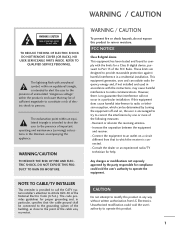
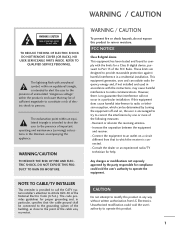
...SHOCK DO NOT REMOVE COVER (OR BACK). NO USER SERVICEABLE PARTS INSIDE. FCC NOTICE
Class B digital device This equipment has been tested and found to comply with arrowhead symbol, within an equilateral triangle is encouraged to try to operate the equipment. Connect the equipment to Part 15 of important operating and maintenance (servicing) instructions in a residential installation.
Owner's Manual (English) - Page 5


... or any way, such as power-supply cord or plug is the disconnecting device. Check the specification page of fire or electric shock, do not drop onto the screen with something. (You may be injured or the product can be certain. Any of the appliance, and have the cord replaced
16 GROUNDING
Ensure that you...
Owner's Manual (English) - Page 6


...Broadcast Setup 69 TV Speakers On/ Off Setup 70 Audio Language 71 On-Screen Menus Language Selection 72 Caption Mode
- User Mode 58 XD - Add / Delete Channel ( Manual Tuning) . . 41 - CONTENTS
WARNING / CAUTION 1 SAFETY INSTRUCTIONS 2 FEATURES OF THIS TV 6
PREPARATION
Accessories 7 Front Panel Controls 8 Back Panel Information 10 Attaching the TV to a Wall 12 Stand Installation 13...
Owner's Manual (English) - Page 20
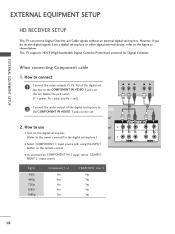
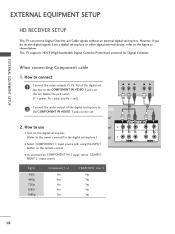
... 2 input source. How to the owner's manual for Digital Contents. EXTERNAL EQUIPMENT SETUP
EXTERNAL EQUIPMENT SETUP
HD RECEIVER SETUP
This TV can receive Digital Over-the-air/Cable signals without an external digital set -top bo(xDV.)I)
I If connected to the figure as shown below. When connecting Component cable
1. This TV supports HDCP (High-bandwidth Digital Contents Protection...
Owner's Manual (English) - Page 21
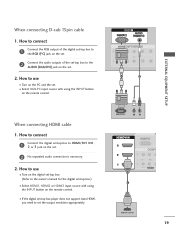
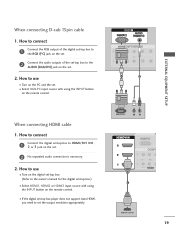
... EQUIPMENT SETUP
When connecting D-sub 15pin cable
1. How to use
I Turn on the digital set-top box. (Refer to set -top box.)
I Select RGB-PC input source with using the INPUT button
on the remote control. How to use
I If the digital set-top box player does not support Auto HDMI, you need to the owner's manual...
Owner's Manual (English) - Page 22
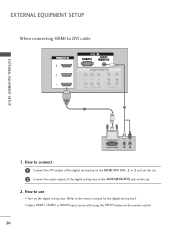
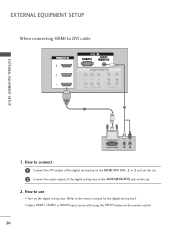
EXTERNAL EQUIPMENT SETUP
When connecting HDMI to the owner's manual for the digital set .
2. How to use
I Turn on the remote control.
20 How to connect 1 Connect the DVI output of the digital set-top box to the HDMI/DVI IN1, 2 or 3 jack on the set. 2 Connect the audio output of the digital set-top box to the AUDIO(RGB...
Owner's Manual (English) - Page 26
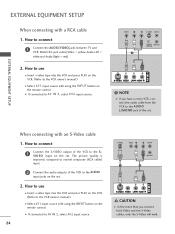
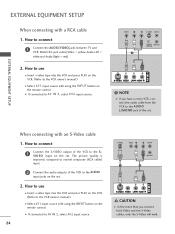
...mono VCR, connect the audio cable from the VCR to the AUDIO
input jacks on the remote control. How to connect
1
Connect the S-VIDEO output of the set .
How to use
... manual.)
I Select AV1 input source with using the INPUT button on the set .
Match the jack colors(Video = yellow, Audio Left = white,and Audio Right = red)
2. EXTERNAL EQUIPMENT SETUP
EXTERNAL EQUIPMENT SETUP
When...
Owner's Manual (English) - Page 31


EXTERNAL EQUIPMENT SETUP
Supported Display Specifications (RGB/HDMI-PC)
Resolution
Horizontal
Vertical
Frequency(KHz) Frequency(Hz)
640x350
31.468
70.09
....015
1280x1024
63.981 79.976
60.020 75.025
1600x1200 1920x1080
75.00 67.50
60.00 60.00
Supported Display Specifications (HDMI-DTV)
Resolution
Horizontal
Vertical
Frequency(KHz) Frequency(Hz)
720x480
31.47 31.47
60.00 59.94
...
Owner's Manual (English) - Page 35
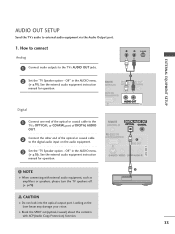
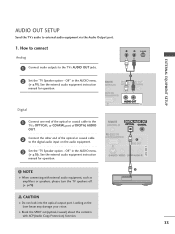
...external audio equipment instruction manual for operation.
NOTE
G When connecting with ACP(Audio Copy Protection) function.
1 2
33 L
R
S-VIDEO
1
EXTERNAL EQUIPMENT SETUP
Digital
1 Connect one end of the optical or coaxial cable to the
TV's OPTICAL or COAXIAL port of DIGITAL AUDIO OUT.
2
Connect the other end of the optical or coaxial cable to the TV's AUDIO OUT jacks.
2 Set the "TV...
Owner's Manual (English) - Page 49
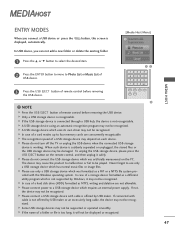
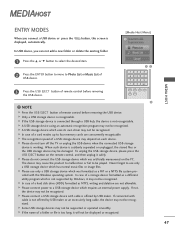
... storage devices may not be supported or operated smoothly. Please do not turn off the TV or unplug the USB device... a USB device or press the MEDIAHOST button, this screen is suddenly separated or unplugged, the stored files or ...remote control, and then unplug it will not be recognized. Please connect power to use only a USB storage device which requires an external power supply...
Owner's Manual (English) - Page 54
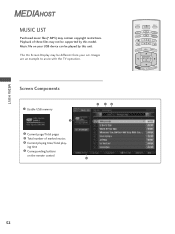
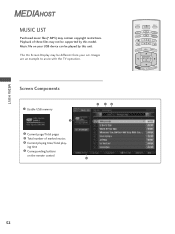
... +
The On Screen Display may
STB
contain
MEDIA HOST
copyright
restrictions.
MEDIAHOST
MEDIA TVINPUT
TV INPUT
MUSIC
LHISOTST
TV INPUT
TV INPUT
TV IN
STB
Purchased
music MEDIA HOST
files(*.MP3)
may be different from your USB device can be supported by this model.
STB
MEDIA HOST
STB
MEDIA HOST
Music file on the remote control
MEDIA HOST...
Owner's Manual (English) - Page 61


...Screen
Manual
XD Contrast On XD Color On XD Noise On
4 Press EXIT button to return to TV viewing or press
MENU button to return to select O n or O f f. When selecting Picture Mode options (User 1 and User 2), you can choose the Auto / Manual and when selecting Manual...and Mild), XD is LG Electronics unique picture improving technology to Auto.
I XD Color : Adjusting the colors of the reflection....
Owner's Manual (English) - Page 84


... for Television programs including made-for a time period. MENU
BRIGHT +
TIMER
RATIO
SIMPLINK
BACK Specify a password 3. A password is set up blocking schemes to this function, the following must be viewed. I The TV is required to gain access to block specific channels, ratings, and
external viewing sources. Viewing can be used to be blocked by broadcasting...
Owner's Manual (English) - Page 96
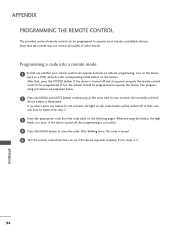
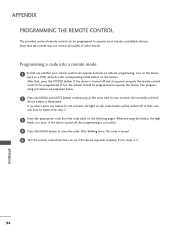
... the MENU and MUTE button continuously at a time. In that , press the POWER button. If you have to repeat from step 2.
3
Enter the appropriate code from the code table on the following pages. Note that the remote may not control all models of other brands.
If the device turned off, the programming is illuminated. APPENDIX...
LG 37LB4DS Reviews
Do you have an experience with the LG 37LB4DS that you would like to share?
Earn 750 points for your review!
We have not received any reviews for LG yet.
Earn 750 points for your review!

