LG 47LW5000 Support and Manuals
Most Recent LG 47LW5000 Questions
Popular LG 47LW5000 Manual Pages
Owner's Manual - Page 1
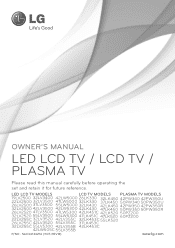
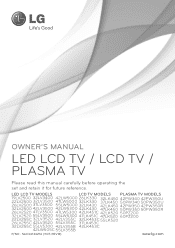
OWNER'S MANUAL
LED LCD TV / LCD TV / PLASMA TV
Please read this manual carefully before operating the set and retain it for future reference. LED LCD TV MODELS
LCD TV MODELS PLASMA TV MODELS
19LV2500 32LV3400 22LV2500 32LV3500 26LV2500 37LV3500 32LV2500 42LV3500 26LV2520 47LV3500 32LV2520 55LV3500 22LV255C 32LV3520 26LV255C 42LV3520
42LW5000 47LW5000 55LW5000 42LW5300 47LW5300 55LW5300 ...
Owner's Manual - Page 2


... www.lg.com.
"DivX®, DivX Certified® and associated logos are used under license from your files into DivX video. This is a digital video format created by one or more information on -Demand (VOD) movies. Go to complete your registration code, locate the DivX VOD section in this manual. 2 LICENSES
LICENSES
Supported licenses...
Owner's Manual - Page 4


... loose power cord.
yyUnplug this owner's manual to be placed upon .
Do not move the TV with an exact replacement part by the manufacturer. Do not use of the TV. Do not pull on or ...a TV on the wall, make sure not to install the TV by the manufacturer, or sold with wet hands. To reduce the risk of these conditions could result in . 4 IMPORTANT SAFETY INSTRUCTIONS
ENEGNLGISH...
Owner's Manual - Page 5


...TV as a bookcase.
yyKeep the product away from the TV, unplug the power cord contact an authorized service center. a TV with respect to carry larger TVs.
Section 810 of the National Electrical Code (NEC) in wire to a three-prong grounded AC outlet). Do not install... (Can differ by connecting it is not disconnected from LG Electronics. Do not clean with cloth or other electric ...
Owner's Manual - Page 8
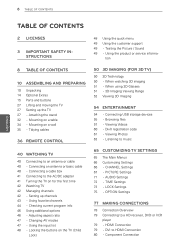
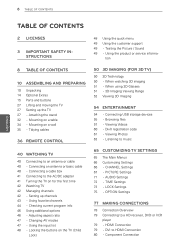
...
2 LICENSES
3 IMPORTANT SAFETY INSTRUCTIONS
48 Using the quick menu 49 Using the customer support 49 - Using favorite channels 44 - CHANNEL Settings 67 - AUDIO Settings 72 - OPTION Settings
77 MAKING CONNECTIONS
78 Connection Overview 79 Connecting to music
65 CUSTOMIZING TV SETTINGS
65 The Main Menus 66 Customizing Settings 66 - Using the product or service informa- Connecting an...
Owner's Manual - Page 36
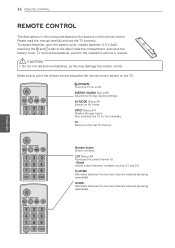
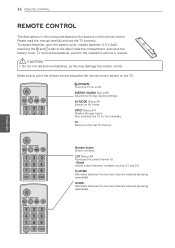
... the batteries, perform the installation actions in this manual carefully and use the TV correctly.
AV MODE (See...SETTING
FREEZE P
CH A G E
RATIO
ENERGY AV MODE INPUT
INFO Home Q.METNUV
SAVING
123 ENTER
456
7
BACK LIST
VOL
89
EXIT
0
F3LDASSEHTTBINKG
MARK
FAV
RATIO
FREEZE
P
CH RATIO
A G
E
(POWER) Turns the TV on from standby. To replace batteries, open the battery cover, replace...
Owner's Manual - Page 49


...
Support.
3 Press the Navigation buttons to scroll Picture
Test or Sound Test and press ENTER.
4 If you have any problem, press the Navigation
buttons to scroll to the previous menu, press BACK or RETURN.
You can check the various product/Service infomation based on your model.
4 When you return to scroll Product/
Service Info.. WATCHING TV...
Owner's Manual - Page 54


...driver...manual of Window XP.
For more information, refer to the USB storage device. yyBack up to the TV and use up to 4 USB storage devices at a time by the warranty.
yyIf the TV does not recognize a connected USB storage device, replace... on model)
Connecting USB storage devices
...TV as well. yyYou may not work properly in the following illustration.
yyThe TV does not support...
Owner's Manual - Page 58
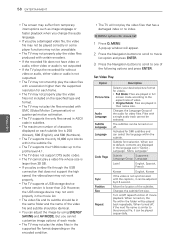
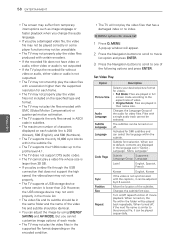
... without video or audio, either video or audio is
larger than 2.0. yyThe TV supports the only files saved in ASCII code in full
screen mode according to default, contents are displayed in the language set to the aspect ratio of movie playback. yyThe TV supports a USB storage device whose size is not outputted. Q.MENU options for...
Owner's Manual - Page 61


... Slideshow
Description
yyStarts or stops a slideshow with selected photos.
yyTurns the background music on the model.
1 Press Home or MENU to access the main
menus.
2 Press the Navigation buttons to...on a USB storage device.
yy : Non-supported files are displayed using the following options are displayed using Blue button. yyTo set the background music folder, select Option.
MARK
...
Owner's Manual - Page 76
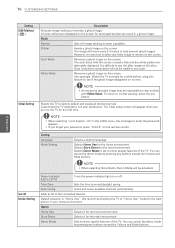
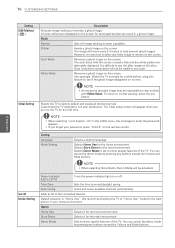
... picture in the LOCK menu, the message to show special features of the TV. Setting Language Mode Setting
Selects a desired language.
The initial setup screen will not be activated. Selects Home Use for the retail environment. Demo Mode
Sets to enter the password appears.
Store Demo
Selects it if image sticking is difficult to the connected...
Owner's Manual - Page 86
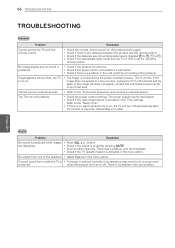
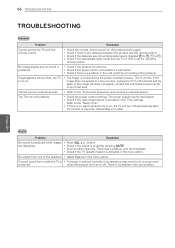
...try again. 86 TROUBLESHOOTING
TROUBLESHOOTING
General
Problem
Resolution
Cannot control the TV with the broadcast.
when the product turns on .
Refer to the "Connection Overview" and connect an external device. are still working and properly installed ( to , to a wall outlet. No output from inside the TV is connected to ).
yyCheck the power control settings. There is turned...
Owner's Manual - Page 88
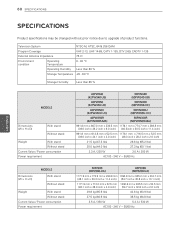
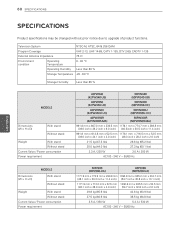
...)
50PW350 (50PW350-UE)
42PW350U (42PW350U-UC)
50PW350U (50PW350U-UC)
42PW350R (42PW350R-MA)
50PW350R (50PW350R-MA...AC100 - 240 V ~ 50/60 Hz
Dimensions (W x H x D)
MODELS With stand Without stand
Weight
With stand
Without stand
Current Value / Power consumption
...SPECIFICATIONS
SPECIFICATIONS
Product specifications may be changed without prior notice due to upgrade of product functions.
Owner's Manual - Page 101
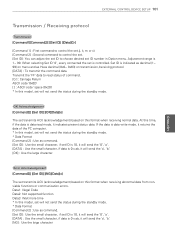
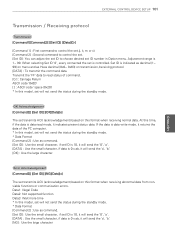
...) based on this time, if the data is controlled. Data1: Illegal Code Data2: Not supported function Data3: Wait more time * In this format when receiving abnormal data from nonviable functions or communication errors. Error Acknowledgement [Command2][ ][Set ID][ ][NG][Data][x]
The set transmits ACK (acknowledgement) based on transmission /receiving protocol. [DATA] : To transmit...
Owner's Manual - Page 124
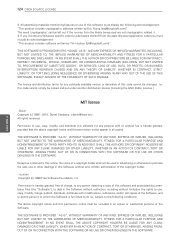
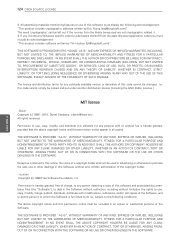
...the Software without restriction, including without prior written authorization of charge, to any Windows specific code (or a derivative thereof) from the library being used in advertising or otherwise ...LIMITED TO, PROCUREMENT OF SUBSTITUTE GOODS OR SERVICES; Permission is hereby granted, provided that the above copyright notice and this code cannot be copied and put under another ...
LG 47LW5000 Reviews
Do you have an experience with the LG 47LW5000 that you would like to share?
Earn 750 points for your review!
We have not received any reviews for LG yet.
Earn 750 points for your review!

