LG MU-42PM12X Support and Manuals
Get Help and Manuals for this LG item
This item is in your list!

View All Support Options Below
Free LG MU-42PM12X manuals!
Problems with LG MU-42PM12X?
Ask a Question
Free LG MU-42PM12X manuals!
Problems with LG MU-42PM12X?
Ask a Question
Popular LG MU-42PM12X Manual Pages
Owners Manual - Page 4


... exposed to qualified service personnel. Outdoor Use Marking :
WARNING - Only use caution when moving the cart/apparatus combination to dripping or splashing and no objects filled with the apparatus. Use only with the cart, stand, tripod, bracket, or table specified by the manufacturer, or sold with liquids, such as power-supply cord or...
Owners Manual - Page 5


Owner's Manual 5 Contents
Warning/Caution 2 Safety Instructions 3~4
Introduction Controls 7 Connection Options 8 Remote Control Key Functions 9
Installation Installation Instructions 10~11 External Equipment Connections 12~16 VCR Setup 12 Cable TV Setup 12 External A/V Source Setup 13 DVD Setup 13 DTV Setup 14 PC Setup 15~16
Operation Turning on the Monitor 17 Menu Language Selection...
Owners Manual - Page 10


... are optional. Power Supply
Short-circuit Breaker
10 Plasma Monitor
ZOOM +
Remote Control
Power Cord
BNC-RCA Adapter
Installation Instructions
• The Monitor can be mounted horizontally or vertically. Do not try to ground the unit by connecting it to prevent possible electric shock. Installation
Installation
Ensure that you purchased the product. Owner's Manual
1.5V 1.5V...
Owners Manual - Page 14


...Installation DTV Setup
- How to connect Use the monitor's COMPONENT (Y, PB, PR) INPUT, RGB or DVI jack for the digital
set -top box. REMOTE RS-232C INPUT CONTROL (CONTROL/SERVICE)...remote control to the owner's manual for video connections, depending on the digital set -top box connector.
Signal 480i 480p 720p 1080i
Component Yes Yes Yes Yes
RGB,DVI No Yes Yes Yes
14 Plasma Monitor...
Owners Manual - Page 19


... The adjustment range is connected to external equipment using sRGB, set to select the desired skin color option.
1. Manual Picture Control (APC set sRGB to On to select the desired picture option
(Contrast... Press the MENU button and then use D / E button to select the PICTURE menu. 2.
If the Monitor is 0 ~ 3. 4. Press the MENU button and then use D / E button to select the PICTURE...
Owners Manual - Page 21


... then use D / E button to make appropriate adjustments. 4. Press the OK button to Off option)
- Operation
Manual Sound Control (DASP set to save. Press the MENU button and then use F / G button to select the SOUND menu. 2.
Owner's Manual 21 Press the G button and then use D / E button to the levels you prefer.
1. You can adjust...
Owners Manual - Page 25


...
• When Auto config. SCREEN
Auto config. Set every aspect ratio for other RGB-PC and DVI-PC sources. - Use 4:3, or 16:9 for Monitor, Video, Component 480i sources. - However, the top... E button to select the desired picture format. RGB (PC) mode only; G ARC Position Manual config Reset
To set
Menu Prev. Choose Zoom when you want to adjust the picture in a linear proportion to fill...
Owners Manual - Page 38


... prevented. Extended Absence
If you will have your screen for a while. Be sure to leave your Monitor.
Product Specifications
MODELS
MU-42PM11/20 MU-42PM12X
MU-50PM10/11/20
Width (inches / mm) Height (inches / mm) Depth (inches / mm) Weight (pounds / kg)
Resolution Power requirement
Color Operating Temperature Range Operating Humidity Range
42 / 1066 25.8 / 656 3.8 / 97.5 64.6 / 29...
Owners Manual - Page 39


..., INCLUDING WITHOUT LIMITATION, LOST PROFITS, LOST OR CORRUPTED PROGRAMMING OR DATA, OR ANY OTHER DAMAGE WHETHER BASED IN CONTRACT, TORT, OR OTHERWISE. LG ELECTRONICS, INC. PLASMA DISPLAY PANEL - Replacement Units and Repair Parts are warranted for proof of warranty, and submit a copy of the bill of the original unit's warranty period. Please call 1-201-816...
Owners Manual - Page 40


... owner's manual for power supply requirements) G installation or repair of antenna systems, cable converters, cable company supplied equipment, or other components in a video system G set-up or adjustment on consumer controls, or damage caused by improper adjustments G damage caused by other than LGE authorized service centers. G product where the original factory serial numbers have problems in...
Service Manual - Page 1
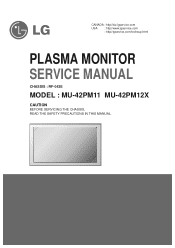
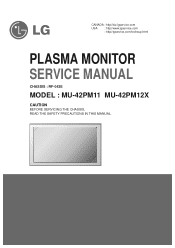
CANADA : http//biz.lgservice.com USA : http//www.lgservice.com
: http//lgservice.com/techsup.html
PLASMA MONITOR SERVICE MANUAL
CHASSIS : RF-043E
MODEL : MU-42PM11 MU-42PM12X
CAUTION
BEFORE SERVICING THE CHASSIS, READ THE SAFETY PRECAUTIONS IN THIS MANUAL.
Service Manual - Page 7
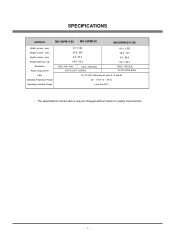
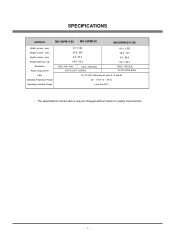
SPECIFICATIONS
MODELS
MU-42PM11/20 MU-42PM12X
MU-50PM10/11/20
Width (inches / mm) Height (inches / mm) Depth (inches / mm) Weight (pounds / kg)
Resolution Power requirement
Color Operating Temperature Range Operating Humidity Range
42 / 1066 25.8 / 656 3.8 / 97.5 64.6 / 29.3
49.3 / 1253 29.3 / 745 3.9 / 99.5 84.7 / 38.4
852 x 480 (Dot)
...
Service Manual - Page 11
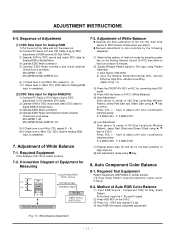
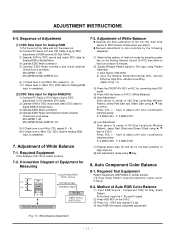
...MU-42PM11: 4A MU-42PM12X/MU-50PM10: CD
5) If Check sum is not 4A(or CD), repeat 3) ~ 4). 6) If Check sum is 4A(or CD), DDC data for Analog-RGB
input is also possible by the following sequence.
(1) Select white pattern of heat-run mode by pressing power key on the Service Remote...digital RGB in Model Menu. 4) ... Put the set . (4)...INSTRUCTIONS
6-4. Required Test Equipment
Pattern Equipment: MSP3240A or similar ...
Service Manual - Page 27
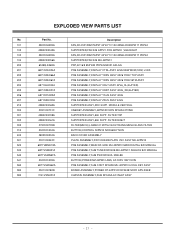
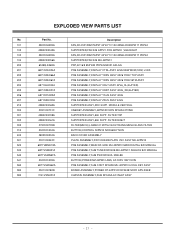
... 1KEY NON
560
6871VSMG62A
PCB ASSEMBLY,SUB CONT RF043E MU-42PM10 LOCAL KEY ASSY
580
3501V00182B
BOARD ASSEMBLY,POWER RT-42PX12X RF043B SONY APS-208/B
590
3141VSNH37A
CHASSIS ASSEMBLY,SUB RF04GA AC INLET ASSY
- 27 - FILTER TOP
303
4980V00C61A
SUPPORTER ASSY,EGI SUPP.
EXPLODED VIEW PARTS LIST
No. Description
101
5900V04009A
FAN,DC412F/39M...
Service Manual - Page 29
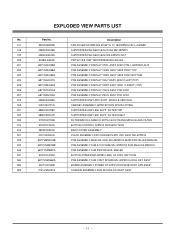
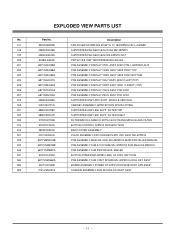
...
300
3091V00731G
CABINET ASSEMBLY,42PM12X NON RF043A 2TONE
301
4980V00C59C
SUPPORTER ASSY,EGI SUPP.
EXPLODED VIEW PARTS LIST
No. FILTER TOP
303
4980V00C61D
SUPPORTER ASSY,EGI SUPP.
Description
101
5900V06008B
FAN,DCG6015S12B2-RG 60*60*15 7V 1900RPM 6/12V L=500MM
102
4980V00C49A
SUPPORTER,FAN SECC(EGI) DULE MZ-42PM10
103
4980V00D43A
SUPPORTER,FAN SECC(EGI) MZ...
LG MU-42PM12X Reviews
Do you have an experience with the LG MU-42PM12X that you would like to share?
Earn 750 points for your review!
We have not received any reviews for LG yet.
Earn 750 points for your review!
