LG MU-50PM10 Support and Manuals
Get Help and Manuals for this LG item
This item is in your list!

View All Support Options Below
Free LG MU-50PM10 manuals!
Problems with LG MU-50PM10?
Ask a Question
Free LG MU-50PM10 manuals!
Problems with LG MU-50PM10?
Ask a Question
Popular LG MU-50PM10 Manual Pages
Owners Manual - Page 1


Model Number : Serial Number :
LG Electronics U.S.A., Inc. PLASMA MONITOR
OWNER'S MANUAL
MODELS : MU-42PM11/12X/20 MU-50PM10/11/20
Please read this information to your dealer if you ever require service. See the label attached on the back of the Monitor. Retain it for future reference. Record model number and serial number of the Monitor and relate this owner's manual thoroughly...
Owners Manual - Page 3


... all instructions.
5. Clean only with all applicable U.S. Install in this apparatus near any ventilation openings. This product complies with dry cloth.
7. Do not use can help you and your new product Your product has been manufactured and tested with your safety in potential electrical shock or fire hazards. Protect the power cord from being...
Owners Manual - Page 5


Owner's Manual 5 Contents
Warning/Caution 2 Safety Instructions 3~4
Introduction Controls 7 Connection Options 8 Remote Control Key Functions 9
Installation Installation Instructions 10~11 External Equipment Connections 12~16 VCR Setup 12 Cable TV Setup 12 External A/V Source Setup 13 DVD Setup 13 DTV Setup 14 PC Setup 15~16
Operation Turning on the Monitor 17 Menu Language Selection...
Owners Manual - Page 8


...Connect a component video/audio device to the RS-232C port on DC power.
8 Plasma Monitor
RS-232C INPUT (CONTROL/SERVICE) PORT Connect to these jacks.
8. VIDEO / AUDIO (L/MONO) ...an external device to the SVIDEO input. POWER CORD SOCKET This Monitor operates on the Specifications page. Never attempt to 'Speaker & Speaker Stand' manual.
9. Connection panels shown may be ...
Owners Manual - Page 10


... / earth wire to telephone wires, lightening rods, or gas pipes. ZOOM +
Remote Control
Power Cord
BNC-RCA Adapter
Installation Instructions
• The Monitor can be mounted horizontally or vertically.
Power Supply
Short-circuit Breaker
10 Plasma Monitor Owner's Manual
1.5V 1.5V
Alkaline Batteries
POWER
SLEEP APC ARC PIP SWAP
MENU
INPUT SELECT DASP PIP ARC
TWIN PICTURE SUB...
Owners Manual - Page 12


...
AUDIO INPUT VIDEO INPUT
( )R( )
( )L( )
EXTERNAL SPEAKER
AC INPUT
12 Plasma Monitor
(R) AUDIO (L) VIDEO TV VCR
RF Cable
Cable Box Connect the provided BNC-RCA adapter to VIDEO INPUT, select ...Setup
-
Use the ISM Method (on the Option menu) feature to a cable TV service from a local provider and installing a converter, you connect an S-VIDEO output from a VCR. Installation...
Owners Manual - Page 14


... owner's manual for video connections, depending on the remote control to use 1. How to select Component , RGB,
or DVI source. Then, make the corresponding audio connections. Signal 480i 480p 720p 1080i
Component Yes Yes Yes Yes
RGB,DVI No Yes Yes Yes
14 Plasma Monitor Installation DTV Setup
- Use INPUT SELECT on your set -top...
Owners Manual - Page 17


...POWER, INPUT SELECT button on .
Press the ON/OFF button on the screen in the language of your choice. 4. Operation
Menu Language Selection
- Owner's Manual... to turn the Monitor on the Monitor (power cord is switched to standby
mode. Press the ...on the Monitor
Turning on . 2. Connect power cord correctly. 2. If the Monitor was turned off...Monitor or press the POWER, INPUT SELECT button...
Owners Manual - Page 19


...On
Contrast 100
Off
Brightness 55
Color
55
Sharpness 60
Tint
0
Menu Prev. Manual Picture Control (APC set sRGB to On to select the desired picture option
(Contrast, Brightness, Color, ...make appropriate adjustments.
• The adjustment range is connected to external equipment using sRGB, set to save. Press the OK button to select the desired skin color option.
1. Operation...
Owners Manual - Page 21


... and then use D / E button to select the SOUND menu. 2.
Owner's Manual 21 Press the G button and then use D / E button to select the desired sound option
(Balance, Treble, Bass). 3. SOUND
DASP
BBE
AVL
Balance
0G L
R
Treble
50
Bass
50
Menu Prev. Operation
Manual Sound Control (DASP set to save. Press the OK button to Off option)
-
Owners Manual - Page 25


... use D / E button to be cropped. Press the ARC button repeatedly to run Auto configure.
• When Auto config. Owner's Manual 25
Caution: If a 4:3 fixed image is functioning properly but needs further adjustment. - Set every aspect ratio for RGB-DTV mode. - In RGB (PC) mode, if the image needs to select Auto config...
Owners Manual - Page 37
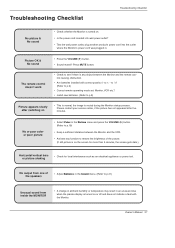
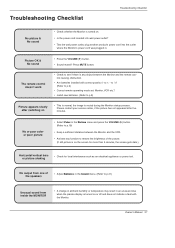
...
Owner's Manual 37 Press MUTE button. Troubleshooting Checklist
Troubleshooting Checklist
No picture & No sound
• Check whether the Monitor is turned on.
• Is the power cord inserted into wall power outlet?
• Test the wall power outlet, plug another product's power cord into the outlet where the Monitor's power cord was plugged in an unusual noise when the plasma display...
Owners Manual - Page 38


...lint-free cloth. Product Specifications
MODELS
MU-42PM11/20 MU-42PM12X
MU-50PM10/11/20
Width (inches / mm) Height (inches / mm) Depth (inches / mm) Weight (pounds / kg)
Resolution Power requirement
Color Operating Temperature... unplug the power cord to turn on your new Monitor. Careful and regular cleaning can be changed without notice for quality improvement.
38 Plasma Monitor
Cleaning ...
Owners Manual - Page 39


... inspected and is good only to the original purchaser of sale to locate your product online. This information will be repaired or replaced in the United States, including Alaska, Hawaii, and U.S. WARRANTY PERIOD:
HOW SERVICE IS HANDLED:
LABOR and PARTS: 2 YEARS from state to the service person at : http://www.lgservice.com
THIS WARRANTY IS IN...
Owners Manual - Page 40


... damage caused by improper adjustments G damage caused by other than LGE authorized service centers. you have your operating guide - When calling for service, please have problems in G repair or replacement of warranted parts by other system components G any panel that unit in any way. If a replacement unit is received, please use the carton and packaging from that has...
LG MU-50PM10 Reviews
Do you have an experience with the LG MU-50PM10 that you would like to share?
Earn 750 points for your review!
We have not received any reviews for LG yet.
Earn 750 points for your review!
